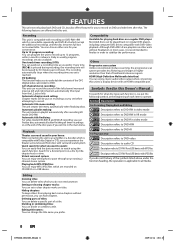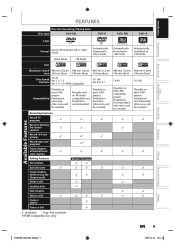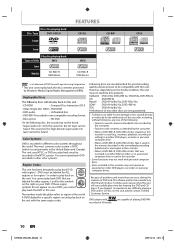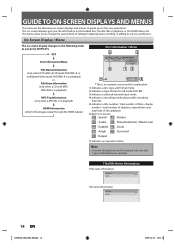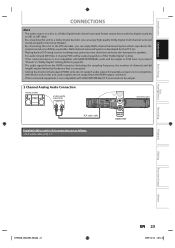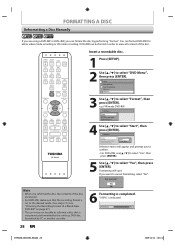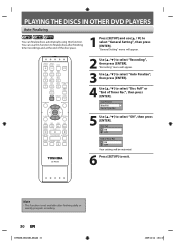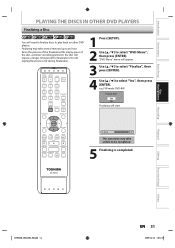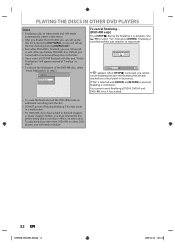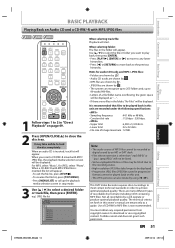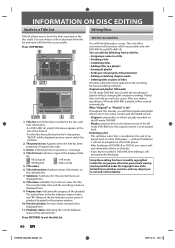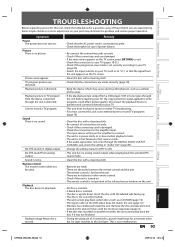Toshiba DR430KU Support Question
Find answers below for this question about Toshiba DR430KU.Need a Toshiba DR430KU manual? We have 1 online manual for this item!
Question posted by bernardin on March 1st, 2014
Video Format
I downloaded a video from YouTube on a DVD RW 4.7GB. I can play it on my Mac, but on DR430KU the disc seems empty. In which format must I transform the video in order to play it on this Toshiba DVD player?
Current Answers
Related Toshiba DR430KU Manual Pages
Similar Questions
I Cannot Get My Toshiba Dr430ku To Delete So I Can Save The Space On The Dvd
I am using DVD-RW 4.7gb from Radio Shack. The first DVD I used got filled up in 2 weeks, even though...
I am using DVD-RW 4.7gb from Radio Shack. The first DVD I used got filled up in 2 weeks, even though...
(Posted by loop12east 10 years ago)
How Do I Change Record Mode Of Toshiba Dr430ku From Xp To Sp/lp?
(Posted by msengland2011 11 years ago)
Does The Toshiba Dr430ku 1080p Recorder Have A Tuner
Does the Toshiba DR430KU 1080P recorder have a tuner
Does the Toshiba DR430KU 1080P recorder have a tuner
(Posted by camiack 11 years ago)
Why Don't Dvds Not Play On My Dvd Player
(Posted by Dawgfans5 11 years ago)