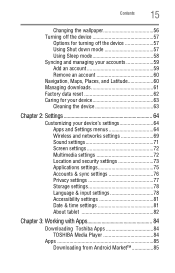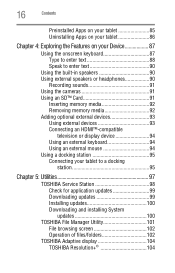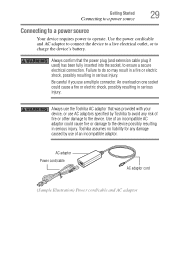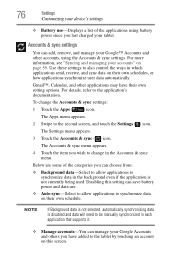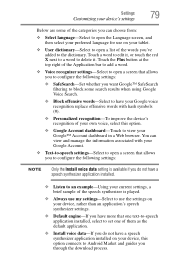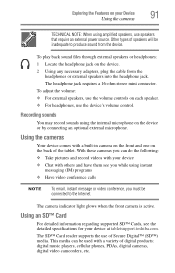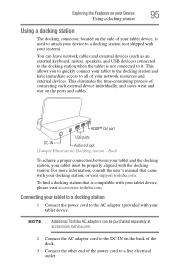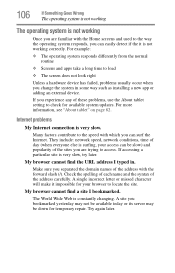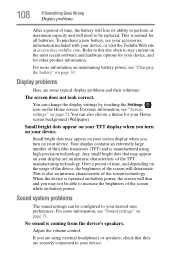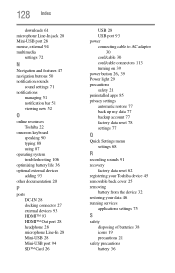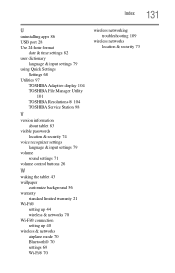Toshiba AT300 Support and Manuals
Get Help and Manuals for this Toshiba item

View All Support Options Below
Free Toshiba AT300 manuals!
Problems with Toshiba AT300?
Ask a Question
Free Toshiba AT300 manuals!
Problems with Toshiba AT300?
Ask a Question
Most Recent Toshiba AT300 Questions
Upgrade To Newest Android
I have a Toshiba tablet needs to be upgrad to newest Android software how can I do that. presently I...
I have a Toshiba tablet needs to be upgrad to newest Android software how can I do that. presently I...
(Posted by jmproulx101 9 years ago)
Touchscreen Won't Respond
(Posted by lien30 9 years ago)
How To Root Toshiba At300
(Posted by rajibobk9 9 years ago)
Toshiba At300 Tablet Wont Connect To Wifi
(Posted by tetcotlehr 9 years ago)
Where To Purchase Toshiba At300 Case In Usa
(Posted by Neekeen 9 years ago)
Toshiba AT300 Videos

Toshiba Announce Regza Tablet AT300! Motorola Xoom Wannabe! 10", Tegra 2 1GHz CPU, 5Mpx & More!
Duration: 3:10
Total Views: 4,919
Duration: 3:10
Total Views: 4,919
Popular Toshiba AT300 Manual Pages
Toshiba AT300 Reviews
We have not received any reviews for Toshiba yet.