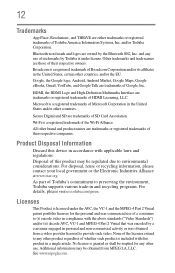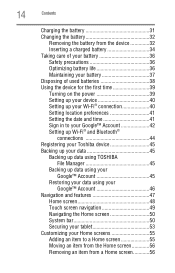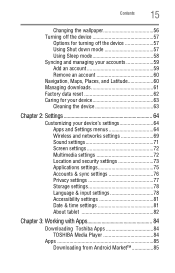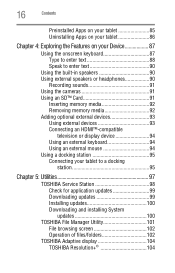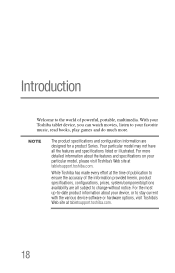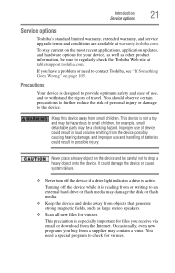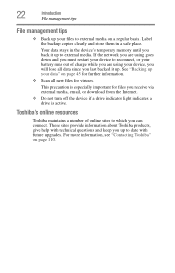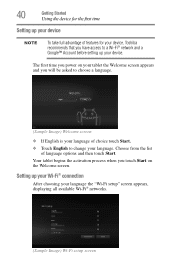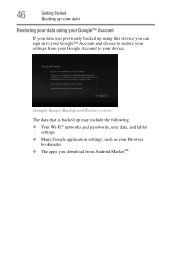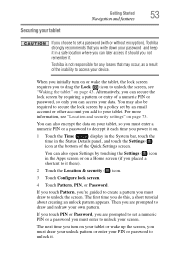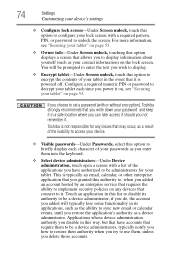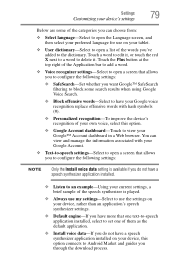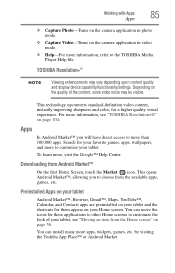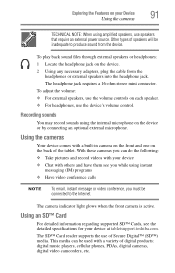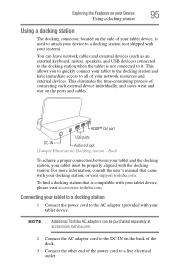Toshiba AT300 Support Question
Find answers below for this question about Toshiba AT300.Need a Toshiba AT300 manual? We have 1 online manual for this item!
Question posted by jmproulx101 on November 21st, 2014
Upgrade To Newest Android
I have a Toshiba tablet needs to be upgrad to newest Android software how can I do that. presently I did not have any success trying model AT 100 PDAO1C 004002
Current Answers
Related Toshiba AT300 Manual Pages
Similar Questions
Upgrade Software
Why can't I upgrade to the newest Android or a newer version than the 4.0 that I ma presently using ...
Why can't I upgrade to the newest Android or a newer version than the 4.0 that I ma presently using ...
(Posted by jmproulx101 9 years ago)
Tablet At300 Calendar
when entering a new calendar event; under show me as 'available or busy' what must i use
when entering a new calendar event; under show me as 'available or busy' what must i use
(Posted by itisa 10 years ago)
My At300-101 Touchscreen Has Stopped Working And Its Only 7 Weeks Since I Bought
(Posted by julieswift168 11 years ago)
I Can't Connect My Tablet To My Wi-fi
I have a new tablet AT300 and can't connect it to my wireless net work and in addition i can't chang...
I have a new tablet AT300 and can't connect it to my wireless net work and in addition i can't chang...
(Posted by pennyhoneyborne 11 years ago)