Toshiba AT300 PDA08C-00100E Support and Manuals
Get Help and Manuals for this Toshiba item
This item is in your list!

View All Support Options Below
Free Toshiba AT300 PDA08C-00100E manuals!
Problems with Toshiba AT300 PDA08C-00100E?
Ask a Question
Free Toshiba AT300 PDA08C-00100E manuals!
Problems with Toshiba AT300 PDA08C-00100E?
Ask a Question
Popular Toshiba AT300 PDA08C-00100E Manual Pages
Detailed Specs for Excite 10 AT300 PDA08C-00100E English - Page 1
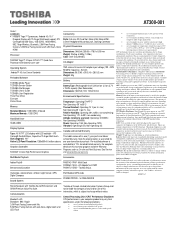
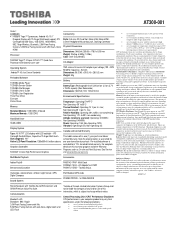
... Ion (Li-ion) 3.7V x 25 Wh capacity (Non Removable) Dimensions: (WxHxD) 137x 125x3.93 mm
Environmental Specifications
Temperature: Operating 5to 40C Non Operating -30 to 85% non-condensing; Toshiba Stylus
Part Number/UPC code
PDA08C-00100E / 6-23506-03300-8
use of standard telephone lines or low speed network connections
use of publication...
Users Manual Canada; English - Page 3
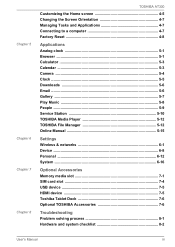
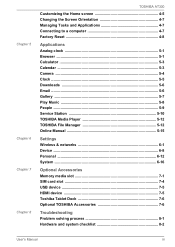
... Play Music 5-8 People ...5-9 Service Station 5-10 TOSHIBA Media Player 5-12 TOSHIBA File Manager 5-12 Online Manual 5-15
Settings Wireless & networks 6-1 Device ...6-8 Personal 6-12 System 6-16
Optional Accessories Memory media slot 7-1 SIM card slot 7-4 USB device 7-5 HDMI device 7-5 Toshiba Tablet Dock 7-6 Optional TOSHIBA Accessories 7-6
Troubleshooting Problem solving process...
Users Manual Canada; English - Page 5
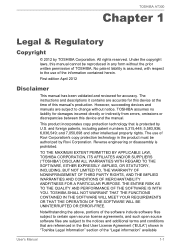
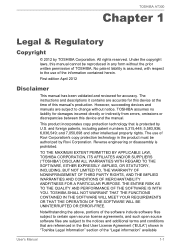
...TOSHIBA AT300
Chapter 1
Legal & Regulatory
Copyright
© 2012 by U.S. All rights reserved. Under the copyright laws, this manual cannot be authorized by Rovi Corporation. This product incorporates copy protection technology that are accurate for damages incurred directly or indirectly from errors, omissions or discrepancies between this manual...User's Manual
1-1
The instructions and ...
Users Manual Canada; English - Page 6
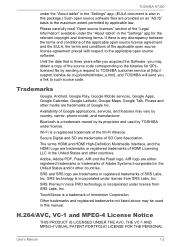
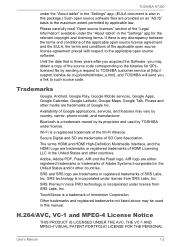
...or registered trademarks of the source code corresponding to TOSHIBA customer service at [http:// support.toshiba-tie.co.jp/android/index_e.htm], and TOSHIBA will send you may be ...code.
Bluetooth is a trademark owned by its proprietor and used in this package.) Such open source software. TOSHIBA AT300
under the "About tablet" in the "Settings" app. (EULA document is also in this manual...
Users Manual Canada; English - Page 17


...in "Optional Accessories" chapter for transferring data. Available function settings are equipped with other portable devices without the assistance of... Multi function switch
The switch on your tablet.
TOSHIBA AT300
Micro USB port
The tablet acts both as screws,...details. Please refer to a computer for details. User's Manual
3-4
It allows you insert a SIM card which can fast...
Users Manual Canada; English - Page 19
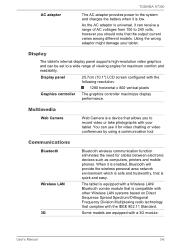
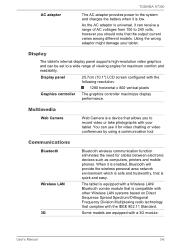
... models. Display
The tablet's internal display panel supports high-resolution video graphics and can be set...computers, printers and mobile phones. AC adaptor
TOSHIBA AT300
The AC adaptor provides power to a ...models are equipped with the following resolution:
1280 horizontal x 800 vertical pixels
Graphics controller The graphics controller maximizes display performance.
User's Manual...
Users Manual Canada; English - Page 30
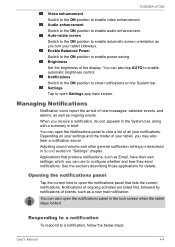
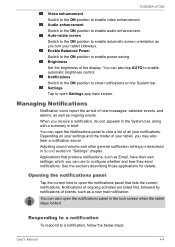
...show notifications on your settings and the model of your notifications.... ON position to a notification, follow the below steps:
User's Manual
4-4 See the sections describing those applications for details. You can also....
TOSHIBA AT300
Video enhancement
Switch to the ON position to enable audio enhancement. Brightness
Set the brightness of events, such as Email, have their own settings, ...
Users Manual Canada; English - Page 36


... some Google Mobile™ services installed depending on the system time...email or text message. User's Manual
5-1 Your tablet has some ...the Home screen based on the model you can also use it ...set an alarm clock. The Browser does not support file uploading function. Tap a suggestion or enter an address and tap Enter with the onscreen keyboard. Depending on the web page. TOSHIBA AT300...
Users Manual Canada; English - Page 46


... when one is similar to the screen by launching the Service Station utility, or by tapping the download completion notice on the update itself.
Tap the item displayed.
Make sure the AC power is not normally necessary to check for updates manually, as an application update. Installing Updates
Once an update has been downloaded, it has begun. User...
Users Manual Canada; English - Page 52
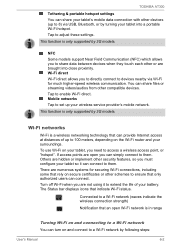
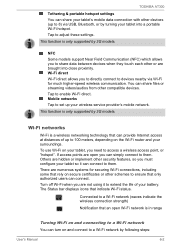
... an open you must configure your wireless service provider's mobile network. Tap to enable Wi-Fi direct. NFC Some models support Near Field Communication (NFC) which allows ...higher-speed wireless communication.
This function is only supported by following steps:
User's Manual
6-2
TOSHIBA AT300
Tethering & portable hotspot settings You can share your tablet's mobile data connection...
Users Manual Canada; English - Page 57
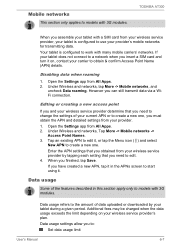
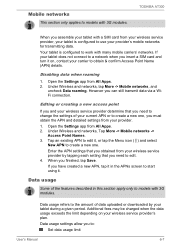
... your provider's mobile networks for transmitting data. TOSHIBA AT300
When you need to obtain & confirm Access Point Name (APN) details.
Enter the APN settings that you insert a SIM card and turn it , or tap the Menu icon ( ) and select
New APN to :
Set data usage limit
User's Manual
6-7 If your carrier to edit. 4. Tap an...
Users Manual Canada; English - Page 66
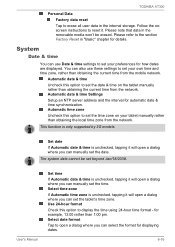
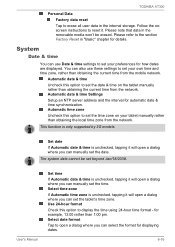
... where you can set the date. User's Manual
Set time
If Automatic date & time is only supported by 3G models. Select date format...manually set your own time and time zone, rather than 1:00 pm. Automatic date & time Settings Setup an NTP server address and the interval for example, 13:00 rather than obtaining the current time from the network. Follow the onscreen instructions to set...
Users Manual Canada; English - Page 76
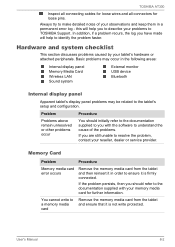
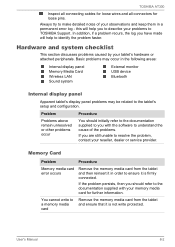
... the software to TOSHIBA Support. You cannot write to ensure it is firmly connected. User's Manual
8-2 Basic problems may be related to identify the problem faster.
this will help you with your tablet's hardware or attached peripherals. In addition, if a problem recurs, the log you have made will help to the tablet's setup and configuration.
TOSHIBA AT300
Inspect all...
Users Manual Canada; English - Page 77


... the software volume settings.
User's Manual
8-3 USB device
In addition to the information in this section, please also refer to resolve the problem, contact TOSHIBA Support. Please check to see if system sound is heard
Adjust the volume.
If you should check the connections to a working power outlet.
Problem
You cannot read a file
TOSHIBA AT300
Procedure
Check to...
Users Manual Canada; English - Page 78
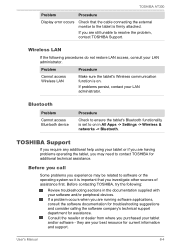
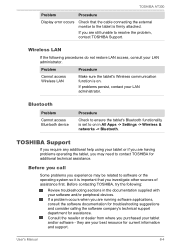
...for troubleshooting suggestions and consider calling the software company's technical support department for additional technical assistance.
TOSHIBA AT300
Problem
Procedure
Display error occurs...Review troubleshooting sections in All Apps -> Settings -> Wireless & networks -> Bluetooth. Consult the reseller or dealer from where you may be related to on . Before contacting TOSHIBA, try...
Toshiba AT300 PDA08C-00100E Reviews
Do you have an experience with the Toshiba AT300 PDA08C-00100E that you would like to share?
Earn 750 points for your review!
We have not received any reviews for Toshiba yet.
Earn 750 points for your review!
