Toshiba Excite AT300 PDA08C-00100E Support and Manuals
Get Help and Manuals for this Toshiba item
This item is in your list!

View All Support Options Below
Free Toshiba Excite AT300 PDA08C-00100E manuals!
Problems with Toshiba Excite AT300 PDA08C-00100E?
Ask a Question
Free Toshiba Excite AT300 PDA08C-00100E manuals!
Problems with Toshiba Excite AT300 PDA08C-00100E?
Ask a Question
Popular Toshiba Excite AT300 PDA08C-00100E Manual Pages
Detailed Specs for Excite 10 AT300 PDA08C-00100E English - Page 1
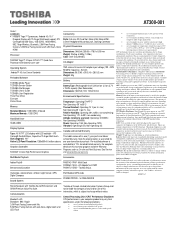
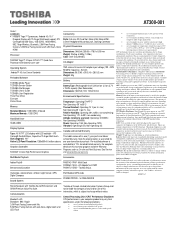
... 120G Vibration: Operating 0.5G; For complete details on product model, design configuration, applications, power management settings and features utilized. Toshiba Stylus
Part Number/UPC code
PDA08C-00100E / 6-23506-03300-8
use of standard telephone lines or low speed network connections
use of complex modeling software, such as high end computer aided design applications...
Users Manual Canada; English - Page 3
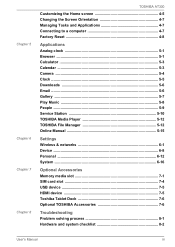
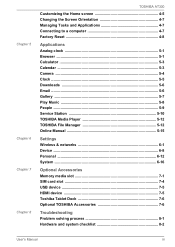
... Play Music 5-8 People ...5-9 Service Station 5-10 TOSHIBA Media Player 5-12 TOSHIBA File Manager 5-12 Online Manual 5-15
Settings Wireless & networks 6-1 Device ...6-8 Personal 6-12 System 6-16
Optional Accessories Memory media slot 7-1 SIM card slot 7-4 USB device 7-5 HDMI device 7-5 Toshiba Tablet Dock 7-6 Optional TOSHIBA Accessories 7-6
Troubleshooting Problem solving process...
Users Manual Canada; English - Page 5
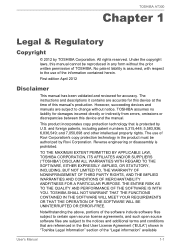
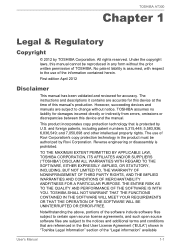
... IS WITH YOU.
The instructions and descriptions it contains are subject to the notices and additional terms and conditions that is protected by U.S. First edition April 2012
Disclaimer
This manual has been validated and reviewed for damages incurred directly or indirectly from errors, omissions or discrepancies between this manual's production.
TOSHIBA assumes no liability for...
Users Manual Canada; English - Page 6
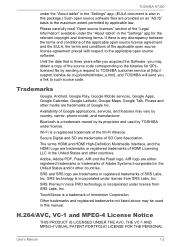
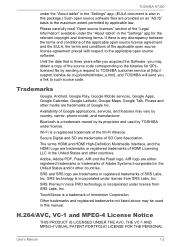
... features may vary by sending a request to TOSHIBA customer service at [http:// support.toshiba-tie.co.jp/android/index_e.htm], and TOSHIBA will send you may be used by applicable law. TouchSense is three years after you acquired the Software, you a link to such source code. Other trademarks and registered trademarks not listed above may obtain...
Users Manual Canada; English - Page 17


...switch
The switch on your tablet is not bright.
Some models are equipped with other portable devices without the assistance of...which can cause damage and fire, possibly resulting in "Settings" chapter for details. This LED flash can fast ...for details.
User's Manual
3-4
This interface also enables the connection of the memory media slot.
TOSHIBA AT300
Micro USB port
...
Users Manual Canada; English - Page 19
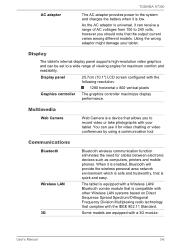
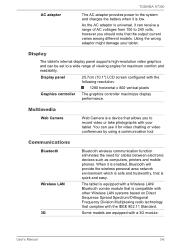
... readability. User's Manual
3-6
Some models are equipped with the...supports high-resolution video graphics and can receive a range of viewing angles for cables between electronic devices such as computers, printers and mobile phones.
Using the wrong adaptor might damage your tablet.
You can use it can be set... among different models. When it is low. AC adaptor
TOSHIBA AT300
The AC ...
Users Manual Canada; English - Page 30
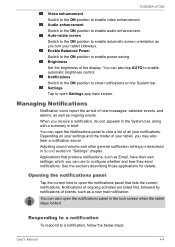
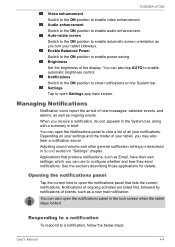
... a notification, follow the below steps:
User's Manual
4-4 You can use to view a list of new messages, calendar events, and alarms, as well as a new mail notification.
You can open the notifications panel in "Settings" chapter. Managing Notifications
Notification icons report the arrival of all your notifications. TOSHIBA AT300
Video enhancement
Switch to the ON...
Users Manual Canada; English - Page 36


...8482; services installed depending on the model you... viewed is dependent on the system time so that you tap a web link, for information on the top of the webpage by default rather than a "PC" web site. When you open when you can also use it to set an alarm clock. The Browser does not support... onscreen keyboard. User's Manual
5-1
TOSHIBA AT300
Chapter 5
Applications
This ...
Users Manual Canada; English - Page 46


... AC power is available, it can be rebooted during an system update, depending on the screen. TOSHIBA AT300
Check for Updates button, and the application will abort the download process.
Continue with installation.
It is important that the tablet will download both application and system updates. Tapping Back ( ) will refresh the list of the download completion...
Users Manual Canada; English - Page 52
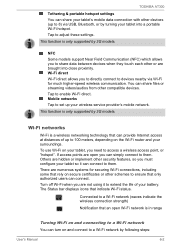
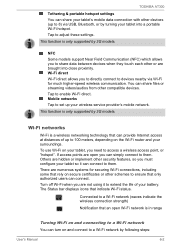
... following steps:
User's Manual
6-2 Mobile networks Tap to set up to 100 meters,... Wi-Fi network is only supported by 3G models.
Tap to enable Wi-Fi...service provider's mobile network. Connected to a Wi-Fi network (waves indicate the wireless connection strength)
Notification that an open you are brought into a portable Wi-Fi hotspot. TOSHIBA AT300
Tethering & portable hotspot settings...
Users Manual Canada; English - Page 57
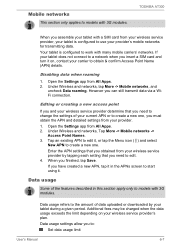
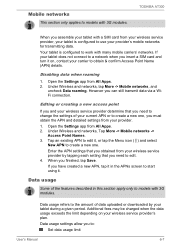
...service provider's plan. Disabling data when roaming
1. However you have created a new APN, tap it in this section apply only to models with 3G modules. When you to:
Set data usage limit
User's Manual...period.
Open the Settings app from All Apps. 2. If your provider.
1. TOSHIBA AT300
When you must obtain the APN and detailed settings from your wireless service provider by your ...
Users Manual Canada; English - Page 66
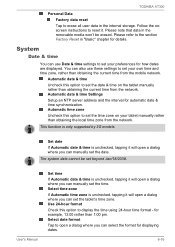
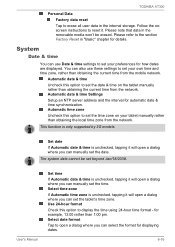
... zone from the mobile network. Set date If Automatic date & time is only supported by 3G models. for example, 13:00 rather than obtaining the current time from the network. Select date format
Tap to open a dialog where you can manually set the tablet's time zone. Follow the onscreen instructions to display the time using 24...
Users Manual Canada; English - Page 76
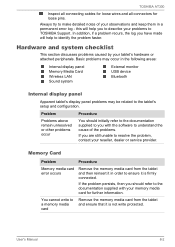
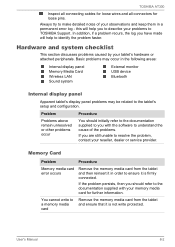
... tablet's hardware or attached peripherals.
Problem
Procedure
Problems above remain unresolved or other problems occur
You should refer to the documentation supplied with the software to identify the problem faster.
User's Manual
8-2 Always try to make detailed notes of the problems.
If you to the tablet's setup and configuration. TOSHIBA AT300
Inspect all connecting cables for...
Users Manual Canada; English - Page 77


... settings. Check to make sure that the power cord/adaptor is inserted into the tablet.
Please check to see if system sound is secure. Problem
Procedure
Monitor does not turn on
After confirming that the monitor's power switch is on, you are still unable to resolve the problem, contact TOSHIBA Support.
Problem
You cannot read a file
TOSHIBA AT300...
Users Manual Canada; English - Page 78
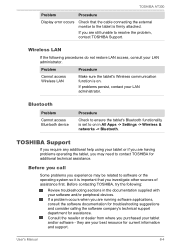
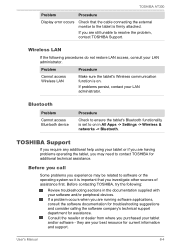
... software or the operating system so it is set to resolve the problem, contact TOSHIBA Support. User's Manual
8-4
If you are running software applications, consult the software documentation for troubleshooting suggestions and consider calling the software company's technical support department for current information and support.
TOSHIBA Support
If you require any additional help using...
Toshiba Excite AT300 PDA08C-00100E Reviews
Do you have an experience with the Toshiba Excite AT300 PDA08C-00100E that you would like to share?
Earn 750 points for your review!
We have not received any reviews for Toshiba yet.
Earn 750 points for your review!
