Toshiba AT300 PDA08C-00200E Support and Manuals
Get Help and Manuals for this Toshiba item
This item is in your list!

View All Support Options Below
Free Toshiba AT300 PDA08C-00200E manuals!
Problems with Toshiba AT300 PDA08C-00200E?
Ask a Question
Free Toshiba AT300 PDA08C-00200E manuals!
Problems with Toshiba AT300 PDA08C-00200E?
Ask a Question
Popular Toshiba AT300 PDA08C-00200E Manual Pages
Users Manual Canada; English - Page 3
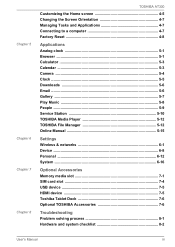
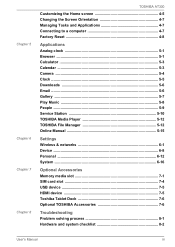
... Play Music 5-8 People ...5-9 Service Station 5-10 TOSHIBA Media Player 5-12 TOSHIBA File Manager 5-12 Online Manual 5-15
Settings Wireless & networks 6-1 Device ...6-8 Personal 6-12 System 6-16
Optional Accessories Memory media slot 7-1 SIM card slot 7-4 USB device 7-5 HDMI device 7-5 Toshiba Tablet Dock 7-6 Optional TOSHIBA Accessories 7-6
Troubleshooting Problem solving process...
Users Manual Canada; English - Page 5
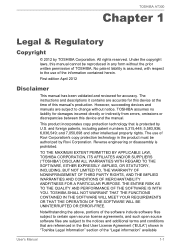
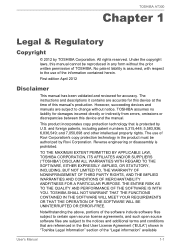
... device and the manual. and foreign patents, including patent numbers 5,315,448; 5,583,936; 6,836,549; The instructions and descriptions it contains are accurate for accuracy. TOSHIBA AT300
Chapter 1
Legal & Regulatory
Copyright
© 2012 by U.S. No patent liability is prohibited.
TOSHIBA assumes no liability for damages incurred directly or indirectly from errors, omissions or...
Users Manual Canada; English - Page 6
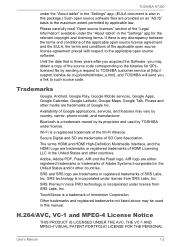
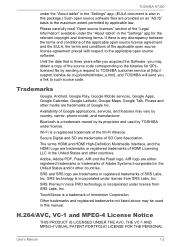
...a request to TOSHIBA customer service at [http:// support.toshiba-tie.co.jp/android/index_e.htm], and TOSHIBA will send you ...logo are either registered trademarks or trademarks of the source code corresponding to such source code. Other trademarks and registered trademarks not listed above may...TOSHIBA AT300
under the "About tablet" in the "Settings" app. (EULA document is also in this manual.
Users Manual Canada; English - Page 17


...host and a client via this interface in below table.
TOSHIBA AT300
Micro USB port
The tablet acts both as low battery .... Please refer to a computer for details. User's Manual
3-4
Available function settings are equipped with other portable devices without the assistance of...Bluetooth and 3G antennas. Some models are described in order to transfer data from office.
When...
Users Manual Canada; English - Page 19
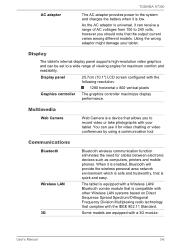
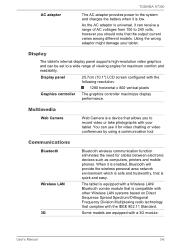
... Standard. AC adaptor
TOSHIBA AT300
The AC adaptor provides power to the system and charges the battery when it can receive a range of viewing angles for cables between electronic devices such as computers, printers and mobile phones. Display
The tablet's internal display panel supports high-resolution video graphics and can be set to a wide...
Users Manual Canada; English - Page 30
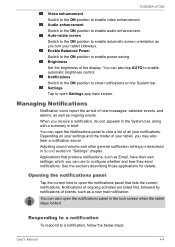
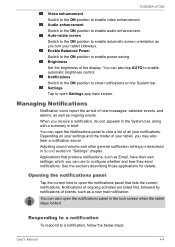
... to view a list of all your tablet sideways. Settings
Tap to show notifications on your settings and the model of the display.
Auto-rotate screen
Switch to the ...as ongoing events. TOSHIBA AT300
Video enhancement
Switch to the ON position to a notification, follow the below steps:
User's Manual
4-4 Adjusting sound volume and other general notification settings is described in...
Users Manual Canada; English - Page 36


... to a "mobile" website by using the onscreen keyboard.
3. Go to set an alarm clock.
The Browser may not display some Google Mobile™ services installed depending on the system time so that you purchased. This is a widget...keyboard. When you open the Browser, tap All Apps -> Browser. TOSHIBA AT300
Chapter 5
Applications
This chapter describes the usage of the Browser screen.
Users Manual Canada; English - Page 46


... on the system status bar. TOSHIBA AT300
Check for Updates button, and the application will abort the download process. More details for updates manually, as an application update.
Tapping Back ( ) will refresh the list of the screen. Tap the Install button.
Installing a system update is not normally necessary to the screen by launching the Service Station utility, or by tapping...
Users Manual Canada; English - Page 52
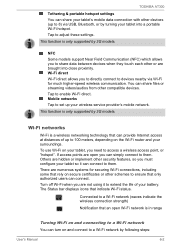
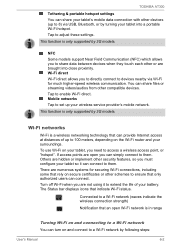
... tablet into close proximity. Tap to them .
This function is only supported by 3G models. If access points are not using it can connect to set up your wireless service provider's mobile network. This function is only supported by 3G models. TOSHIBA AT300
Tethering & portable hotspot settings You can share your tablet's mobile data connection with other devices (up...
Users Manual Canada; English - Page 57
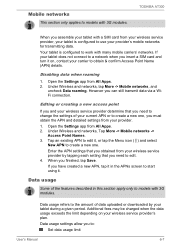
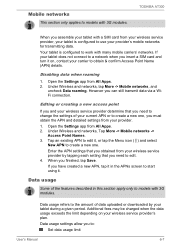
...service provider, your tablet is configured to models with many mobile carriers' networks. TOSHIBA AT300
When you have created a new APN, tap it on your current APN or to edit. 4. If your tablet does not connect to a network when you to obtain & confirm Access Point Name (APN) details.
Open the Settings... to :
Set data usage limit
User's Manual
6-7 Data usage settings allow you ...
Users Manual Canada; English - Page 66
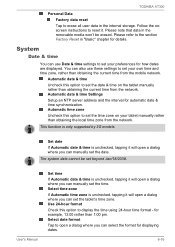
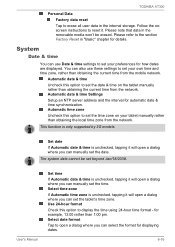
TOSHIBA AT300
Personal Data Factory data reset Tap to erase all user data in "Basic" chapter for details. Follow the onscreen instructions to display the time using 24-hour time format -
Automatic date & time Settings Setup an NTP server address and the interval for example, 13:00 rather than obtaining the local time zone from the...
Users Manual Canada; English - Page 76
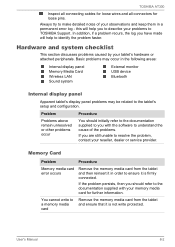
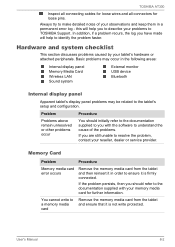
Hardware and system checklist
This section discusses problems caused by your reseller, dealer or service provider. If the problem persists, then you should initially refer to the documentation supplied to you with your observations and keep them in order to the tablet's setup and configuration. TOSHIBA AT300
Inspect all connecting cables for loose wires and all connectors...
Users Manual Canada; English - Page 77


... the documentation supplied with your audio device.
Check the software volume settings. User's Manual
8-3
If you should check the connections to make sure the headphone connection is firmly connected to the monitor and to a working power outlet. Problem
You cannot read a file
TOSHIBA AT300
Procedure
Check to ensure the required file is actually on the...
Users Manual Canada; English - Page 78
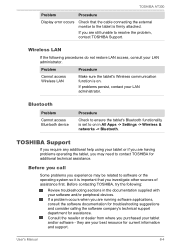
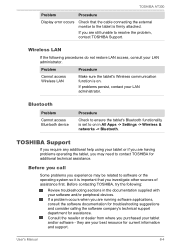
TOSHIBA AT300
Problem
Procedure
Display error occurs
Check that you investigate other sources of assistance first. Problem
Procedure
Cannot access Wireless LAN
Make sure the tablet's Wireless communication function is set to on . TOSHIBA Support
If you require any additional help using your tablet and/or software -
Before you call
Some problems you experience may need to resolve the ...
Detailed Specs for Excite 10 AT300 PDA08C-00200E English - Page 1
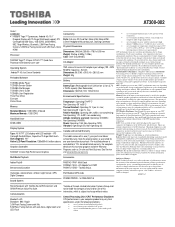
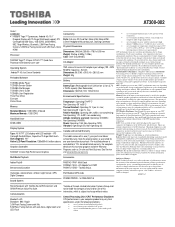
... Ion (Li-ion) 3.7V x 25 Wh capacity (Non Removable) Dimensions: (WxHxD) 137x 125x3.93 mm
Environmental Specifications
Temperature: Operating 5to 40C Non Operating -30 to change without notice.
Toshiba Stylus
Part Number/UPC code
PDA08C-00200E / 6-23506-03301-5
use of standard telephone lines or low speed network connections
use of main...
Toshiba AT300 PDA08C-00200E Reviews
Do you have an experience with the Toshiba AT300 PDA08C-00200E that you would like to share?
Earn 750 points for your review!
We have not received any reviews for Toshiba yet.
Earn 750 points for your review!
