Toshiba AT300 PDA08C-00300E Support and Manuals
Get Help and Manuals for this Toshiba item
This item is in your list!

View All Support Options Below
Free Toshiba AT300 PDA08C-00300E manuals!
Problems with Toshiba AT300 PDA08C-00300E?
Ask a Question
Free Toshiba AT300 PDA08C-00300E manuals!
Problems with Toshiba AT300 PDA08C-00300E?
Ask a Question
Popular Toshiba AT300 PDA08C-00300E Manual Pages
Users Manual Canada; English - Page 3
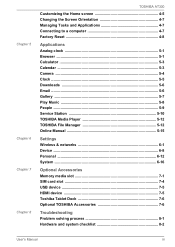
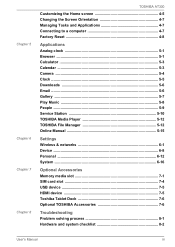
... Play Music 5-8 People ...5-9 Service Station 5-10 TOSHIBA Media Player 5-12 TOSHIBA File Manager 5-12 Online Manual 5-15
Settings Wireless & networks 6-1 Device ...6-8 Personal 6-12 System 6-16
Optional Accessories Memory media slot 7-1 SIM card slot 7-4 USB device 7-5 HDMI device 7-5 Toshiba Tablet Dock 7-6 Optional TOSHIBA Accessories 7-6
Troubleshooting Problem solving process...
Users Manual Canada; English - Page 5
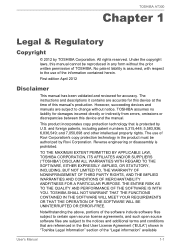
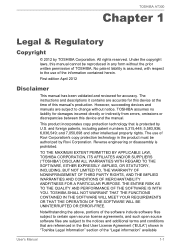
... "Legal information" available
User's Manual
1-1 Reverse engineering or disassembly is protected by U.S.
THE ENTIRE RISK AS TO THE QUALITY AND PERFORMANCE OF THE SOFTWARE IS WITH YOU. TOSHIBA AT300
Chapter 1
Legal & Regulatory
Copyright
© 2012 by Rovi Corporation.
and 7,050,698 and other intellectual property rights. The instructions and descriptions it contains are...
Users Manual Canada; English - Page 6
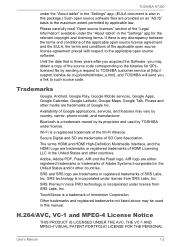
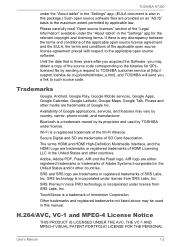
... registered trademarks not listed above may be used by sending a request to such source code.
Secure Digital and SD are trademarks or registered trademarks of SD Card Association. SRS and SRS logo are trademarks of SRS Labs, Inc. TOSHIBA AT300
under the "About tablet" in the "Settings" app. (EULA document is also in this manual.
Users Manual Canada; English - Page 17


...USB device section in below table.
Available function settings are away from devices, such as a host...can cause damage and fire, possibly resulting in "Settings" chapter for transferring data.
Please refer to ...when the ambient light is multi functional. User's Manual
3-4 Please refer to transfer data from office. Keep... battery. TOSHIBA AT300
Micro USB port
The tablet acts both ...
Users Manual Canada; English - Page 19
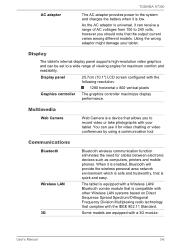
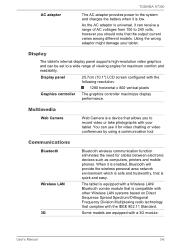
Some models are equipped ...module that allows you should note that complies with the IEEE 802.11 Standard. User's Manual
3-6 As the AC adaptor is low. You can receive a range of AC voltages...TOSHIBA AT300
The AC adaptor provides power to record video or take photographs with your tablet. Display
The tablet's internal display panel supports high-resolution video graphics and can be set...
Users Manual Canada; English - Page 30
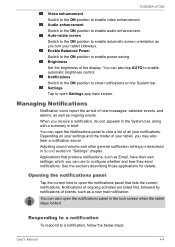
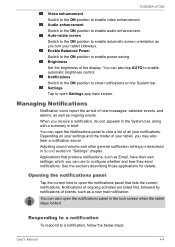
...settings and the model of your tablet, you can also open the Notifications panel to a notification, follow the below steps:
User's Manual
4-4 Adjusting sound volume and other general notification settings... have their own settings, which you may also hear a notification sound. Auto-rotate screen
Switch to the ON position to enable audio enhancement. TOSHIBA AT300
Video enhancement
Switch ...
Users Manual Canada; English - Page 36


...(URL) of the Browser screen. The Browser does not support file uploading function.
For details, please refer to access the... Mobile™ services installed depending on the system time so that you want to the Clock section. TOSHIBA AT300
Chapter 5
Applications...set an alarm clock. This is displayed. The Browser might connect to display a clock on the Home screen based on the model...
Users Manual Canada; English - Page 46


... displayed.
This will appear on the information area of available updates. Downloading Updates
When an update is rebooted during the update.
A notification of the download completion will refresh the list of the screen. Continue with installation.
TOSHIBA AT300
Check for that item are not able to an application update, but you will be reminded that the tablet will...
Users Manual Canada; English - Page 52
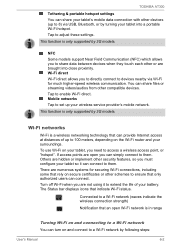
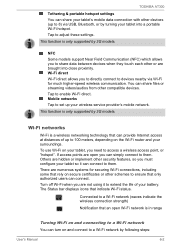
.... This function is only supported by 3G models. NFC Some models support Near Field Communication (NFC)...set up your wireless service provider's mobile network. Wi-Fi networks
Wi-Fi is in range
Turning Wi-Fi on and connecting to a Wi-Fi network You can turn on and connect to a Wi-Fi network by turning your tablet into close proximity.
TOSHIBA AT300
Tethering & portable hotspot settings...
Users Manual Canada; English - Page 57
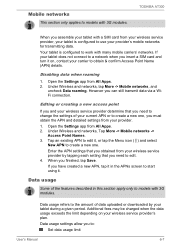
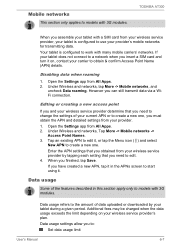
... APN to edit it . Data usage settings allow you need to change the settings of your current APN or to models with 3G modules. If your tablet does not connect to edit. 4. However you finished, tap Save. TOSHIBA AT300
When you insert a SIM card and turn it on your wireless service provider's plan.
Disabling data when...
Users Manual Canada; English - Page 66
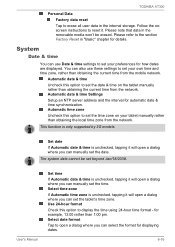
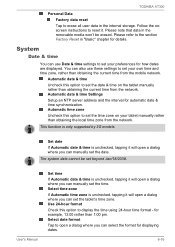
... your preferences for automatic date & time synchronization.
Automatic date & time Settings Setup an NTP server address and the interval for how dates are displayed.
User's Manual
Set time
If Automatic date & time is only supported by 3G models. Follow the onscreen instructions to set your tablet manually rather than obtaining the local time zone from the network. The system...
Users Manual Canada; English - Page 76
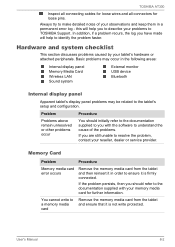
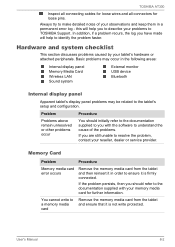
...display panel problems may be related to TOSHIBA Support.
You ...problems.
If you to identify the problem faster. User's Manual
8-2 Problem
Procedure
Problems above remain unresolved or other problems...service provider. Memory Card
Problem
Procedure
Memory media card error occurs
Remove the memory media card from the tablet and ensure that it is not write protected. TOSHIBA AT300...
Users Manual Canada; English - Page 77


...problem, contact TOSHIBA Support.
No display
Try adjusting the contrast and brightness controls on the external monitor. User's Manual
8-3 Problem
Procedure
No sound is inserted into the tablet. If you should check the connections to make sure the headphone connection is secure.
Check the software volume settings...USB device. Problem
You cannot read a file
TOSHIBA AT300
Procedure
Check...
Users Manual Canada; English - Page 78
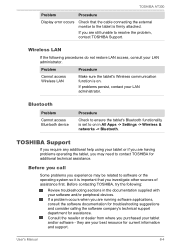
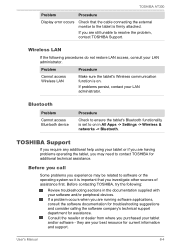
... system so it is set to contact TOSHIBA for assistance. Before you call
Some problems you experience may need to on . If a problem occurs when you are running software applications, consult the software documentation for troubleshooting suggestions and consider calling the software company's technical support department for additional technical assistance. User's Manual
8-4 If you are...
Detailed Specs for Excite 10 AT300 PDA08C-00300E English - Page 1
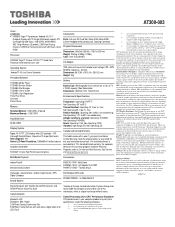
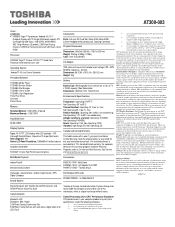
...Toshiba Stylus
Part Number/UPC code
PDA08C-00300E / 6-23506-03302-2
use of standard telephone lines or low speed network connections
use of complex modeling...conditions, your PC. Contact Toshiba Technical Support for AT300 PA3947U-1EAB - The ...Preloaded Software
TOSHIBA Media Player TOSHIBA Service Station TOSHIBA File Manager TOSHIBA User's Guide TOSHIBA User Registration ...
Toshiba AT300 PDA08C-00300E Reviews
Do you have an experience with the Toshiba AT300 PDA08C-00300E that you would like to share?
Earn 750 points for your review!
We have not received any reviews for Toshiba yet.
Earn 750 points for your review!
