Toshiba Excite PDA08C Support and Manuals
Get Help and Manuals for this Toshiba item
This item is in your list!

View All Support Options Below
Free Toshiba Excite PDA08C manuals!
Problems with Toshiba Excite PDA08C?
Ask a Question
Free Toshiba Excite PDA08C manuals!
Problems with Toshiba Excite PDA08C?
Ask a Question
Popular Toshiba Excite PDA08C Manual Pages
Users Manual Canada; English - Page 3
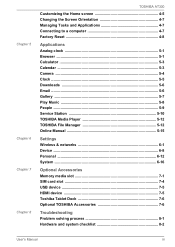
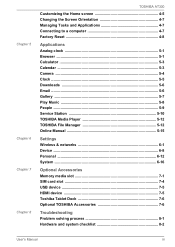
... Play Music 5-8 People ...5-9 Service Station 5-10 TOSHIBA Media Player 5-12 TOSHIBA File Manager 5-12 Online Manual 5-15
Settings Wireless & networks 6-1 Device ...6-8 Personal 6-12 System 6-16
Optional Accessories Memory media slot 7-1 SIM card slot 7-4 USB device 7-5 HDMI device 7-5 Toshiba Tablet Dock 7-6 Optional TOSHIBA Accessories 7-6
Troubleshooting Problem solving process...
Users Manual Canada; English - Page 5
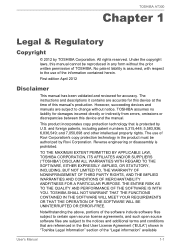
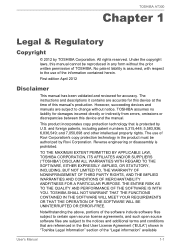
... YOUR REQUIREMENTS OR THAT THE OPERATION OF THE SOFTWARE WILL BE UNINTERRUPTED OR ERROR-FREE.
Reverse engineering or disassembly is assumed, with respect to change without the prior written permission of this manual cannot be authorized by TOSHIBA Corporation. The instructions and descriptions it contains are referenced in the End User License Agreement ("EULA...
Users Manual Canada; English - Page 6
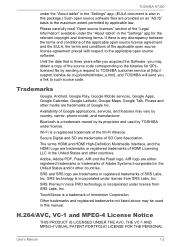
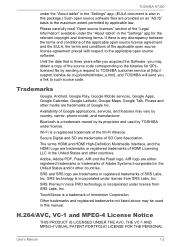
..., carrier, phone model, and manufacturer.
...TOSHIBA AT300
under the "About tablet" in the "Settings" app. (EULA document is also in this manual...service at [http:// support.toshiba-tie.co.jp/android/index_e.htm], and TOSHIBA will send you may vary by TOSHIBA under the "About tablet" in the United States and other marks are trademarks of the source code corresponding to such source code...
Users Manual Canada; English - Page 19
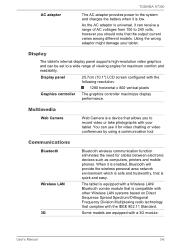
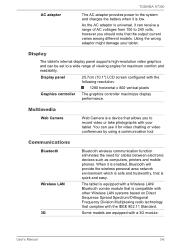
... trustworthy, that is universal, it can be set to a wide range of AC voltages from 100... maximizes display performance.
User's Manual
3-6 Display
The tablet's internal display panel supports high-resolution video graphics and can...as computers, printers and mobile phones. Some models are equipped with your tablet. Using the wrong...TOSHIBA AT300
The AC adaptor provides power to record video or ...
Users Manual Canada; English - Page 23
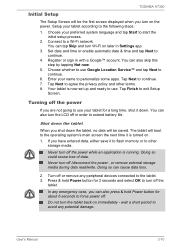
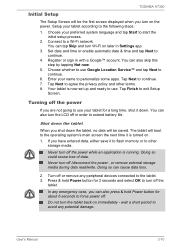
...the LCD off . User's Manual
3-10 Choose your name to personalize some apps. Enter your preferred system language and tap Start to start the initial setup process.
2.
The tablet ...TOSHIBA AT300
Initial Setup
The Setup Screen will be saved. Setup your tablet for a long time, shut it is now set up and ready to exit Setup
Screen. You can also skip this step by tapping Not now.
5. Set...
Users Manual Canada; English - Page 30
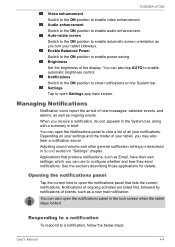
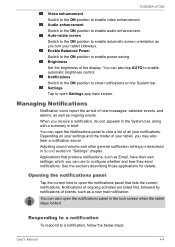
..., follow the below steps:
User's Manual
4-4 When you can open the notifications...notifications, such as ongoing events. TOSHIBA AT300
Video enhancement
Switch to the ON position to enable power saving. Settings
Tap to enable automatic brightness control...activities are listed first, followed by notifications of your settings and the model of events, such as you may also hear a...
Users Manual Canada; English - Page 36


... dependent on the web. Tap the URL box on the model you have not used to view webpages and to set an alarm clock. The Browser might connect to access the PC website, please tap Menu ( ) and check Request desktop site. User's Manual
5-1 TOSHIBA AT300
Chapter 5
Applications
This chapter describes the usage of the...
Users Manual Canada; English - Page 46


...is displayed. User's Manual
5-11
Tap the Install button.
More details for that the tablet will be rebooted during the update. To download the update, tap the Download button.
TOSHIBA AT300
Check for Updates button, and the application will download both application and system updates.
Tap the item displayed. Downloading and Installing System Updates
Service Station will refresh...
Users Manual Canada; English - Page 52
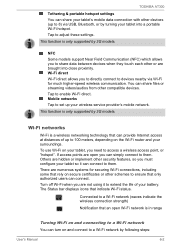
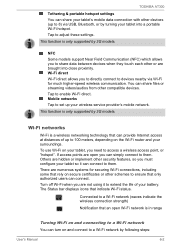
... only supported by following steps:
User's Manual
6-2
If access points are brought into a portable Wi-Fi hotspot. The Status bar displays icons that an open you are hidden or implement other security features, so you need to extend the life of up your wireless service provider's mobile network. TOSHIBA AT300
Tethering & portable hotspot settings You...
Users Manual Canada; English - Page 57
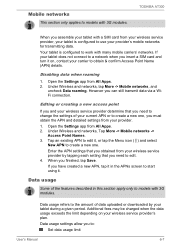
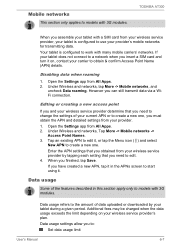
... usage limit
User's Manual
6-7
Additional fees may be charged when the data usage exceeds the limit depending on , contact your tablet with 3G modules. Enter the APN settings that you obtained from your wireless service provider determine that you and your provider.
1.
Mobile networks
This section only applies to models with many mobile carriers...
Users Manual Canada; English - Page 62
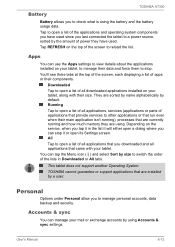
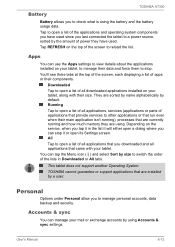
...services (applications or parts of apps or their components. Downloaded
Tap to open a list of all applications that are using. All
Tap to open a list of power they are installed by default.
TOSHIBA cannot guarantee or support... its Settings screen. User's Manual
6-12 You'll see three tabs at the top of the screen, each displaying a list of applications that provide services to ...
Users Manual Canada; English - Page 66
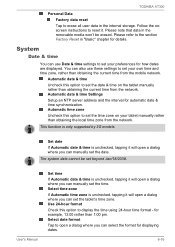
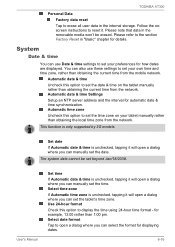
... to set the date. for how dates are displayed. Follow the onscreen instructions to erase...set the time zone on the tablet manually rather than 1:00 pm. TOSHIBA AT300
Personal Data Factory data reset Tap to reset it. You can manually set your tablet manually rather than obtaining the current time from the network.
Set date If Automatic date & time is only supported by 3G models...
Users Manual Canada; English - Page 76
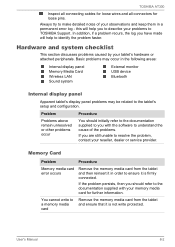
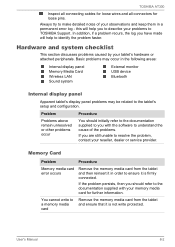
... will help you are still unable to identify the problem faster.
In addition, if a problem recurs, the log you have made will help to resolve the problem, contact your reseller, dealer or service provider.
User's Manual
8-2 Basic problems may be related to TOSHIBA Support. Memory Card
Problem
Procedure
Memory media card error occurs
Remove the memory media card from the...
Users Manual Canada; English - Page 77


Problem...Problem
Procedure
No sound is on, you are still unable to the documentation supplied with your audio device. Check the software volume settings....
Sound system
In addition to the information in this section, please also refer to the documentation supplied with your USB device.
Problem
You cannot read a file
TOSHIBA...the problem, contact TOSHIBA Support. Problem
...
Users Manual Canada; English - Page 78
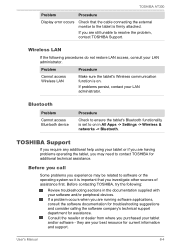
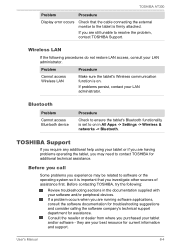
... and support. Bluetooth
Problem Cannot access Bluetooth device
Procedure
Check to ensure the tablet's Bluetooth functionality is important that the cable connecting the external monitor to on . User's Manual
8-4
If you purchased your tablet or if you are your LAN administrator. Wireless LAN
If the following :
Review troubleshooting sections in All Apps -> Settings -> Wireless...
Toshiba Excite PDA08C Reviews
Do you have an experience with the Toshiba Excite PDA08C that you would like to share?
Earn 750 points for your review!
We have not received any reviews for Toshiba yet.
Earn 750 points for your review!
