Toshiba PSM33C-00100E Support and Manuals
Get Help and Manuals for this Toshiba item
This item is in your list!

View All Support Options Below
Free Toshiba PSM33C-00100E manuals!
Problems with Toshiba PSM33C-00100E?
Ask a Question
Free Toshiba PSM33C-00100E manuals!
Problems with Toshiba PSM33C-00100E?
Ask a Question
Popular Toshiba PSM33C-00100E Manual Pages
User Manual - Page 2
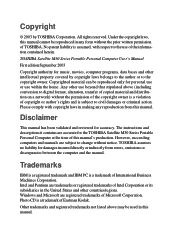
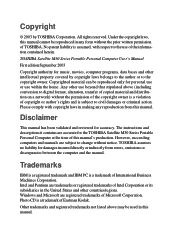
... validated and reviewed for the TOSHIBA Satellite M30 Series Portable Personal Computer at the time of TOSHIBA. Intel and Pentium are subject to civil damages or criminal action. Copyright
© 2003 by copyright laws belongs to the author or to the copyright owner. Under the copyright laws, this manual. The instructions and descriptions it contains are...
User Manual - Page 3


....
Shielded cables must be attached to this equipment. FCC information
Product Name : Satellite M30
Model number : PSM30
FCC notice "Declaration of Conformity Information"
This equipment has been tested and found to comply with non-compliant peripherals or peripherals not recommended by TOSHIBA is likely to result in interference to radio and TV reception. If...
User Manual - Page 7
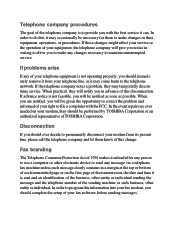
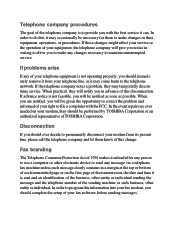
... service. In the event repairs are notified, you will notify you should be performed by TOSHIBA Corporation or an authorized representative of TOSHIBA Corporation. If the telephone company notes a problem,...telephone equipment is not operating properly, you should complete the setup of your telephone line, as possible. If problems arise
If any message via a telephone fax machine unless ...
User Manual - Page 26
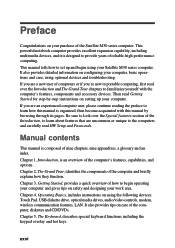
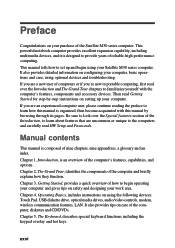
...manual is composed of how to set up your computer. xxvi This manual tells how to begin using your Satellite M30 series computer. Manual contents
This manual... 4, Operating Basics, includes instructions on using optional devices and troubleshooting. Chapter 5, The Keyboard,...features, LAN. Then read HW Setup and Passwords. User's Manual
Preface
Congratulations on your purchase of...
User Manual - Page 31


... described in this manual might not function properly if you have all the following items: y Satellite M30 Series Portable Personal Computer y Universal AC adaptor and power cord y USB diskette drive (Provided with some models) y Modular cable
Software
y The following software is preinstalled: • Microsoft® Windows XP Home Edition/Professional • Modem driver • DisplayDriver...
User Manual - Page 32


...-ROM
Documentation
• Satellite M30 Portable Personal Computer User's Manual • Microsoft Windows XP Home Edition/Professional manual package • Instruction Manual for Safety & Comfort • End User License Agreement If any of Intel® Pentium® M, Intel® PRO/Wireless Network Connection, and Intel® 855 Chipset Family. It also supports Enhanced Intel®...
User Manual - Page 82


... or problems with this product, or for any CD-R/RW or DVD-R/-RW disc that may not function properly, and you write or rewrite to CD-R/RW or DVD-R/-RW disc, read and follow all setup and operating instructions in case of undesired change or loss of the recorded contents.
4-14
OPERATING BASICS y Set...
User Manual - Page 155
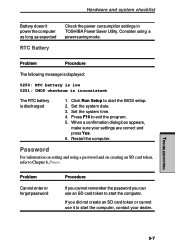
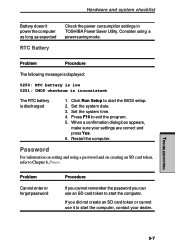
...setup. 2.
Restart the computer. Click Run Setup to Chapter 6, Power.
Password
For information on creating an SD card token, refer to start the computer. TROUBLESHOOTING
9-7 When a confirmation dialog box appears,
make sure your dealer.
Problem... consumption settings in TOSHIBA Power Saver Utility. Consider using a password and on setting and using a power saving mode...
User Manual - Page 156
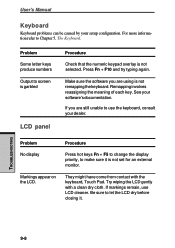
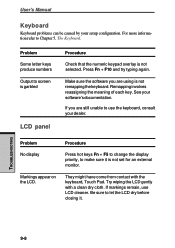
...set for an external monitor. Make sure the software you are using is not remapping the keyboard. If you are still unable to make sure it .
Markings appear on the LCD.
Problem... TROUBLESHOOTING
9-8
Be sure to Chapter 5, The Keyboard.
If markings remain, use the keyboard, consult your dealer. Press Fn + F10 and try typing again. User's Manual
Keyboard
Keyboard problems ...
User Manual - Page 166
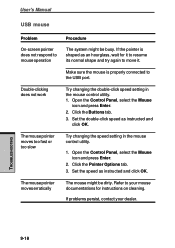
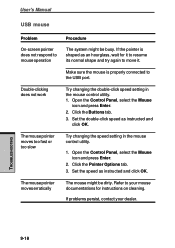
... erratically
The mouse might be dirty. Set the double-click speed as instructed and click OK. Open the Control Panel, select the Mouse icon and press Enter.
2.
Click the Buttons tab.
3.
If the pointer is properly connected to the USB port. TROUBLESHOOTING
9-18 User's Manual
USB mouse
Problem
On-screen pointer does not respond to...
User Manual - Page 188


...codes (including call progress monitoring
This command selects which result codes will be used by the modem. V0 Displays result codes as digits. Command Dial tone detect
Busy signal Supported Result
detect
Code...User's Manual
APPENDIX C
T Select tone dialing
This command instructs the modem to send DTMF tones while dialing. Result Codes: OK n=0,1 ERROR Otherwise
Xn Result code selection, ...
User Manual - Page 205
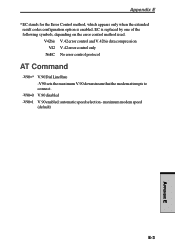
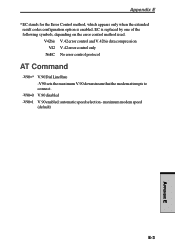
... method, which appears only when the extended result codes configuration option is replaced by one of the following symbols, depending on the error control method used. V42bis V.42 error control and V.42bis data compression V42 V.42 error control only NoEC No error control protocol
AT Command
-V90=* V.90DialLineRate -V90 sets the maximum V.90 downstream that the modem...
User Manual - Page 225
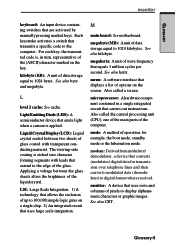
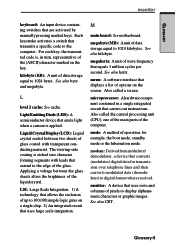
...each key, the transmitted code is, in a single integrated circuit that transmits a specific code to digital format where received... liquid crystal.
Each keystroke activates a switch that carries out instructions. See also hertz. microprocessor: A hardware component contained in turn...central processing unit (CPU), one of the main parts of data storage equal to 100,000 simple logic ...
Brochure - Page 3


...Use the P20 as standard.
· Microsoft OneNote pre-installed.
Key benefits
· Massive 17" WXGA screen for...and a lightweight 2.8kg case, the Satellite M30 series has been designed for details or call Toshiba on the run. With a massive ...Toshiba that lets you capture, organise, track and share your music, pictures and video at the touch of mobile technologies designed specifically...
Brochure - Page 4


...'s website for details or call Toshiba on configuration, applications, power management settings and features utilised. Domestic warranty includes free courier pick up and return service. Specifications subject to 6 non-conforming pixels, (bright or dark spots) representing less than 0.003% error rate.
These cases are an intrinsic characteristic TFT manufacturing technology...
Toshiba PSM33C-00100E Reviews
Do you have an experience with the Toshiba PSM33C-00100E that you would like to share?
Earn 750 points for your review!
We have not received any reviews for Toshiba yet.
Earn 750 points for your review!
