Toshiba AT300 Support Question
Find answers below for this question about Toshiba AT300.Need a Toshiba AT300 manual? We have 1 online manual for this item!
Question posted by rajibobk9 on August 11th, 2014
How To Root Toshiba At300
The person who posted this question about this Toshiba product did not include a detailed explanation. Please use the "Request More Information" button to the right if more details would help you to answer this question.
Current Answers
There are currently no answers that have been posted for this question.
Be the first to post an answer! Remember that you can earn up to 1,100 points for every answer you submit. The better the quality of your answer, the better chance it has to be accepted.
Be the first to post an answer! Remember that you can earn up to 1,100 points for every answer you submit. The better the quality of your answer, the better chance it has to be accepted.
Related Toshiba AT300 Manual Pages
User Guide - Page 1
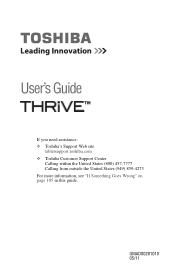
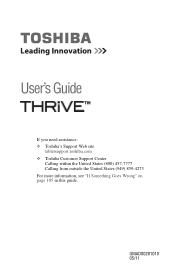
GMAD00281010 05/11 User's Guide
If you need assistance: ❖ Toshiba's Support Web site
tabletsupport.toshiba.com ❖ Toshiba Customer Support Center
Calling within the United States (800) 457-7777 Calling from outside the United States (949) 859-4273 For more information, see "If Something Goes Wrong" on page 105 in this guide.
User Guide - Page 14
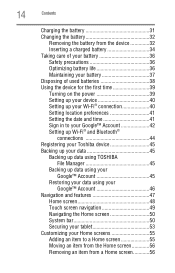
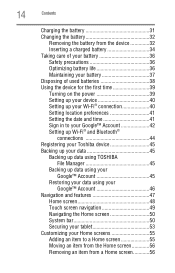
... 44 Registering your Toshiba device 45 Backing up your data 45
Backing up data using TOSHIBA File Manager 45
Backing... up data using your Google™ Account 45
Restoring your data using your Google™ Account 46
Navigation and features 47 Home screen 48 Touch screen navigation 49 Navigating the Home screen 50 System bar 50 Securing your tablet...
User Guide - Page 15
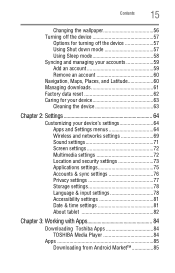
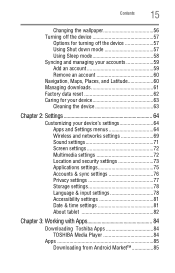
... Applications settings 75 Accounts & sync settings 76 Privacy settings 77 Storage settings 78 Language & input settings 78 Accessibility settings 81 Date & time settings 81 About tablet 82
Chapter 3: Working with Apps 84
Downloading Toshiba Apps 84 TOSHIBA Media Player 84
Apps 85 Downloading from Android Market 85
User Guide - Page 16
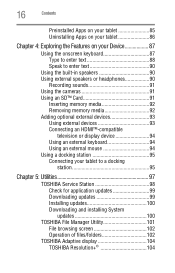
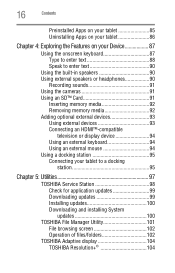
...™-compatible
television or display device 94 Using an external keyboard 94 Using an external mouse 94 Using a docking station 95 Connecting your tablet to a docking
station 95
Chapter 5: Utilities 97
TOSHIBA Service Station 98 Check for application updates 99 Downloading updates 99 Installing updates 100 Downloading and installing System updates 100...
User Guide - Page 18
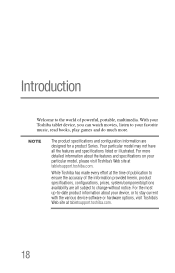
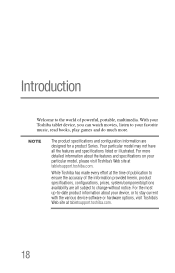
For the most up-to stay current with the various device software or hardware options, visit Toshiba's Web site at tabletsupport.toshiba.com.
18 While Toshiba has made every effort at tabletsupport.toshiba.com. With your Toshiba tablet device, you can watch movies, listen to your device, or to -date product information about the features and specifications...
User Guide - Page 40
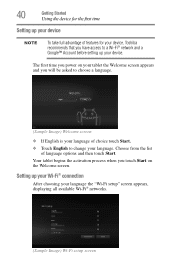
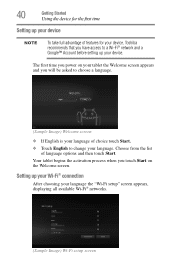
...the first time
Setting up your device
NOTE
To take full advantage of features for your device, Toshiba recommends that you have access to a Wi-Fi® network and a
Google™ Account ... your language of language options and then touch Start. Your tablet begins the activation process when you touch Start on your tablet the Welcome screen appears and you power on the Welcome screen.
User Guide - Page 53
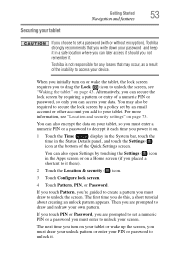
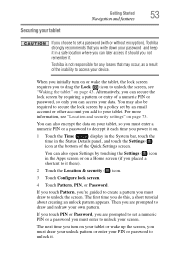
... of the Quick Settings screen. You can later access it should you not remember it . Toshiba is not responsible for any losses that you write down your screen. If you touch PIN...draw and redraw your device. Securing your tablet
Getting Started
53
Navigation and features
If you choose to set a password (with or without encryption), Toshiba strongly recommends that may also be required ...
User Guide - Page 64


Chapter 2
Settings
Customizing your device's settings
You can customize the settings for the various functions on your tablet.
64 Apps and Settings menus
This menu contains most of the tools you will need to customize and configure your Toshiba tablet, such as screen orientation, or sound settings.
User Guide - Page 65


... and view Web sites.
The Apps menu appears.
(Sample Image) Apps menu screen
The following are some of the tablet, see "Navigation, Maps, Places, and Latitude" on page 91. Take photos/videos, using the camera on either... menu and change the settings on page 64. Touch to access your tablet, see "Apps and Settings menus" on your Gmail email account.
Settings
65
Customizing your...
User Guide - Page 66


...icon.
Contacts
Touch to your Contacts.
Touch to view the photos/videos you have been downloaded to view your tablet. Then swipe to view the Downloads application, see "Managing downloads" on page 61.
The Settings menu appears.
... touch the Settings ( ) icon.
66
Settings
Customizing your tablet, see "Using the cameras" on page 91. Touch to open the multimedia player, see...
User Guide - Page 74
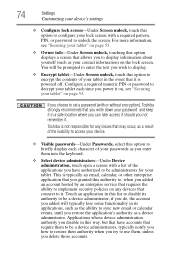
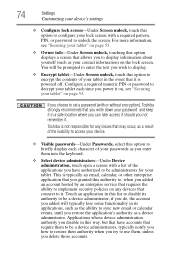
...it.
if you do, the account you added will be a device administrator; Toshiba is typically an email, calendar, or other enterprise application that you granted this authority...allows you to set a password (with or without encryption), Toshiba strongly recommends that require them to be administrators for your tablet. 74
Settings
Customizing your device's settings
❖ Configure lock...
User Guide - Page 85
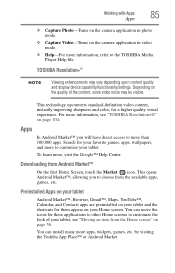
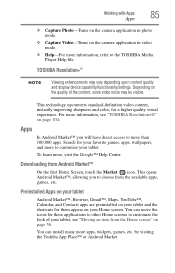
... more than 100,000 apps.
Search for them appear on the quality of your tablet, see "TOSHIBA Resolution+®" on page 56. This opens Android Market™, allowing you will ... content quality and display device capability/functionality/settings. Depending on your tablet. Apps
In Android Market™ you to the TOSHIBA Media Player Help file.
You can install many more , visit ...
User Guide - Page 91
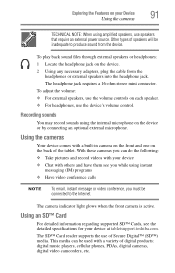
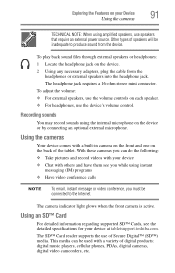
...8482; Card reader supports the use the device's volume control.
Other types of the tablet. Using the cameras
Your device comes with others and have them see the detailed specifications ..., plug the cable from the device. Exploring the Features on your device at tabletsupport.toshiba.com. Recording sounds
You may record sounds using amplified speakers, use speakers that require ...
User Guide - Page 95
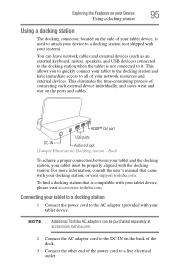
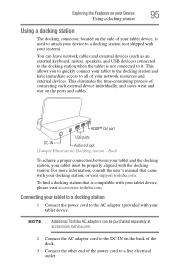
... cord to all of your network resources and external devices. For more information, consult the user's manual that is compatible with your tablet device, please visit accessories.toshiba.com. NOTE
Additional Toshiba AC adaptors can leave network cables and external devices (such as an external keyboard, mouse, speakers, and USB devices) connected to...
User Guide - Page 100


Downloading and installing System updates
TOSHIBA Service Station downloads both application and system updates. Do not interrupt or turn off your tablet.
System updates require the device to be... a system update is similar to an application update, however you use your tablet during a system update once it can be rebooted during the update process. A notification of download ...
User Guide - Page 101


... Manager Utility
101
TOSHIBA File Manager Utility
Using the TOSHIBA File Manager, you wish to an SD™ Card, or an external USB storage device.
1 Insert an SD™ Card into the SD™ Card slot, or an external USB device via the USB port on your tablet.
Check with your data to...
User Guide - Page 105


... you touch an icon nothing happens.
You will not start. Problems when you are using your tablet are most likely to identify and solve.
Verify that the wall outlet is on the power.
...attached the AC adaptor and power cord/cable properly or installed a charged battery. If you turn on Toshiba's support services at the ON/OFF indicator. Also, try turning the device off and then on . ...
User Guide - Page 125


...background data
accounts & sync 76 backing up data 22 backup data 45
Google™ Account 45 TOSHIBA File Manager 45 battery Call2Recycle™ 38
care 36, 37
changing 32 charge indicator light 30 ...battery life 36 removing 32
Index 125
safety precautions 36 taking care of 36 battery use about tablet 83 applications settings 76 Bluetooth® setting up 44 wireless & networks 70 button power 39 ...
User Guide - Page 130


... Place™ downloading apps 84
TOSHIBA Apps Place TOSHIBA Media Player, TOSHIBA Resolution+® 85
Toshiba Apps Place Media Player 84
TOSHIBA File Manager Utility file browsing 102 files/folders 102 rename files/folders 103
TOSHIBA Resolution+® 85 TOSHIBA Service Station
Application updates 99 download updates 99 install updates 100 tablet system updates 100 touch screen navigation...
User Guide - Page 131
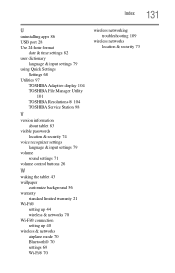
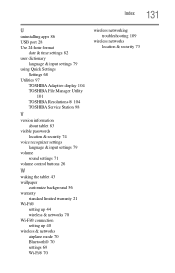
...
date & time settings 82 user dictionary
language & input settings 79 using Quick Settings
Settings 68 Utilities 97
TOSHIBA Adaptive display 104 TOSHIBA File Manager Utility
101 TOSHIBA Resolution+® 104 TOSHIBA Service Station 98
V
version information about tablet 83
visible passwords location & security 74
voice recognizer settings language & input settings 79
volume sound settings 71...
Similar Questions
Tablet At300 Calendar
when entering a new calendar event; under show me as 'available or busy' what must i use
when entering a new calendar event; under show me as 'available or busy' what must i use
(Posted by itisa 10 years ago)
How To Remove Battery From A Toshiba At300
cannot remove back cover to get to battery
cannot remove back cover to get to battery
(Posted by Anonymous-102475 11 years ago)
My At300-101 Touchscreen Has Stopped Working And Its Only 7 Weeks Since I Bought
(Posted by julieswift168 11 years ago)

