Toshiba AT105-T1032G Support and Manuals
Get Help and Manuals for this Toshiba item
This item is in your list!

View All Support Options Below
Free Toshiba AT105-T1032G manuals!
Problems with Toshiba AT105-T1032G?
Ask a Question
Free Toshiba AT105-T1032G manuals!
Problems with Toshiba AT105-T1032G?
Ask a Question
Popular Toshiba AT105-T1032G Manual Pages
User Guide - Page 17


... an HDMI™-compatible
television or display device 95 Using an external keyboard 95 Using an external mouse 95 Using a docking station 96 Connecting your tablet to a docking
station 96
Chapter 5: Utilities 98
TOSHIBA Service Station 99 Check for application updates 100 Downloading updates 100 Installing updates 101 Downloading and installing System updates 101
User Guide - Page 18
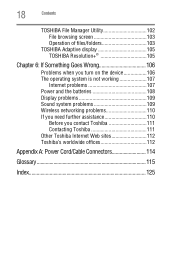
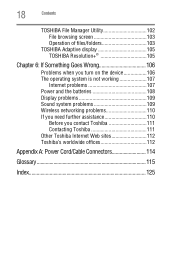
... 102 File browsing screen 103 Operation of files/folders 103
TOSHIBA Adaptive display 105 TOSHIBA Resolution 105
Chapter 6: If Something Goes Wrong 106
Problems when you turn on the device 106 The operating system is not working 107
Internet problems 107 Power and the batteries 108 Display problems 109 Sound system problems 109 Wireless networking problems 110 If...
User Guide - Page 32


... that may vary depending on the select models and configurations tested by Toshiba under the specific test settings at the time of publication and is not an estimate of time, the battery will lose its ability to perform at accessories.toshiba.com.
To purchase a new battery pack, see the accessories information included with the device turned off...
User Guide - Page 55
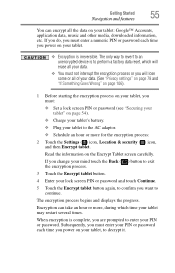
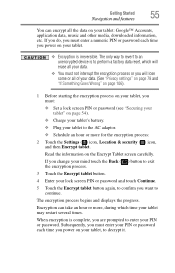
... only way to revert to an unencrypted device is to decrypt it. If you must:
❖ Set a lock screen PIN or password (see "Securing your tablet" on page 54).
❖ Charge your tablet's battery. ❖ Plug your tablet to the AC adaptor. ❖ Schedule an hour or more , during which will erase all your data.
❖...
User Guide - Page 77
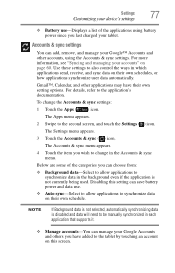
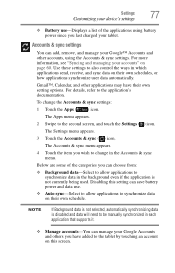
... application is disabled and data will need to be manually synchronized in each application that supports it.
❖ Manage accounts-You can manage your Google Accounts and others you can choose from:
❖ Background data-Select to allow applications to synchronize data on this setting can add, remove, and manage your Google™...
User Guide - Page 80
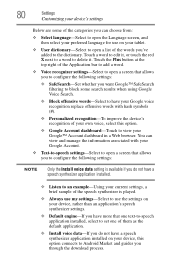
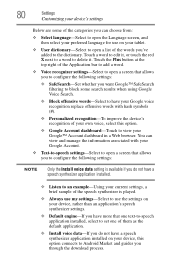
...settings-Select to open a screen that one text-to-speech application installed, select to set one of them as the default application.
❖ Install voice data-If you do not have your Google voice recognition replace... installed on your tablet.
❖ User dictionary-Select to open a list of the words you've added to the dictionary. 80
Settings
Customizing your device's settings
Below...
User Guide - Page 85


... will play correctly.
NOTE To download apps, you must be connected to the Internet. For detailed information regarding supported file formats, see the detailed specifications for your device at tabletsupport.toshiba.com. Chapter 3
Working with Apps
Downloading Toshiba Apps
You can download Toshiba apps from the Toshiba App Place™ by touching the App PlaceTM icon.
User Guide - Page 92


...others and have them see the detailed specifications for your Device
Using the cameras
TECHNICAL...SD™ Card
For detailed information regarding supported SD™ Cards, see you while ...will be used with a variety of the tablet. To play back sound files through external ...92
Exploring the Features on your device at tabletsupport.toshiba.com. Recording sounds
You may record sounds using...
User Guide - Page 95
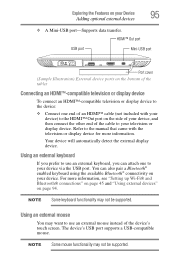
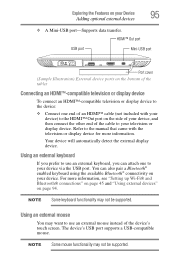
...supports a USB-compatible mouse. NOTE Some keyboard functionality may want to use an external keyboard, you prefer to use an external mouse instead of the device's touch screen... be supported.
Exploring the Features on your device.
Refer to the manual that ...Setting up Wi-Fi® and Bluetooth® connections" on page 45 and "Using external devices" on the bottom of the tablet...
User Guide - Page 100
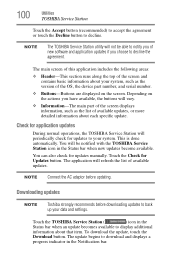
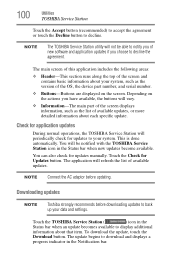
...
The TOSHIBA Service Station utility will vary.
❖ Information-The main part of the screen displays information, such as the version of the OS, the device part number, and serial number.
❖ Buttons-Buttons are displayed on the actions you choose to your system.
Check for updates to decline the agreement.
Touch the Check for updates manually. The...
User Guide - Page 101
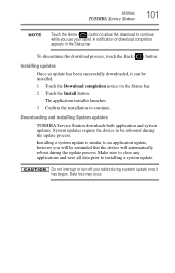
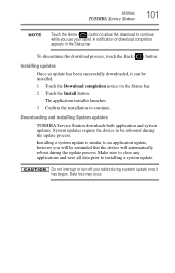
...
TOSHIBA Service Station
101
NOTE
Touch the Home ( ) button to allow the download to be rebooted during the update process. To discontinue the download process, touch the Back ( ) button. Installing a system update is similar to installing a system update.
Make sure to close any applications and save all data prior to an application update, however you use your tablet during...
User Guide - Page 107
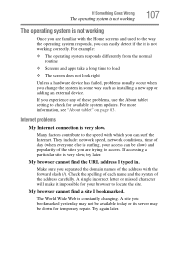
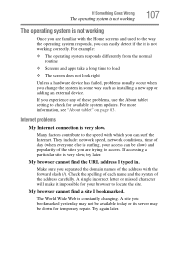
... in some way such as installing a new app or adding an external device.
If you experience any of these problems, use the About tablet setting to the way the operating ...updates. If Something Goes Wrong
The operating system is not working
107
The operating system is not working correctly. For example:
❖ The operating system responds differently from the normal routine
❖ Screens...
User Guide - Page 109
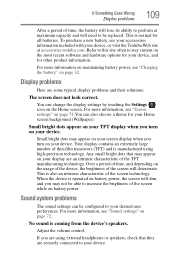
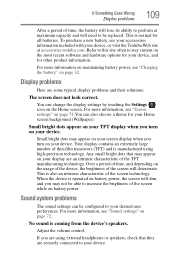
....
Small bright dots may not be replaced. For more information, see "Screen settings" on page 73.You can change the display settings by touching the Settings ( ) icon on the Home screen. If Something Goes Wrong
Display problems
109
After a period of time, the battery will lose its ability to perform at accessories.toshiba.com. This is operated on battery...
User Guide - Page 122
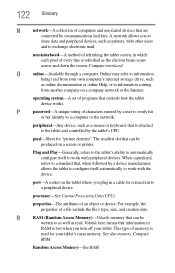
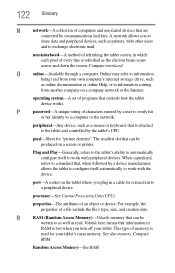
.... P
password-A unique string of characters entered by the tablet's CPU. pixel-Short for connection to a peripheral device.
R
RAM (Random Access Memory)-Volatile memory that controls how the tablet device works. Compare
ROM. operating system-A set of programs that can be
written to as well as the electron beam scans across and down the screen.
Plug...
User Guide - Page 132
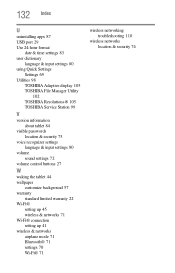
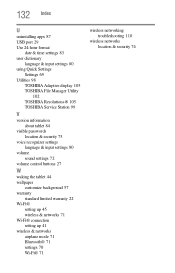
... 83 user dictionary
language & input settings 80 using Quick Settings
Settings 69 Utilities 98
TOSHIBA Adaptive display 105 TOSHIBA File Manager Utility
102 TOSHIBA Resolution+® 105 TOSHIBA Service Station 99
V
version information about tablet 84
visible passwords location & security 75
voice recognizer settings language & input settings 80
volume sound settings 72
volume control buttons 27...
Toshiba AT105-T1032G Reviews
Do you have an experience with the Toshiba AT105-T1032G that you would like to share?
Earn 750 points for your review!
We have not received any reviews for Toshiba yet.
Earn 750 points for your review!
