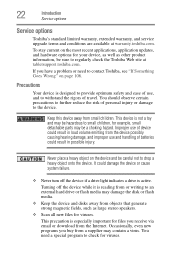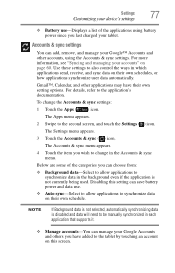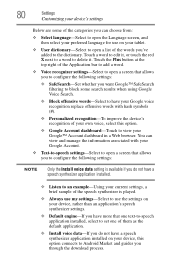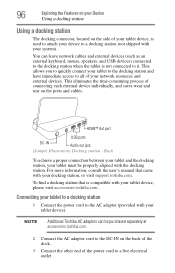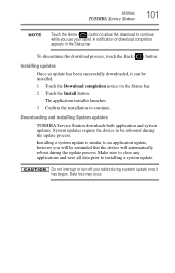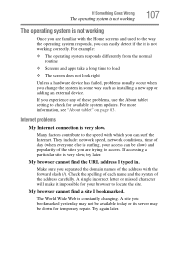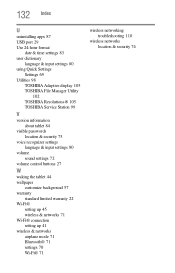Toshiba AT105-T108 Support and Manuals
Get Help and Manuals for this Toshiba item

View All Support Options Below
Free Toshiba AT105-T108 manuals!
Problems with Toshiba AT105-T108?
Ask a Question
Free Toshiba AT105-T108 manuals!
Problems with Toshiba AT105-T108?
Ask a Question
Toshiba AT105-T108 Videos
Popular Toshiba AT105-T108 Manual Pages
Toshiba AT105-T108 Reviews
We have not received any reviews for Toshiba yet.