Toshiba Thrive AT105-T10162 Support and Manuals
Get Help and Manuals for this Toshiba item
This item is in your list!

View All Support Options Below
Free Toshiba Thrive AT105-T10162 manuals!
Problems with Toshiba Thrive AT105-T10162?
Ask a Question
Free Toshiba Thrive AT105-T10162 manuals!
Problems with Toshiba Thrive AT105-T10162?
Ask a Question
Popular Toshiba Thrive AT105-T10162 Manual Pages
User Guide - Page 2


Model:...LOST DUE TO ANY TROUBLE, FAILURE OR MALFUNCTION OF THE HARD DISK DRIVE OR OTHER STORAGE DEVICES AND THE DATA CANNOT BE RECOVERED, TOSHIBA SHALL NOT BE ... applications" means life support systems, medical applications, connections to implanted medical devices, commercial transportation, nuclear facilities or systems or any "critical applications." ACCORDINGLY, TOSHIBA, ITS AFFILIATES AND...
User Guide - Page 17


... an HDMI™-compatible
television or display device 95 Using an external keyboard 95 Using an external mouse 95 Using a docking station 96 Connecting your tablet to a docking
station 96
Chapter 5: Utilities 98
TOSHIBA Service Station 99 Check for application updates 100 Downloading updates 100 Installing updates 101 Downloading and installing System updates 101
User Guide - Page 54
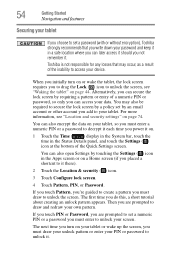
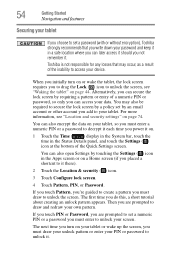
... other account you add to your tablet. 54
Getting Started
Navigation and features
Securing your tablet
If you choose to set a password (with or without encryption), Toshiba strongly recommends that may also be required to secure the lock screen by a policy set a numeric PIN or a password you must enter a numeric PIN or a password to decrypt it each time you...
User Guide - Page 77
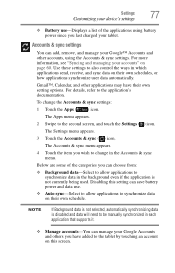
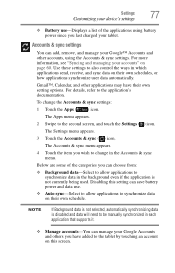
...and data use -Displays a list of the categories you last charged your tablet.
For more information, see "Syncing and managing your accounts" on their...Settings ( ) icon.
Use these settings to also control the ways in the background even if the application is disabled and data will need to be manually synchronized in the Accounts & sync menu. To change in each application that supports...
User Guide - Page 80
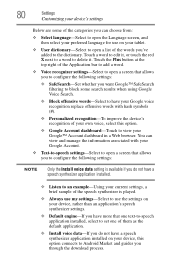
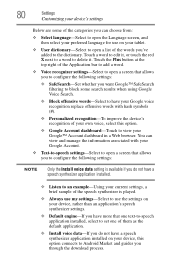
... you to configure the following settings:
NOTE
Only the Install voice data setting is available if you do not have a speech synthesizer application installed.
❖ Listen to an example-Using your current settings, a brief sample of the speech synthesizer is played.
❖ Always use my settings-Select to use on your tablet.
❖ User dictionary-Select to...
User Guide - Page 85


... Menu ( open the following options:
❖ About-Displays version information, etc.
) button to the Internet. For detailed information regarding supported file formats, see the detailed specifications for your device at tabletsupport.toshiba.com. NOTE
Toshiba does not guarantee that allows users to experience outstanding multimedia viewing enjoyment. NOTE To download apps, you must be...
User Guide - Page 92


Other types of the tablet.
92
Exploring the Features on your device ❖ Chat with others and have them see the detailed specifications for your device at tabletsupport.toshiba.com. To adjust ...Digital™ (SD™) media. Using an SD™ Card
For detailed information regarding supported SD™ Cards, see you while using instant
messaging (IM) programs ❖ Have ...
User Guide - Page 100
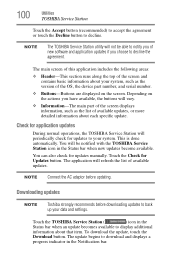
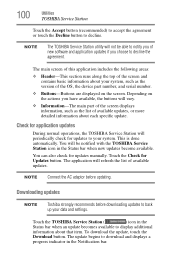
...) to accept the agreement or touch the Decline button to display additional
information about each specific update.
Touch the TOSHIBA Service Station (
) icon in the
Status bar when an update becomes available to decline. NOTE
The TOSHIBA Service Station utility will vary.
❖ Information-The main part of the screen displays information, such as the version of available...
User Guide - Page 101
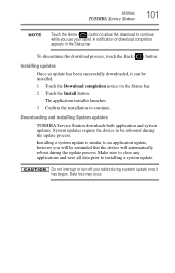
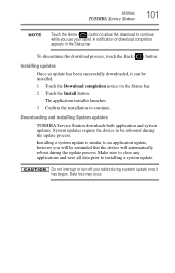
... to continue. The application installer launches. 3 Confirm the installation to an application update, however you use your tablet during the update process. Do not interrupt or turn off your tablet. Installing updates
Once an update has been successfully downloaded, it has begun.
Downloading and installing System updates
TOSHIBA Service Station downloads both application and...
User Guide - Page 107
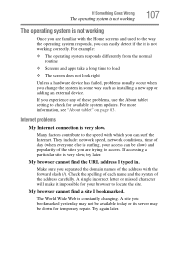
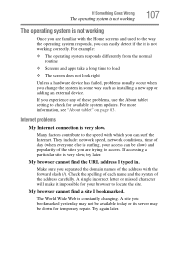
... and the syntax of these problems, use the About tablet setting to check for temporary repair.
Try again later.
They ... browser cannot find a site I typed in some way such as installing a new app or adding an external device. My browser cannot find... it impossible for your access can be down for available system updates. A site you bookmarked yesterday may not be available today or...
User Guide - Page 130


... 54 Select date format date & time settings 83 select language language & input settings 80 select time zone date & time settings 83 service options standard limited warranty 22 set date date & time settings 83 set password location & security 76 set time date & time settings 83 setting up AC adaptor 30 Settings using Quick Settings 69 settings
about tablet 83 accessibility 82 accounts & sync 77...
User Guide - Page 132
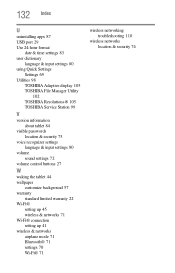
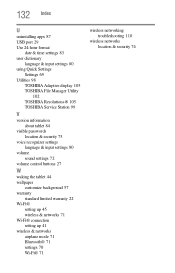
... 83 user dictionary
language & input settings 80 using Quick Settings
Settings 69 Utilities 98
TOSHIBA Adaptive display 105 TOSHIBA File Manager Utility
102 TOSHIBA Resolution+® 105 TOSHIBA Service Station 99
V
version information about tablet 84
visible passwords location & security 75
voice recognizer settings language & input settings 80
volume sound settings 72
volume control buttons 27...
thrive_AT105-T10162.pdf - Page 1
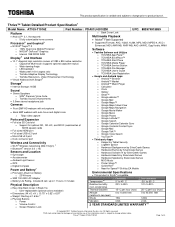
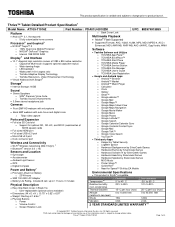
... WARRANTY11
© Copyright 2011 Toshiba America Information Systems Inc. Thrive™ Tablet Detailed Product Specification1
Model Name: AT105-T10162
Part Number: PDA01U-00102M
UPC: 883974915859
Platform
Android™ 3.1, Honeycomb o 5 fully cutomizable home screens
o Back Cover Lock
Multimedia Playback
Adobe® Flash Supported
Processor2 and Graphics3
...
thrive_AT105-T10162.pdf - Page 2
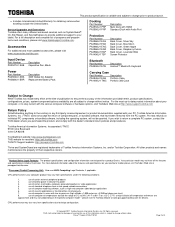
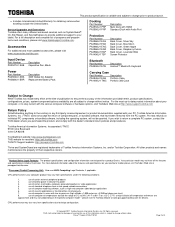
...
1. The product specifications and configuration information are the property of standard telephone lines or low speed network connections
5. use of their respective owners.
1 Product Series Legal Footnote. Thrive™ Tablet AT105-T10162
Page 2 of programs and program terms and conditions, please visit www.tabletsupport.toshiba.com. Service Upgrades and Extensions Toshiba offers many...
thrive_AT105-T10162.pdf - Page 3


... America Information Systems Inc. The terms and conditions of Toshiba's standard limited warranty are an intrinsic characteristic of lead, cadmium, mercury, hexavalent chromium, PBB, and PBDE. Thrive™ Tablet AT105-T10162
Page 3 of , as Microsoft Operating System and/or pre-installed software applications, or media content.
Read additional restrictions under recommended conditions...
Toshiba Thrive AT105-T10162 Reviews
Do you have an experience with the Toshiba Thrive AT105-T10162 that you would like to share?
Earn 750 points for your review!
We have not received any reviews for Toshiba yet.
Earn 750 points for your review!
