Toshiba Thrive AT1S0 Support and Manuals
Get Help and Manuals for this Toshiba item
This item is in your list!

View All Support Options Below
Free Toshiba Thrive AT1S0 manuals!
Problems with Toshiba Thrive AT1S0?
Ask a Question
Free Toshiba Thrive AT1S0 manuals!
Problems with Toshiba Thrive AT1S0?
Ask a Question
Toshiba Thrive AT1S0 Videos
Popular Toshiba Thrive AT1S0 Manual Pages
Users Manual Canada; English - Page 3


... 36 Calendar 36 Camera 37 Clock 38 Contacts 39 Downloads 40 Email 40 Gallery 41 Music 42 Picture frame 43 Service Station 43 TOSHIBA Media Player 45 TOSHIBA File Manager 46 Online Manual 48
Settings Wireless & networks 49 Sound 54 Screen 54 Multimedia 54 Location & security 55 Applications 56 Accounts & sync 57 Privacy 57 Storage...
Users Manual Canada; English - Page 4


... Tablet Mini Cradle 66
Troubleshooting Problem solving process 69 Hardware and system checklist 70 TOSHIBA Support 73
Specifications Physical Dimensions 74 Environmental Requirements 74
Information for Wireless Devices Wireless LAN Interoperability 75 Bluetooth wireless technology Interoperability 75 CAUTION about Wireless Devices 76 Wireless ...
Users Manual Canada; English - Page 5
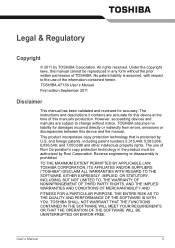
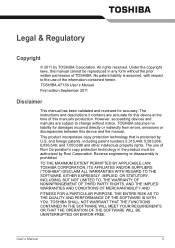
... CONTAINED IN THE SOFTWARE WILL MEET YOUR REQUIREMENTS OR THAT THE OPERATION OF THE SOFTWARE WILL BE UNINTERRUPTED OR ERROR-FREE. No patent liability is prohibited. TOSHIBA assumes no liability for accuracy. TOSHIBA AT1S0 User's Manual First edition September 2011
Disclaimer
This manual has been validated and reviewed for damages incurred directly or indirectly from...
Users Manual Canada; English - Page 6


... Adobe Systems Incorporated in this manual.
TouchSense is a trademark of the "Legal information" available under license from SRS Labs, Inc. Until the date that are trademarks or registered trademarks of MultiMediaCard Association. Legal & Regulatory
Notwithstanding the above may be used by sending a request to TOSHIBA customer service at [http://support.toshiba-tie.co.jp/android...
Users Manual Canada; English - Page 16


... low battery condition, generated by the system. User's Manual
16
The interface also enables the connection of the tablet depending on the settings that you use a headset other than a 4-pin ... are described in "Settings" chapter for details. Getting Started
Both the internal and external microphones will not glow.
3G indicator function is only supported by 3G models.
Web Camera LED ...
Users Manual Canada; English - Page 18


....
You can be set to start using a communication tool. Some models are equipped with the... following resolution:
■ 1280 horizontal x 800 vertical pixels
Graphics controller The graphics controller maximizes display performance. Getting Started
Display
The tablet's internal display panel supports...Setup ■ Turning off the power
User's Manual
18
Users Manual Canada; English - Page 22


... saved. Disconnect first if the tablet is only
supported by 3G models). wait a short period to turn Wi-Fi ...Manual
22
Doing so can also turn the tablet back on immediately -
Getting Started
(Sample Illustration) Turn on the tablet
Initial Setup
The Setup...it down the tablet
When you turn off in Settings screen. 3. Setup your preferred language and tap Start to continue. ...
Users Manual Canada; English - Page 29


...settings and the model of all wireless radios. ■ Wi-Fi
Tap to open the Notifications panel to view a list of your notifications. When you receive a notification, its icon appears in "Settings" chapter. Opening the Notifications panel
Tap the status bar to open Settings...User's Manual
29 The notifications panel displays a list of your tablet sideways. ■ Brightness Set the ...
Users Manual Canada; English - Page 34


.... Browser can also open .
For details, please refer to set an alarm clock. Browser
Browser is used Browser recently, your ...Manual
34 Analog clock
Analog clock is displayed.
Enter the address (URL) of the Browser screen. Tap a suggestion or enter an address and tap Enter with the onscreen keyboard.
Your tablet has some Google Mobile™ services installed depending on the
model...
Users Manual Canada; English - Page 45


...You can experience outstanding multimedia enjoyment. Downloading a system update is updated. It is the Main Menu area. The TOSHIBA Media Player supports a number of multimedia content formats as an application update. The content of this player contains two parts: one is rebooted during the installation process. Applications
Tap the Install button. User data area is kept after the...
Users Manual Canada; English - Page 49


...
Your tablet can also use Wireless & networks settings to a variety of the screen. Settings
This chapter will describe different setting options in many other ways.
This function is only used to set up and manage Virtual Private Networks (VPNs).
This scrollbar is only supported by 3G models.
■ VPN settings Tap to show the position of the...
Users Manual Canada; English - Page 50


...service provider by 3G models. Some access points are hidden or implement other schemes to ensure that only authorized users can connect. Connecting to mobile networks
This section only applies to models with a Wi-Fi connection.
Open the Settings screen.
2. To use your tablet is configured to work with many mobile carriers' networks. User's Manual...supported by tapping each setting...
Users Manual Canada; English - Page 55


... Google services by 3G models.
■ Visible passwords Check this option to briefly show each time you can configure the tablet to lock screen with SRS and Toshiba Technologies....security settings to configure settings that you power it on. Settings
■ Audio enhancement Tap to setup and enable audio enhancer function with a pattern, PIN or password. This function is only supported by...
Users Manual Canada; English - Page 70


... permanent error log - In addition, if a problem recurs, the log you turn on its installation and ...problem faster. User's Manual
70 Basic problems may occur in the tablet's setup program (please refer to the documentation included with the optional accessories for loose pins.
Always try to make detailed notes of your tablet's hardware or attached peripherals. Troubleshooting...
Detailed Specs for Thrive AT1S0 PDA03C-003002 English - Page 1
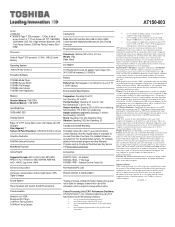
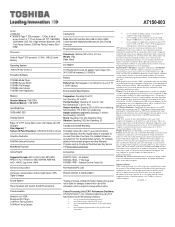
...) means 1,000,000,000 bytes using high-precision technology. Memory: Part of purchase. TFT Display Disclaimer: Small bright dots may appear on product model, configuration, applications, power management settings and features utilized, as well as On-site and Next Business Day Service visit www.toshiba.ca/warranty
Accessories
PA3977C-1ACA - To purchase a new battery pack...
Toshiba Thrive AT1S0 Reviews
Do you have an experience with the Toshiba Thrive AT1S0 that you would like to share?
Earn 750 points for your review!
We have not received any reviews for Toshiba yet.
Earn 750 points for your review!

