Toshiba Thrive AT100 PDA01C Support and Manuals
Get Help and Manuals for this Toshiba item
This item is in your list!

View All Support Options Below
Free Toshiba Thrive AT100 PDA01C manuals!
Problems with Toshiba Thrive AT100 PDA01C?
Ask a Question
Free Toshiba Thrive AT100 PDA01C manuals!
Problems with Toshiba Thrive AT100 PDA01C?
Ask a Question
Popular Toshiba Thrive AT100 PDA01C Manual Pages
Users Manual Canada; English - Page 3
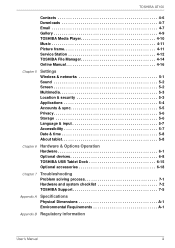
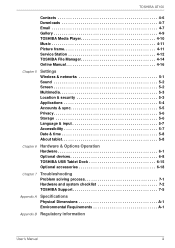
... tablet 5-8
Chapter 6
Hardware & Options Operation Hardware 6-1 Optional devices 6-8 TOSHIBA USB Tablet Dock 6-15 Optional accessories 6-18
Chapter 7
Troubleshooting Problem solving process 7-1 Hardware and system checklist 7-2 TOSHIBA Support 7-5
Appendix A Specifications Physical Dimensions A-1 Environmental Requirements A-1
Appendix B Regulatory information
User's Manual
iii
Users Manual Canada; English - Page 10
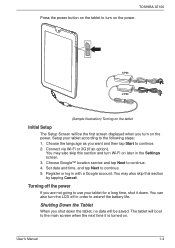
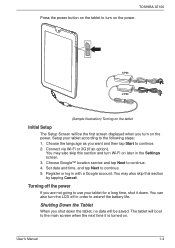
...service and tap Next to continue. 5.
Turning off in with a Google account.
TOSHIBA AT100
Press the power button on the tablet to turn on the power.
3 PIN 2 PIN
(Sample Illustration) Turning on the tablet
Initial Setup
The Setup Screen will be saved. User's Manual...Shutting Down the Tablet
When you turn on later in the Settings screen. 3. You may also skip this section by tapping...
Users Manual Canada; English - Page 25
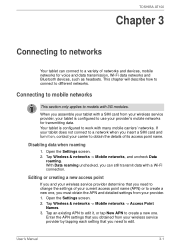
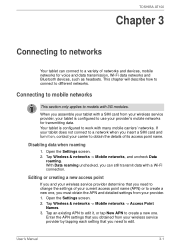
...models with a SIM card from your wireless service provider, your tablet is configured to obtain the details of its access point name. When you need to change the settings of networks and devices, mobile networks for transmitting data. Open the Settings... contact your wireless service provider by tapping each setting that you can connect to different networks. TOSHIBA AT100
Chapter 3
...
Users Manual Canada; English - Page 30
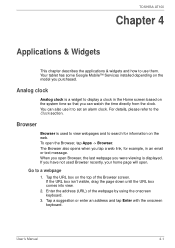
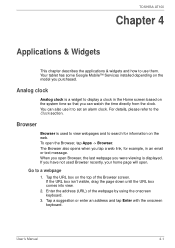
... message.
Go to the Clock section. Tap the URL box on the model you were viewing is used Browser recently, your home page will open.
TOSHIBA AT100
Chapter 4
Applications & Widgets
This chapter describes the applications & widgets and how to set an alarm clock.
If you have not used to view webpages and to...
Users Manual Canada; English - Page 42


... that your tablet. Downloading and Installing System Updates
Service Station will launch the application installer. The user data area is kept after the system is in before beginning the installation and don't turn the tablet off while the installation is updated. Downloading a system update is available, it has begun. TOSHIBA AT100
Downloading Updates
When an update is the same as an...
Users Manual Canada; English - Page 46
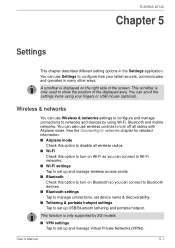
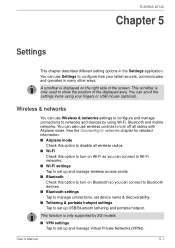
... right side of the displayed area. Wireless & networks
You can use Wireless & networks settings to configure and manage connections to networks and devices by 3G models.
■ VPN settings Tap to show the position of the screen. TOSHIBA AT100
Chapter 5
Settings
This chapter describes different setting options in many other ways.
A scrollbar is only used to...
Users Manual Canada; English - Page 49
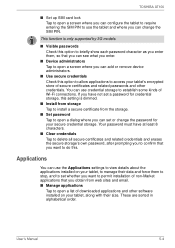
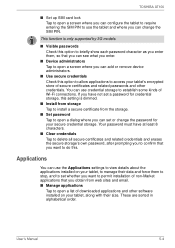
... storage, this setting is only supported by 3G models.
■ Visible passwords Check this option to briefly show each password character as you enter them to stop, and to set whether you want to do this option to allow applications to access your tablet's encrypted store of secure certificates and related passwords and other software installed on your...
Users Manual Canada; English - Page 57


...Manual
6-3 Please visit the following website: In Europe visit http://www.toshiba-europe.com/computers/tnt/bluetooth.htm In the United States visit http://www.pc.support.global.toshiba.com
Battery pack
This section explains battery pack use of infants and children. TOSHIBA...Improper installation could generate smoke or fire, or cause the battery pack to the enclosed Instruction Manual for ...
Users Manual Canada; English - Page 66


... Settings -> Storage -> Unmount SD card. 3. SIM card slot
Some models ...Manual
6-12 TOSHIBA AT100
■ Make sure memory media is in Suspend mode. Turn off or switch to use your wireless service provider to Suspend Mode while files are finished. 2. Press the memory media until you may cause data to models with your tablet. Removing a memory media
The following instructions...
Users Manual Canada; English - Page 74


... the instructions with the touch screen.
Always try to your reseller, dealer or service provider. Basic problems may occur in a permanent error log -
Hardware and system checklist
This section discusses problems caused by gently wiping the display panel with a clean dry cloth or, if this latter instance you software to determine if it .
User's Manual
7-2 loose...
Users Manual Canada; English - Page 75


TOSHIBA AT100
Memory Card
Problem Memory Card error occurs
You cannot ...problem, contact your audio device. Problem
Procedure
No sound is inserted into the tablet. User's Manual
7-3 Problem
Procedure
USB device does not work
Remove the USB device from the tablet and check to the documentation supplied with your reseller, dealer or service provider. Check the software volume settings...
Users Manual Canada; English - Page 76
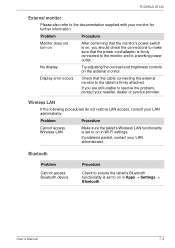
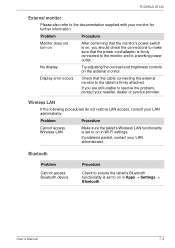
....
TOSHIBA AT100
External monitor
Please also refer to the documentation supplied with your LAN administrator.
User's Manual
7-4
Problem
Procedure
Monitor does not turn on
After confirming that the monitor's power switch is on in Wi-Fi settings. Wireless LAN
If the following procedures do not restore LAN access, consult your reseller, dealer or service provider...
Users Manual Canada; English - Page 79
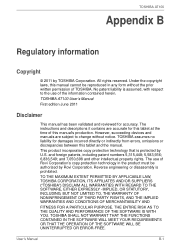
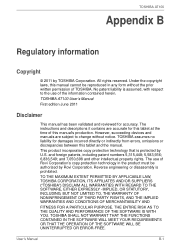
... contained herein. TOSHIBA AT100 User's Manual
First edition June 2011
Disclaimer
This manual has been validated and reviewed for damages incurred directly or indirectly from errors, omissions or ...MERCHANTABILITY AND
FITNESS FOR A PARTICULAR PURPOSE. The instructions and descriptions it contains are subject to the use of this manual cannot be authorized by U.S. Reverse engineering or ...
Users Manual Canada; English - Page 80
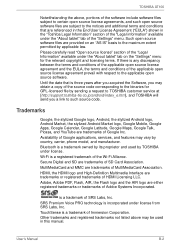
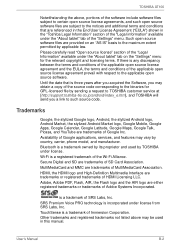
... is a trademark owned by its proprietor and used by sending a request to TOSHIBA customer service at [http://support.toshiba-tie.co.jp/android/index_e.htm], and TOSHIBA will send you may be used in the "Toshiba Legal Information" section of SRS Labs, Inc. User's Manual
B-2 Until the date that are either registered trademarks or trademarks of Adobe...
Detailed Specs for Thrive AT100 PDA01C-004002 English - Page 1
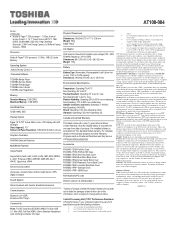
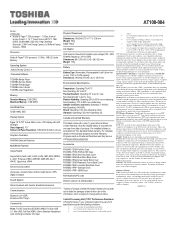
...model and system configuration. Non-Operating 120G Vibration: Operating 0.5G; Pre-installed software is normal for computing activities will be less if the product includes pre-installed operating system and/or application software. Contact Toshiba Technical Support for one (1) year parts...
TOSHIBA Media Player TOSHIBA Service Station TOSHIBA File Manager TOSHIBA User's Guide TOSHIBA User...
Toshiba Thrive AT100 PDA01C Reviews
Do you have an experience with the Toshiba Thrive AT100 PDA01C that you would like to share?
Earn 750 points for your review!
We have not received any reviews for Toshiba yet.
Earn 750 points for your review!
