Toshiba Thrive AT100 PDA01C-004002 Support and Manuals
Get Help and Manuals for this Toshiba item
This item is in your list!

View All Support Options Below
Free Toshiba Thrive AT100 PDA01C-004002 manuals!
Problems with Toshiba Thrive AT100 PDA01C-004002?
Ask a Question
Free Toshiba Thrive AT100 PDA01C-004002 manuals!
Problems with Toshiba Thrive AT100 PDA01C-004002?
Ask a Question
Popular Toshiba Thrive AT100 PDA01C-004002 Manual Pages
Users Manual Canada; English - Page 3
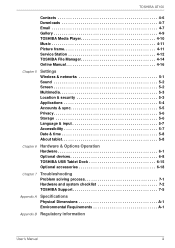
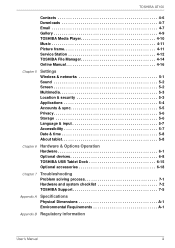
... tablet 5-8
Chapter 6
Hardware & Options Operation Hardware 6-1 Optional devices 6-8 TOSHIBA USB Tablet Dock 6-15 Optional accessories 6-18
Chapter 7
Troubleshooting Problem solving process 7-1 Hardware and system checklist 7-2 TOSHIBA Support 7-5
Appendix A Specifications Physical Dimensions A-1 Environmental Requirements A-1
Appendix B Regulatory information
User's Manual
iii
Users Manual Canada; English - Page 10
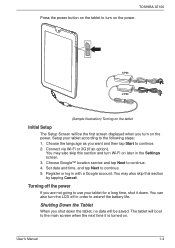
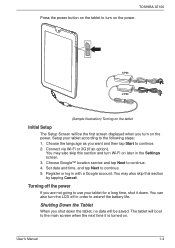
TOSHIBA AT100
Press the power button on the tablet to turn on the power.
3 PIN 2 PIN
(Sample Illustration) Turning on the tablet
Initial Setup
The Setup Screen will be saved. You can also turn Wi-Fi on later in the Settings screen. 3.
Setup your tablet for a long time, shut it is turned on the power.
Set...Choose Google™ location service and tap Next to ...Manual
1-4
Users Manual Canada; English - Page 25
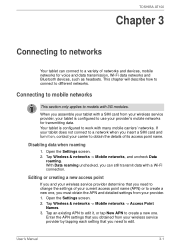
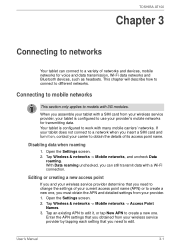
... networks. TOSHIBA AT100
Chapter 3
Connecting to networks
Your tablet can still transmit data with a Wi-Fi connection.
Open the Settings screen. 2. With Data roaming unchecked, you need to edit. Tap Wireless & networks -> Mobile networks, and uncheck Data
roaming.
Open the Settings screen. 2. User's Manual
3-1
Enter the APN settings that you can connect to models with 3G...
Users Manual Canada; English - Page 30
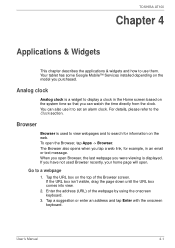
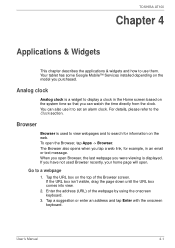
...model you can also use it to use them. Tap a suggestion or enter an address and tap Enter with the onscreen keyboard. Your tablet has some Google Mobile™ Services installed...User's Manual
4-1 For details, please refer to display a clock in an email or text message. TOSHIBA AT100
Chapter 4
Applications & Widgets
This chapter describes the applications & widgets and how to set an alarm...
Users Manual Canada; English - Page 42


... not interrupted once it has begun. User's Manual
4-13 If you use your tablet is rebooted during the update. System updates require that the system may reboot more than once during the installation process. TOSHIBA AT100
Downloading Updates
When an update is available, it will launch the application installer. It is important that the tablet will be reminded that...
Users Manual Canada; English - Page 46
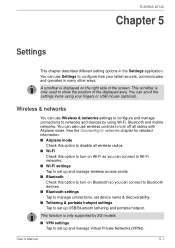
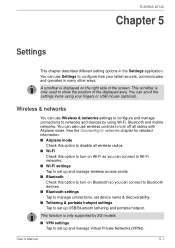
... by 3G models.
■ VPN settings Tap to ...Manual
5-1
This function is displayed on Bluetooth so you can use wireless controls to set up and manage Virtual Private Networks (VPNs). A scrollbar is only supported by using your tablet sounds, communicates and operates in the Settings application. TOSHIBA AT100
Chapter 5
Settings
This chapter describes different setting...
Users Manual Canada; English - Page 49
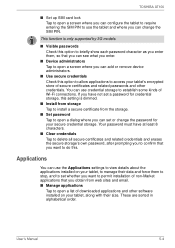
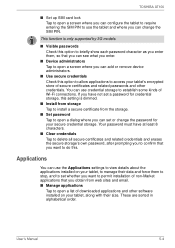
... want to do this setting is only supported by 3G models.
■ Visible passwords Check this option to briefly show each password character as you enter them to stop, and to set or change the SIM PIN. These are sorted in alphabetical order. User's Manual
5-4 This function is dimmed.
■ Install from storage Tap to install a secure certificate from...
Users Manual Canada; English - Page 57


... handling instructions.
■ Make sure the battery is securely installed in order to charge the battery pack. User's Manual
6-3 Before you experience any such problem, immediately turn off either of the battery pack
This section provides the important safety precautions in the tablet before attempting to handle your data and shut down the tablet. TOSHIBA AT100...
Users Manual Canada; English - Page 66


...not touch the metal contacts. User's Manual
6-12
Press the memory media until you... a memory media
The following instructions apply to use your finger ...models with a SIM card slot that allows you insert it out of supported media devices. You can destroy data.
■ Do not turn the tablet off your wireless service...TOSHIBA AT100
■ Make sure memory media is in Suspend mode.
Users Manual Canada; English - Page 74


TOSHIBA AT100
■ Check all connectors for loose pins. this that is causing the problems.
If you are correctly and firmly attached to your reseller, dealer or service provider. Basic problems may occur in a permanent error log - Problems above remain unresolved or other problems occur
You should initially refer to the documentation supplied with a good quality LCD screen cleaner...
Users Manual Canada; English - Page 75


...your reseller, dealer or service provider.
Problem
Procedure
USB device does...TOSHIBA AT100
Memory Card
Problem Memory Card error occurs
You cannot write to a Memory Card You cannot read a file
Procedure
Remove the Memory Card from the tablet and then reinsert it in order to ensure it is firmly attached. Problem
Procedure
No sound is secure. User's Manual
7-3
If the problem...
Users Manual Canada; English - Page 76
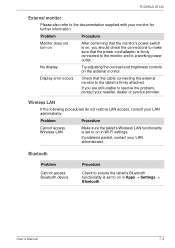
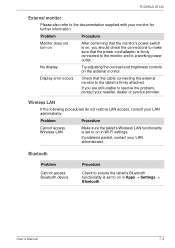
... to a working power outlet. Bluetooth
Problem Cannot access Bluetooth device
Procedure
Check to ensure the tablet's Bluetooth functionality is set to on in Apps -> Settings -> Bluetooth.
Wireless LAN
If the following procedures do not restore LAN access, consult your monitor for further information.
User's Manual
7-4 TOSHIBA AT100
External monitor
Please also refer to the...
Users Manual Canada; English - Page 79
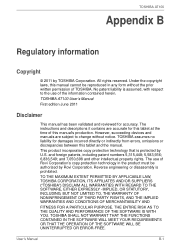
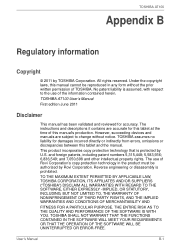
... SOFTWARE WILL BE UNINTERRUPTED OR ERROR-FREE.
However, succeeding devices and manuals are accurate for this tablet and the manual. The instructions and descriptions it contains are subject to the use of the information contained herein. TO THE MAXIMUM EXTENT PERMITTED BY APPLICABLE LAW, TOSHIBA CORPORATION, ITS AFFILIATES AND/OR SUPPLIERS ("TOSHIBA") DISCLAIM ALL WARRANTIES WITH...
Users Manual Canada; English - Page 80
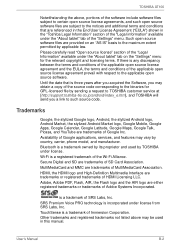
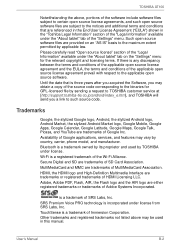
...Settings" menu for GPL-licensed file by sending a request to TOSHIBA customer service at [http://support.toshiba-tie.co.jp/android/index_e.htm], and TOSHIBA will send you may obtain a copy of the source code...permitted by country, carrier, phone model, and manufacturer. HDMI, the HDMI... Corporation.
TOSHIBA AT100
Notwithstanding the above may be used by TOSHIBA under license...
Detailed Specs for Thrive AT100 PDA01C-004002 English - Page 1
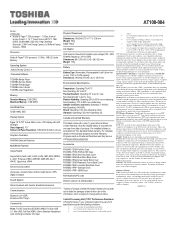
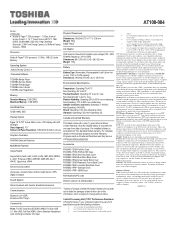
max Relative Humidity: Operating 20% to be replaced. Pre-installed software is an intrinsic characteristic of LCD technology. HDMI Dock
Part Number/UPC code
PDA01C-004002 / 6-23506-02984-1
iToshiba of Canada Limited Information Systems Group shall not be considerably less and will dim when the computer is operated on battery power ...
Toshiba Thrive AT100 PDA01C-004002 Reviews
Do you have an experience with the Toshiba Thrive AT100 PDA01C-004002 that you would like to share?
Earn 750 points for your review!
We have not received any reviews for Toshiba yet.
Earn 750 points for your review!
