Toshiba Thrive AT100 PDA01C-002002 Support and Manuals
Get Help and Manuals for this Toshiba item
This item is in your list!

View All Support Options Below
Free Toshiba Thrive AT100 PDA01C-002002 manuals!
Problems with Toshiba Thrive AT100 PDA01C-002002?
Ask a Question
Free Toshiba Thrive AT100 PDA01C-002002 manuals!
Problems with Toshiba Thrive AT100 PDA01C-002002?
Ask a Question
Popular Toshiba Thrive AT100 PDA01C-002002 Manual Pages
Users Manual Canada; English - Page 3
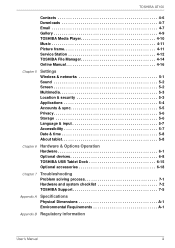
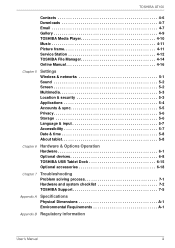
... tablet 5-8
Chapter 6
Hardware & Options Operation Hardware 6-1 Optional devices 6-8 TOSHIBA USB Tablet Dock 6-15 Optional accessories 6-18
Chapter 7
Troubleshooting Problem solving process 7-1 Hardware and system checklist 7-2 TOSHIBA Support 7-5
Appendix A Specifications Physical Dimensions A-1 Environmental Requirements A-1
Appendix B Regulatory information
User's Manual
iii
Users Manual Canada; English - Page 10
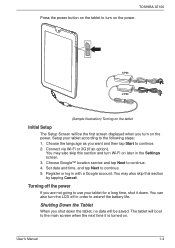
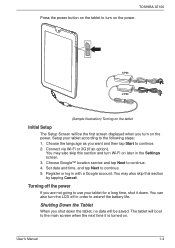
...next time it down the tablet, no data will be saved. Choose Google™ location service and tap Next to continue. 2. Turning off in with a Google account.
The tablet...TOSHIBA AT100
Press the power button on the tablet to the following steps: 1. Register or log in order to continue. 5. Setup your tablet for a long time, shut it is turned on later in the Settings screen. 3. Set...
Users Manual Canada; English - Page 25
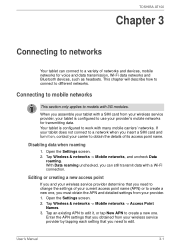
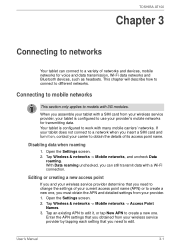
... transmitting data.
Your tablet is configured to use your tablet is configured to different networks. Open the Settings screen. 2.
When you insert a SIM card and turn it , or tap New APN to create a new one .
TOSHIBA AT100
Chapter 3
Connecting to networks
Your tablet can still transmit data with a Wi-Fi connection. If your...
Users Manual Canada; English - Page 30
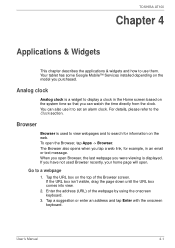
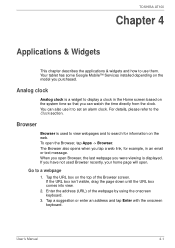
...For details, please refer to a webpage
1. Tap the URL box on the model you purchased. User's Manual
4-1 When you open Browser, the last webpage you can also use them.... screen. TOSHIBA AT100
Chapter 4
Applications & Widgets
This chapter describes the applications & widgets and how to use it to set an alarm clock. Your tablet has some Google Mobile™ Services installed depending on...
Users Manual Canada; English - Page 42


... screen. User's Manual
4-13
Downloading a system update is updated. The user data area is kept after the system is the same as an application update.
Tap the item displayed.
If you are displayed on the update itself. To download the update, tap the Download button and the download process starts. TOSHIBA AT100
Downloading Updates
When an update is available, it...
Users Manual Canada; English - Page 46
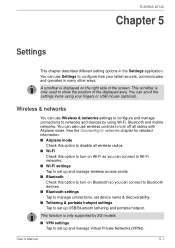
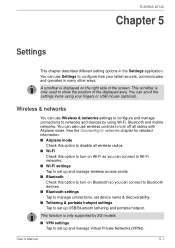
...-Fi so you can scroll the settings items using Wi-Fi, Bluetooth and mobile networks. This function is displayed on Bluetooth so you can connect to Wi-Fi networks. ■ Wi-Fi settings Tap to set up and manage Virtual Private Networks (VPNs).
TOSHIBA AT100
Chapter 5
Settings
This chapter describes different setting options in many other ways.
Users Manual Canada; English - Page 49
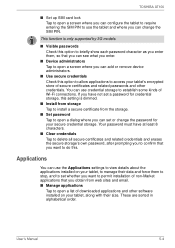
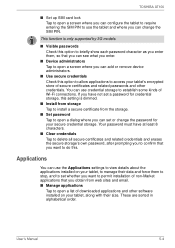
... tablet, to manage their data and force them , so that you want to permit installation of non-Market applications that you obtain from the storage.
■ Set password Tap to open a list of downloaded applications and other credentials. TOSHIBA AT100
■ Set up SIM card lock Tap to open a screen where you can configure the tablet...
Users Manual Canada; English - Page 57


... a 3G module installed. Improper installation could generate smoke or fire, or cause the battery pack to rupture.
■ Keep the battery pack out of reach of your data and shut down the tablet. Refer to the enclosed Instruction Manual for Safety and Comfort for extended use , recharging methods and handling. User's Manual
6-3 TOSHIBA AT100
FCC compliance and...
Users Manual Canada; English - Page 66


...service...on
the figure below. User's Manual
6-12
To remove a memory ... memory media slot. Tap Apps -> Settings -> Storage -> Unmount SD card. ...remove it out of supported media devices. If you... 2.
This section only applies to models with a SIM card slot that allows...instructions apply to partially extend it .
■ When inserting memory media, do not touch the metal contacts. TOSHIBA AT100...
Users Manual Canada; English - Page 74


TOSHIBA AT100
■ Check all connectors for loose pins.
Always try to remove the marks by your reseller, dealer or service provider.
You should try to the tablet - In addition, if a problem recurs, the log you to describe your reseller, dealer or service provider. User's Manual
7-2
loose cables can cause signal errors.
■ Inspect all connecting cables for...
Users Manual Canada; English - Page 75


...reseller, dealer or service provider.
Remove the Memory Card from the tablet and check to ensure that is inserted into the tablet. Problem
Procedure
USB device does...to the documentation supplied with your USB device. User's Manual
7-3
Check the software volume settings.
TOSHIBA AT100
Memory Card
Problem Memory Card error occurs
You cannot write to a Memory Card You cannot...
Users Manual Canada; English - Page 76
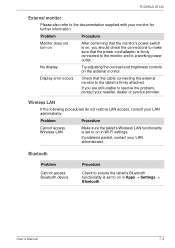
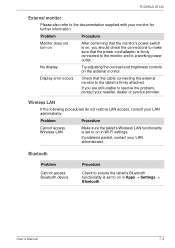
... to the tablet is firmly attached. If problems persist, contact your LAN administrator. User's Manual
7-4
TOSHIBA AT100
External monitor
Please also refer to resolve the problem, contact your reseller, dealer or service provider.
Display error occurs
Check that the monitor's power switch is set to on the external monitor.
Problem
Procedure
Monitor does not turn on
After...
Users Manual Canada; English - Page 79
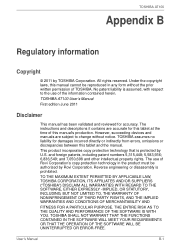
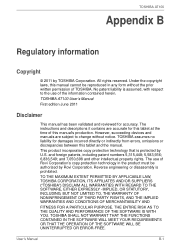
... technology in the product must be reproduced in any form without notice.
All rights reserved. The instructions and descriptions it contains are subject to the use of this tablet and the manual. TOSHIBA assumes no liability for accuracy. TOSHIBA AT100
Appendix B
Regulatory information
Copyright
© 2011 by U.S. and foreign patents, including patent numbers 5,315,448...
Users Manual Canada; English - Page 80
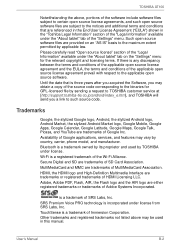
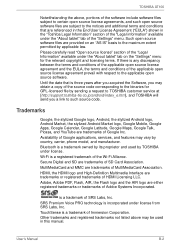
...") shown in this manual. Wi-Fi is...Settings" menu.
MultiMediaCard and MMC are provided on the "Settings" menu for GPL-licensed file by sending a request to TOSHIBA customer service at [http://support.toshiba-tie.co.jp/android/index_e.htm], and TOSHIBA will send you may obtain a copy of the source code...TOSHIBA AT100
Notwithstanding the above may be used by country, carrier, phone model...
Detailed Specs for Thrive AT100 PDA01C-002002 English - Page 1
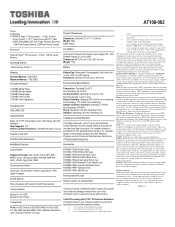
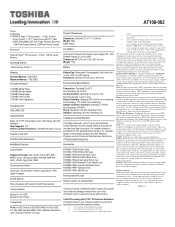
... LCD screen will be able to change without notice. HDMI Dock
Part Number/UPC code
PDA01C-002002 / 6-23506-02982-7
iToshiba of the main system memory may vary from date of the TFT manufacturing technology. Memory: Part of Canada Limited Information Systems Group shall not be replaced. After a period of time, the battery will lose its ability...
Toshiba Thrive AT100 PDA01C-002002 Reviews
Do you have an experience with the Toshiba Thrive AT100 PDA01C-002002 that you would like to share?
Earn 750 points for your review!
We have not received any reviews for Toshiba yet.
Earn 750 points for your review!
