Toshiba Thrive AT105-T108S Support and Manuals
Get Help and Manuals for this Toshiba item
This item is in your list!

View All Support Options Below
Free Toshiba Thrive AT105-T108S manuals!
Problems with Toshiba Thrive AT105-T108S?
Ask a Question
Free Toshiba Thrive AT105-T108S manuals!
Problems with Toshiba Thrive AT105-T108S?
Ask a Question
Popular Toshiba Thrive AT105-T108S Manual Pages
User Guide - Page 2


...TROUBLE, FAILURE OR MALFUNCTION OF THE HARD DISK DRIVE OR OTHER STORAGE DEVICES AND THE DATA CANNOT BE RECOVERED, TOSHIBA SHALL NOT BE LIABLE FOR ANY DAMAGE OR LOSS OF DATA, OR ANY OTHER DAMAGE RESULTING THEREFROM. TOSHIBA... the cord on the hard disk or other reproductive harm. Model: AT100 Series
Regulatory Information...means life support systems, medical applications, connections to implanted medical devices...
User Guide - Page 17


... an HDMI™-compatible
television or display device 95 Using an external keyboard 95 Using an external mouse 95 Using a docking station 96 Connecting your tablet to a docking
station 96
Chapter 5: Utilities 98
TOSHIBA Service Station 99 Check for application updates 100 Downloading updates 100 Installing updates 101 Downloading and installing System updates 101
User Guide - Page 43
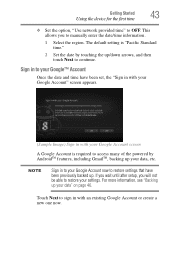
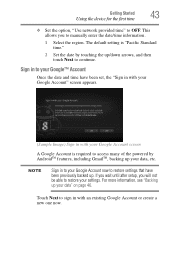
NOTE
Sign in to your Google Account now to manually enter the date/time information.
1 Select the region. If you wait until after setup, you to restore settings that have been set, the "Sign in with your Google Account" screen appears.
(Sample Image) Sign in with an existing Google Account or create a new one now...
User Guide - Page 77
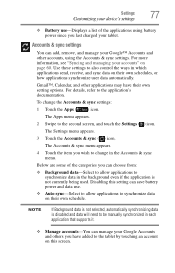
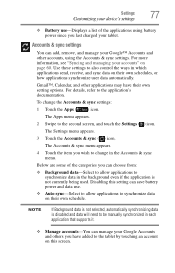
... charged your Google Accounts and others you have their own setting options. To change in each application that supports it.
❖ Manage accounts-You can choose from:
❖ Background data-Select to allow applications to be manually synchronized in the Accounts & sync menu. The Settings menu appears.
3 Touch the Accounts & sync ( ) icon. Below are...
User Guide - Page 80
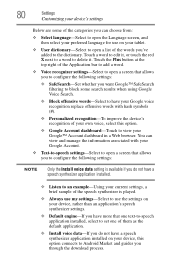
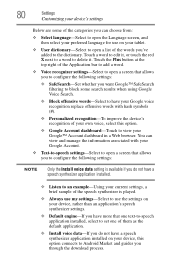
... have a speech synthesizer application installed on your tablet.
❖ User dictionary-Select to open a list of your own voice, select this option.
❖ Google Account dashboard-Touch to view your device, this option connects to Android Market and guides you through the download process. 80
Settings
Customizing your device's settings
Below are some search results...
User Guide - Page 85


...play correctly. For detailed information regarding supported file formats, see the detailed specifications for your device at tabletsupport.toshiba.com. NOTE
Toshiba does not guarantee that allows users to experience outstanding multimedia viewing enjoyment.
Chapter 3
Working with Apps
Downloading Toshiba Apps
You can download Toshiba apps from the Toshiba App Place™ by touching the...
User Guide - Page 92


...with others and have them see the detailed specifications for your device at tabletsupport.toshiba.com. With these cameras you must be...8482; Card reader supports the use the device's volume control. Using an SD™ Card
For detailed information regarding supported SD™ ... camera on the front and one on the back of the tablet. Other types of speakers will be used with a variety of digital...
User Guide - Page 95
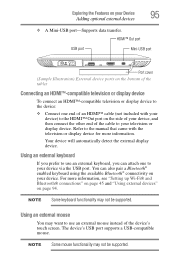
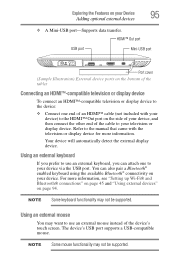
... functionality may not be supported. The device's USB port supports a USB-compatible mouse...an external mouse
You may want to the manual that came with your
device) to the ...and then connect the other end of the tablet
Connecting an HDMI™-compatible television or display...the television or display device for more information, see "Setting up Wi-Fi® and Bluetooth® connections" ...
User Guide - Page 101
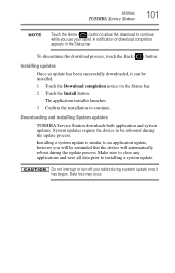
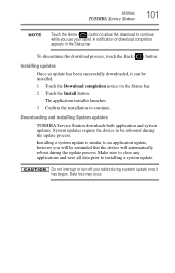
... application installer launches. 3 Confirm the installation to installing a system update. Data loss may occur.
Installing a system update is similar to an application update, however you use your tablet during the update process. Downloading and installing System updates
TOSHIBA Service Station downloads both application and system updates. Utilities
TOSHIBA Service Station
101
NOTE...
User Guide - Page 107
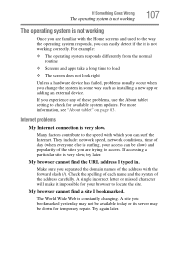
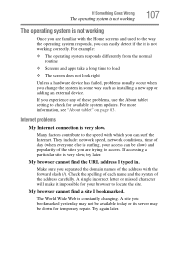
...these problems, use the About tablet setting to check for available system updates. The World... Wide Web is very slow. If you experience any of the address carefully. Internet problems... typed in some way such as installing a new app or adding an ...the site. For more information, see "About tablet" on page 83. My browser cannot find...
User Guide - Page 130


... 54 Select date format date & time settings 83 select language language & input settings 80 select time zone date & time settings 83 service options standard limited warranty 22 set date date & time settings 83 set password location & security 76 set time date & time settings 83 setting up AC adaptor 30 Settings using Quick Settings 69 settings
about tablet 83 accessibility 82 accounts & sync 77...
User Guide - Page 132
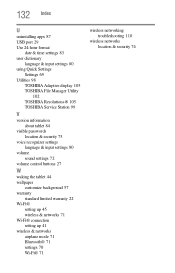
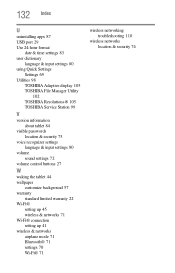
... 83 user dictionary
language & input settings 80 using Quick Settings
Settings 69 Utilities 98
TOSHIBA Adaptive display 105 TOSHIBA File Manager Utility
102 TOSHIBA Resolution+® 105 TOSHIBA Service Station 99
V
version information about tablet 84
visible passwords location & security 75
voice recognizer settings language & input settings 80
volume sound settings 72
volume control buttons 27...
thrive_AT105-T108S.pdf - Page 1


... Grip Finish in Silver Sky
Relative Humidity
20% to 85%
10% to change prior to sea level)
o Power o Volume Control
Shock Vibration
15G 0.5G
120G 2.0G
© Copyright 2011 Toshiba America Information Systems Inc. Thrive™ Tablet Detailed Product Specification1
Model Name: AT105-T108S
Part Number: PDA01U-00M01F
UPC: 883974917983
Platform
Android™ 3.1, Honeycomb...
thrive_AT105-T108S.pdf - Page 2


... details).
© Copyright 2011 Toshiba America Information Systems Inc.
use of battery power instead of certain external peripheral products
2. use of computer at high altitude (all the features and specifications listed or illustrated.
use of several applications or functionalities simultaneously
7. All Rights reserved.
Thrive™ Tablet AT105-T108S
Page 2 of 5°...
thrive_AT105-T108S.pdf - Page 3


... purchase of 3 Auto-Brightness was turned off.
8 Weight. All temperature references are available at www.warranty.toshiba.com.
© Copyright 2011 Toshiba America Information Systems Inc. Thrive™ Tablet AT105-T108S
Page 3 of additional software, external hardware, or services.
GPU performance is subject to change prior to product launch. Small bright dots may vary depending...
Toshiba Thrive AT105-T108S Reviews
Do you have an experience with the Toshiba Thrive AT105-T108S that you would like to share?
Earn 750 points for your review!
We have not received any reviews for Toshiba yet.
Earn 750 points for your review!
