Toshiba Thrive AT105-T1032 Support and Manuals
Get Help and Manuals for this Toshiba item
This item is in your list!

View All Support Options Below
Free Toshiba Thrive AT105-T1032 manuals!
Problems with Toshiba Thrive AT105-T1032?
Ask a Question
Free Toshiba Thrive AT105-T1032 manuals!
Problems with Toshiba Thrive AT105-T1032?
Ask a Question
Popular Toshiba Thrive AT105-T1032 Manual Pages
Brochure - Page 1
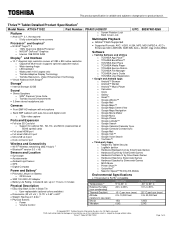
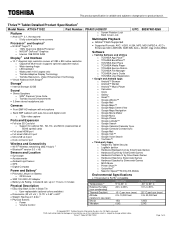
... Ion Battery o 23 W-hours
30W 100-240V AC Adapter Battery Life Rating-
This product specification is variable and subject to change without notice. Thrive™ Tablet Detailed Product Specification1
Model Name: AT105-T1032
Part Number: PDA01U-00501F
UPC: 883974814268
Platform
Android™ 3.1, Honeycomb o 5 fully cutomizable home screens
Processor2 and...
Brochure - Page 2
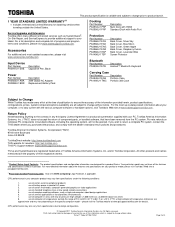
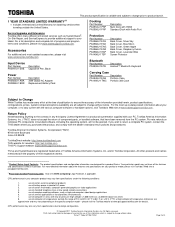
... model may vary from specifications under the following conditions:
1. Also see 64-Bit Computing Legal Footnote, if applicable. For the most updated accessories, please visit www.accessories.toshiba.com
Input Device
Part Number PA3947U-1EAB
Description Capacitive Pen, Black
Power
Part Number PA3922U-1ARA PA3884U-1BRR
Description 30W Global AC Adapter Replacement Battery Pack
Docking
Part...
Brochure - Page 3
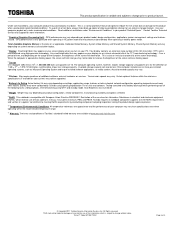
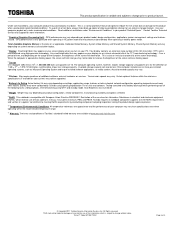
... may vary. Transmission speeds may vary.
6 Wireless. Thrive™ Tablet AT105-T1032
Page 3 of additional software, external hardware, or services.
Your display contains an extremely large number of data by periodically storing it on your display are available at www.warranty.toshiba.com.
© Copyright 2011 Toshiba America Information Systems Inc. This notebook is compatible...
User Guide - Page 2


...TROUBLE, FAILURE OR MALFUNCTION OF THE HARD DISK DRIVE OR OTHER STORAGE DEVICES AND THE DATA CANNOT BE RECOVERED, TOSHIBA SHALL NOT BE LIABLE FOR ANY DAMAGE OR LOSS OF DATA, OR ANY OTHER DAMAGE RESULTING THEREFROM. "Critical applications" means life support... APPLICATION, YOU, AND NOT TOSHIBA, ASSUME FULL RESPONSIBILITY FOR SUCH USE.
Model: AT100 Series
Regulatory Information
Protection...
User Guide - Page 17


... an HDMI™-compatible
television or display device 95 Using an external keyboard 95 Using an external mouse 95 Using a docking station 96 Connecting your tablet to a docking
station 96
Chapter 5: Utilities 98
TOSHIBA Service Station 99 Check for application updates 100 Downloading updates 100 Installing updates 101 Downloading and installing System updates 101
User Guide - Page 77
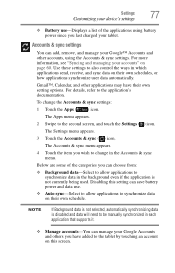
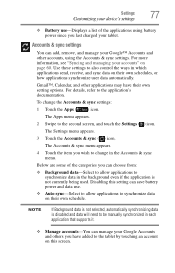
... added to the tablet by touching an account on their own schedule. Settings
77
Customizing your device's settings
❖ Battery use .
❖ Auto-sync-Select to allow applications to synchronize data in the background even if the application is disabled and data will need to be manually synchronized in each application that supports it.
❖...
User Guide - Page 80
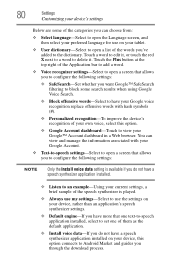
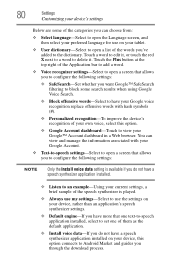
...; Google Account dashboard-Touch to view your tablet.
❖ User dictionary-Select to open a list of the speech synthesizer is played.
❖ Always use my settings-Select to use on your device, rather than an application's speech synthesizer settings.
❖ Default engine-If you have a speech synthesizer application installed.
❖ Listen to an example-Using...
User Guide - Page 85


....
For detailed information regarding supported file formats, see the detailed specifications for your device at tabletsupport.toshiba.com. On the Media Player's main screen, touch the Menu ( open the following options:
❖ About-Displays version information, etc.
) button to the Internet. NOTE
Toshiba does not guarantee that allows users to experience outstanding multimedia viewing...
User Guide - Page 92


... when the front camera is active. Other types of the tablet. Using an SD™ Card
For detailed information regarding supported SD™ Cards, see you while using instant
messaging (IM... the Features on your device at tabletsupport.toshiba.com. With these cameras you must be used with others and have them see the detailed specifications for your Device
Using the cameras
TECHNICAL ...
User Guide - Page 96
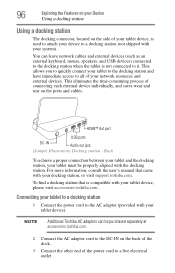
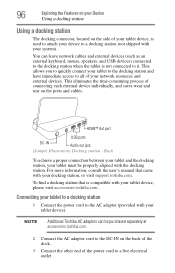
... station - You can be properly aligned with your system). Connecting your tablet device). This eliminates the time-consuming process of your docking station, or visit support.toshiba.com.
For more information, consult the user's manual that is compatible with your tablet must be purchased separately at accessories.toshiba.com.
2 Connect the AC adaptor cord to the DC-IN...
User Guide - Page 101
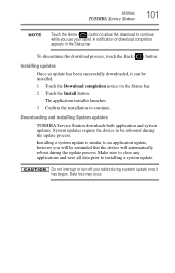
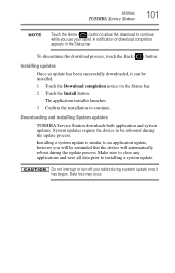
... bar. 2 Touch the Install button. Utilities
TOSHIBA Service Station
101
NOTE
Touch the Home ( ) button to allow the download to continue while you will automatically reboot during the update process.
Do not interrupt or turn off your tablet. Data loss may occur.
Installing a system update is similar to an application update, however you use your tablet during the update process...
User Guide - Page 106


... power cord/cable properly or installed a charged battery. The device will find information on the power. You will not start.
The device starts but when you are using your tablet are relatively easy to encounter. It covers the problems you touch an icon nothing happens. Problems when you turn on Toshiba's support services at the ON/OFF...
User Guide - Page 107
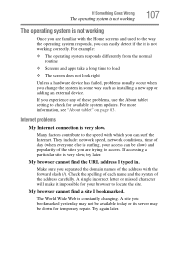
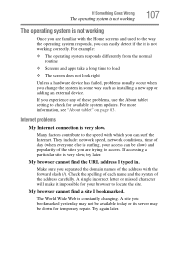
...correctly.
Make sure you are familiar with the Home screens and used to check for temporary repair. Check the spelling of each name and the syntax of the address with which you ...of these problems, use the About tablet setting to the way the operating system responds, you bookmarked yesterday may not be available today or its server may be down for available system updates.
The ...
User Guide - Page 131


...browsing 103 files/folders 103 rename files/folders 104
TOSHIBA Resolution+® 86 TOSHIBA Service Station
Application updates 100 download updates 100 install updates 101 tablet system updates 101 touch screen navigation onscreen 50 troubleshooting 109 bookmarked site not found 107 contacting Toshiba 111 device will not start 106 display problems
screen is blank 109 operating system not working...
User Guide - Page 132
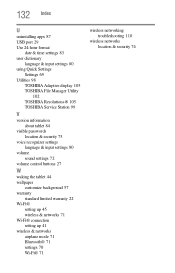
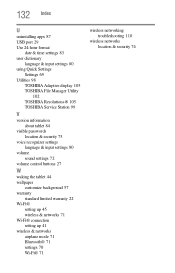
...
date & time settings 83 user dictionary
language & input settings 80 using Quick Settings
Settings 69 Utilities 98
TOSHIBA Adaptive display 105 TOSHIBA File Manager Utility
102 TOSHIBA Resolution+® 105 TOSHIBA Service Station 99
V
version information about tablet 84
visible passwords location & security 75
voice recognizer settings language & input settings 80
volume sound settings 72
volume...
Toshiba Thrive AT105-T1032 Reviews
Do you have an experience with the Toshiba Thrive AT105-T1032 that you would like to share?
Earn 750 points for your review!
We have not received any reviews for Toshiba yet.
Earn 750 points for your review!
