Toshiba AT105-SP0160M Support and Manuals
Get Help and Manuals for this Toshiba item
This item is in your list!

View All Support Options Below
Free Toshiba AT105-SP0160M manuals!
Problems with Toshiba AT105-SP0160M?
Ask a Question
Free Toshiba AT105-SP0160M manuals!
Problems with Toshiba AT105-SP0160M?
Ask a Question
Popular Toshiba AT105-SP0160M Manual Pages
User Guide - Page 17


...devices 94 Connecting an HDMI™-compatible
television or display device 95 Using an external keyboard 95 Using an external mouse 95 Using a docking station 96 Connecting your tablet to a docking
station 96
Chapter 5: Utilities 98
TOSHIBA Service Station 99 Check for application updates 100 Downloading updates 100 Installing updates 101 Downloading and installing System updates 101
User Guide - Page 32


... glows white.
NOTE
Please handle your device or visit the Toshiba Web site at the time of a system's battery life under the specific test settings at accessories.toshiba.com. 32
Getting Started
Battery Notice
❖ Is unlit when the battery has discharged, the battery is not charging, or the AC adaptor is not plugged into an AC power source...
User Guide - Page 77
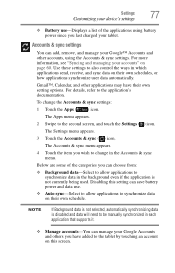
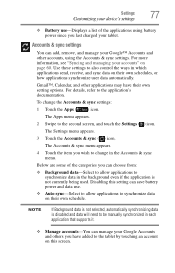
... synchronizing data is disabled and data will need to be manually synchronized in each application that supports it.
❖ Manage accounts-You can save battery power and data use -Displays a list of the categories you last charged your tablet. Settings
77
Customizing your device's settings
❖ Battery use .
❖ Auto-sync-Select to allow applications to synchronize...
User Guide - Page 80
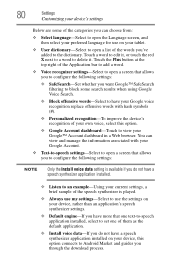
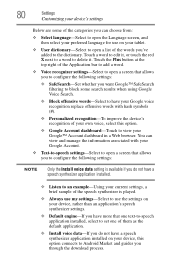
... have a speech synthesizer application installed on your tablet.
❖ User dictionary-Select to open a list of the words you through the download process. 80
Settings
Customizing your device's settings
Below are some search results when using Google Voice Search.
❖ Block offensive words-Select to have your Google voice recognition replace offensive words with your...
User Guide - Page 85


... Media Player's main screen, touch the Menu ( open the following options:
❖ About-Displays version information, etc.
) button to the Internet. NOTE To download apps, you must be connected to
85 For detailed information regarding supported file formats, see the detailed specifications for your device at tabletsupport.toshiba.com.
NOTE
Toshiba does not guarantee that...
User Guide - Page 92


... an external power source. Using the cameras
Your device comes with others and have them see the detailed specifications for your device at tabletsupport.toshiba.com. Using an SD™ Card
For detailed information regarding supported SD™ Cards, see you while using instant
messaging (IM) programs ❖ Have video conference calls
NOTE...
User Guide - Page 96
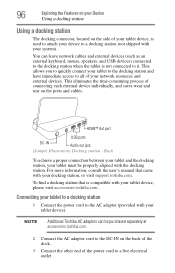
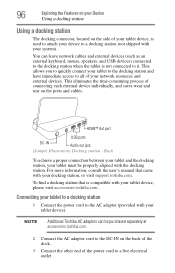
... connection between your tablet and the docking station, your tablet must be purchased separately at accessories.toshiba.com.
2 Connect the AC adaptor cord to the DC-IN on the back of the dock.
3 Connect the other end of the power cord to it. To find a docking station that came with your docking station, or visit support.toshiba.com. Connecting your tablet to a docking station
1 Connect the...
User Guide - Page 97
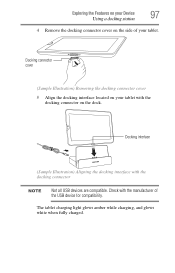
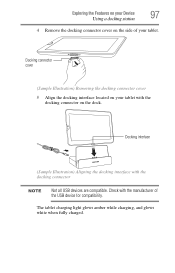
... fully charged. Check with the manufacturer of your Device
97
Using a docking station
4 Remove the docking connector cover on the dock.
Exploring the Features on your tablet. Docking connector cover
(Sample Illustration) Removing the docking connector cover 5 Align the docking interface located on your tablet with the docking connector
NOTE
Not all USB devices are compatible.
User Guide - Page 101
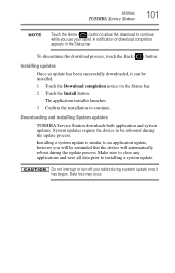
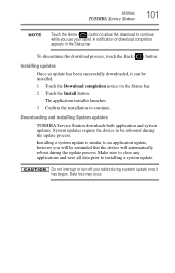
...Downloading and installing System updates
TOSHIBA Service Station downloads both application and system updates.
Make sure to close any applications and save all data prior to continue. Installing updates
Once an update has been successfully downloaded, it has begun.
Installing a system update is similar to an application update, however you use your tablet during the update process. Data...
User Guide - Page 107
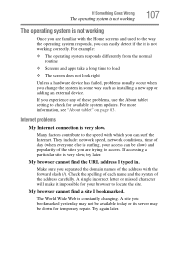
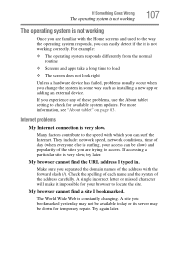
They include: network speed, network conditions, time of these problems, use the About tablet setting to check for available system updates. Check the spelling of each name and the syntax of the sites you are familiar with the Home screens and used to the way the operating system responds, you can be down for your access...
User Guide - Page 109
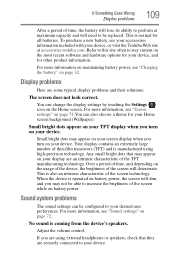
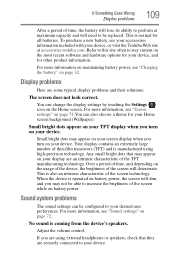
... to perform at accessories.toshiba.com. Small bright dots may not be replaced. For more information, see your accessories information included with your Home screen background (Wallpaper).
No sound is normal for other product information. To purchase a new battery, see "Sound settings" on the Home screen.
Any small bright dots that they are some typical display problems and their...
User Guide - Page 119
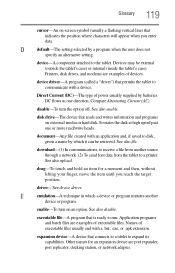
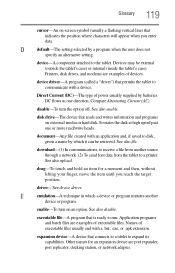
...-A program that connects to a tablet to expand its capabilities. Application programs and batch files are port expander, port replicator, docking station, or network adapter.
See also upload.
device driver-A program (called a "driver") that indicates the position where ... data from another
device or program. Names of devices. D
default-The setting selected by batteries.
User Guide - Page 127


... cleaning 64 turning off 58 turning off options 58 device administrators settings 75 device will not start troubleshooting 106 devices external 94 disposal information 13 disposing of used batteries 39 docking connector 28 docking station connecting to 96
Index 127
using 96 downloads
managing 62
E
encrypt tablet location & security 75
external device Mini-USB port 95 USB...
User Guide - Page 131


...folders 104
TOSHIBA Resolution+® 86 TOSHIBA Service Station
Application updates 100 download updates 100 install updates 101 tablet system updates 101 touch screen navigation onscreen 50 troubleshooting 109 bookmarked site not found 107 contacting Toshiba 111 device will not start 106 display problems
screen is blank 109 operating system not working
107 power and batteries 108 screen does not...
User Guide - Page 132
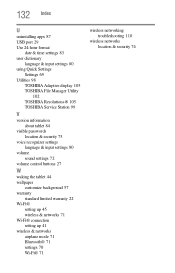
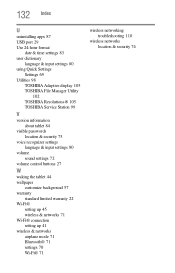
... 83 user dictionary
language & input settings 80 using Quick Settings
Settings 69 Utilities 98
TOSHIBA Adaptive display 105 TOSHIBA File Manager Utility
102 TOSHIBA Resolution+® 105 TOSHIBA Service Station 99
V
version information about tablet 84
visible passwords location & security 75
voice recognizer settings language & input settings 80
volume sound settings 72
volume control buttons 27...
Toshiba AT105-SP0160M Reviews
Do you have an experience with the Toshiba AT105-SP0160M that you would like to share?
Earn 750 points for your review!
We have not received any reviews for Toshiba yet.
Earn 750 points for your review!
