Toshiba AT105-SP101L Support and Manuals
Get Help and Manuals for this Toshiba item
This item is in your list!

View All Support Options Below
Free Toshiba AT105-SP101L manuals!
Problems with Toshiba AT105-SP101L?
Ask a Question
Free Toshiba AT105-SP101L manuals!
Problems with Toshiba AT105-SP101L?
Ask a Question
Popular Toshiba AT105-SP101L Manual Pages
User Guide - Page 2


... CRITICAL APPLICATION, YOU, AND NOT TOSHIBA, ASSUME FULL RESPONSIBILITY FOR SUCH USE. "Critical applications" means life support systems, medical applications, connections to ...TROUBLE, FAILURE OR MALFUNCTION OF THE HARD DISK DRIVE OR OTHER STORAGE DEVICES AND THE DATA CANNOT BE RECOVERED, TOSHIBA SHALL NOT BE LIABLE FOR ANY DAMAGE OR LOSS OF DATA, OR ANY OTHER DAMAGE RESULTING THEREFROM.
Model...
User Guide - Page 8
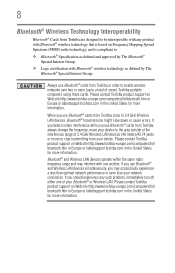
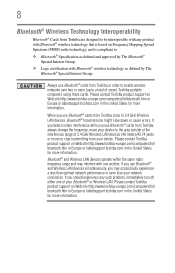
...174; cards from Toshiba are designed to be interoperable with any such problem, immediately turn off either one another. Please contact Toshiba product support on Frequency Hopping...Specification as defined by The Bluetooth® Special Interest Group.
❖ Logo certification with one of seven) Toshiba portable computers using these cards. If you use Bluetooth® cards from Toshiba...
User Guide - Page 17


... an HDMI™-compatible
television or display device 95 Using an external keyboard 95 Using an external mouse 95 Using a docking station 96 Connecting your tablet to a docking
station 96
Chapter 5: Utilities 98
TOSHIBA Service Station 99 Check for application updates 100 Downloading updates 100 Installing updates 101 Downloading and installing System updates 101
User Guide - Page 43
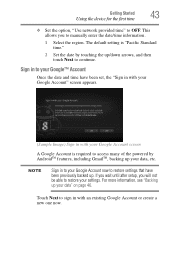
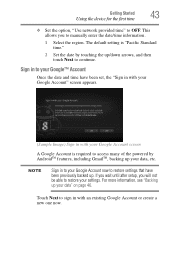
...to manually enter the date/time information.
1 Select the region. The default setting is required to access many of the powered by touching the up your Google Account" screen appears... screen
A Google Account is "Pacific Standard time."
2 Set the date by AndroidTM features, including GmailTM, backing up .
If you wait until after setup, you to restore settings that have been set,...
User Guide - Page 77
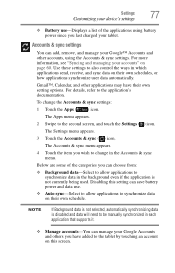
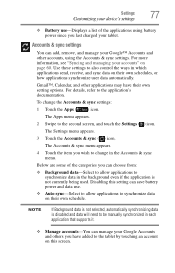
... of the applications using the Accounts & sync settings. Settings
77
Customizing your device's settings
❖ Battery use .
❖ Auto-sync-Select to allow applications to synchronize data in the background even if the application is disabled and data will need to be manually synchronized in each application that supports it.
❖ Manage accounts-You can...
User Guide - Page 80
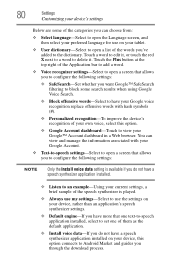
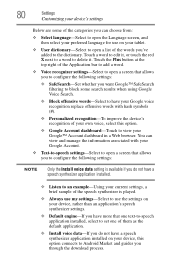
...installed on your tablet.
❖ User dictionary-Select to open a screen that one text-to-speech application installed, select to set one of them as the default application.
❖ Install voice data-If you do not have a speech synthesizer application installed...Voice recognizer settings-Select to open a list of your own voice, select this option connects to Android Market and guides you ...
User Guide - Page 85


For detailed information regarding supported file formats, see the detailed specifications for your device at tabletsupport.toshiba.com. Chapter 3
Working with Apps
Downloading Toshiba Apps
You can download Toshiba apps from the Toshiba App Place™ by touching the App PlaceTM icon. TOSHIBA Media Player
The TOSHIBA Media Player is a multimedia player that all audio/video files will play...
User Guide - Page 92


... the back of the tablet. The camera indicator light glows when the front camera is active.
Using an SD™ Card
For detailed information regarding supported SD™ Cards, see... media.
Using the cameras
Your device comes with others and have them see the detailed specifications for your device ❖ Chat with a built-in camera on the front and one... at tabletsupport.toshiba.com.
User Guide - Page 95
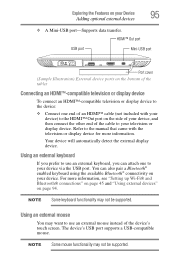
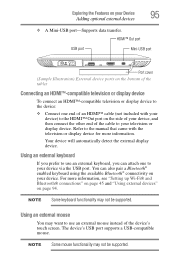
...supported. HDMI™ Out port
USB port
Mini-USB port
Port cover (Sample Illustration) External device ports on the bottom of the tablet...the manual that came with your
device) to the HDMI™ Out port on the side of the device's touch screen. ...You can attach one end of an HDMI™ cable (not included with the television or display device for more information, see "Setting...
User Guide - Page 100
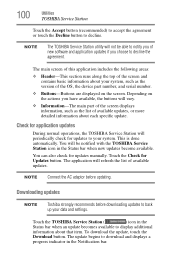
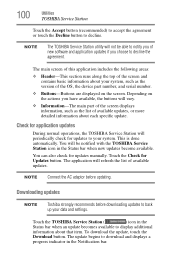
... are displayed on the actions you choose to your data and settings. The update begins to display additional
information about each specific update.
NOTE Connect the AC adaptor before downloading updates to decline.
NOTE
The TOSHIBA Service Station utility will vary.
❖ Information-The main part of the screen displays information, such as the version of available...
User Guide - Page 101
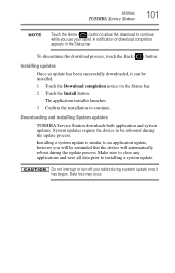
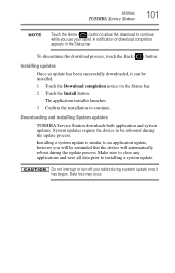
... installing System updates
TOSHIBA Service Station downloads both application and system updates. Data loss may occur.
Installing a system update is similar to continue while you will be reminded that the device will automatically reboot during a system update once it can be rebooted during the update process. Do not interrupt or turn off your tablet. Installing updates
Once an update...
User Guide - Page 107
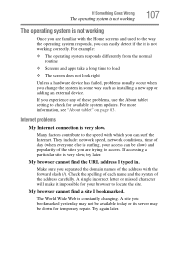
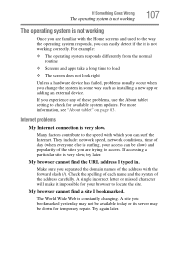
... can be down for available system updates. For more information, see "About tablet" on page 83. Check the ...screen does not look right
Unless a hardware device has failed, problems usually occur when you separated the domain names of these problems, use the About tablet setting to locate the site.
If accessing a particular site is surfing, your browser to check for temporary repair...
User Guide - Page 112
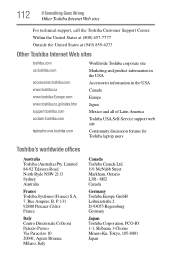
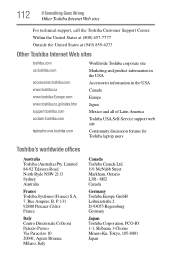
...Web sites
toshiba.com us.toshiba.com
accessories.toshiba.com www.toshiba.ca www.toshiba-Europe.com www.toshiba.co.jp/index.htm support.toshiba.com acclaim.toshiba.com
laptopforums.toshiba.com
Worldwide Toshiba corporate site Marketing and product information in the USA Accessories information in the USA Canada Europe Japan Mexico and all of Latin America Toshiba USA Self-Service support web site...
User Guide - Page 131


... 103 files/folders 103 rename files/folders 104
TOSHIBA Resolution+® 86 TOSHIBA Service Station
Application updates 100 download updates 100 install updates 101 tablet system updates 101 touch screen navigation onscreen 50 troubleshooting 109 bookmarked site not found 107 contacting Toshiba 111 device will not start 106 display problems
screen is blank 109 operating system not working
107...
User Guide - Page 132
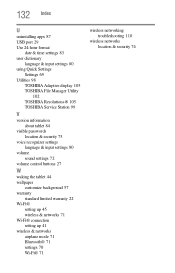
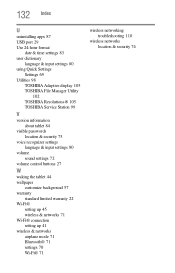
... 83 user dictionary
language & input settings 80 using Quick Settings
Settings 69 Utilities 98
TOSHIBA Adaptive display 105 TOSHIBA File Manager Utility
102 TOSHIBA Resolution+® 105 TOSHIBA Service Station 99
V
version information about tablet 84
visible passwords location & security 75
voice recognizer settings language & input settings 80
volume sound settings 72
volume control buttons 27...
Toshiba AT105-SP101L Reviews
Do you have an experience with the Toshiba AT105-SP101L that you would like to share?
Earn 750 points for your review!
We have not received any reviews for Toshiba yet.
Earn 750 points for your review!
