Toshiba 50L4300UM Support and Manuals
Get Help and Manuals for this Toshiba item
This item is in your list!

View All Support Options Below
Free Toshiba 50L4300UM manuals!
Problems with Toshiba 50L4300UM?
Ask a Question
Free Toshiba 50L4300UM manuals!
Problems with Toshiba 50L4300UM?
Ask a Question
Popular Toshiba 50L4300UM Manual Pages
Resource Guide for Model Series L4300U TV's - Page 1
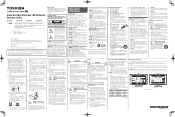
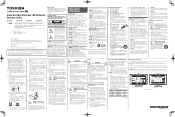
... Always use only
replacement parts specified by an independent laboratory (such as described in item 26) of at least 4 (four) inches around the TV. Refer all warnings when installing your new LED TV.
To Display your TOSHIBA TV, follow these recommendations
and precautions:
35) If you need assistance: Toshiba's Support Web site support.toshiba.com
Owner's Record The model number and...
Resource Guide for Model Series L4300U TV's - Page 2
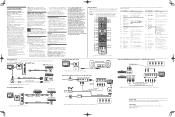
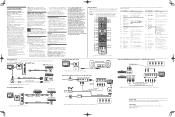
... frequency energy and, if not installed and used for operating the TV are still having problems operating your television is on, the power LED indicator on -screen. FCC Declaration of Conformity
Compliance Statement (Part 15):
Toshiba television models 32L4300U, 39L4300U, 50L4300U and 58L4300U comply with the limits for a Class B digital device, pursuant to Part 15 of the FCC Rules...
User's Guide for Model Series L4300U and L7300U TV - Page 5
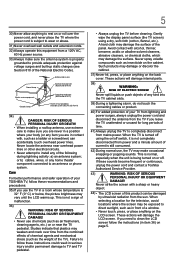
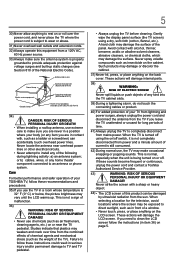
... Electric Code). Failure to follow these instructions could result in item 36) on page 5. Avoid contact with , such as a ladder or screwdriver) can be exposed to direct sunlight,...service equipment Ground clamps
Grounding conductors (NEC Section 810-21)
Power service grounding electrode system (NEC Art 250 Part-H)
34)
DANGER: RISK OF SERIOUS PERSONAL INJURY OR DEATH! • When installing...
User's Guide for Model Series L4300U and L7300U TV - Page 16
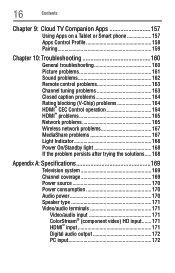
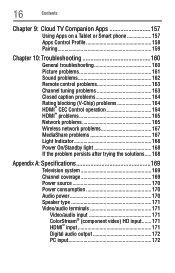
... 159
Chapter 10: Troubleshooting 160
General troubleshooting 160 Picture problems 161 Sound problems 162 Remote control problems 163 Channel tuning problems 163 Closed caption problems 164 Rating blocking (V-Chip) problems 164 HDMI™ CEC Control operation 164 HDMI™ problems 165 Network problems 165 Wireless network problems 167 MediaShare problems 167 Light Indicator 168...
User's Guide for Model Series L4300U and L7300U TV - Page 20
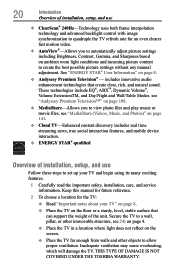
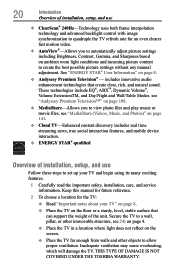
... read the important safety, installation, care, and service information. Keep this manual for future reference.
2 ...installation, setup, and use
Follow these steps to set up your TV" on page 8.
❖❖ Place the TV on ambient room light conditions and incoming picture content to create the best possible picture settings without any manual adjustment. See "ENERGY STAR® User...
User's Guide for Model Series L4300U and L7300U TV - Page 29
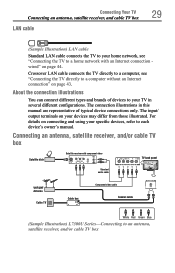
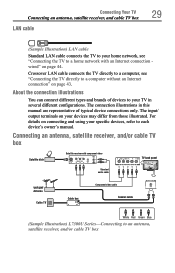
... wired" on connecting and using your specific devices, refer to each device's owner's manual.
Connecting Your TV Connecting an antenna, satellite receiver, and cable TV box
LAN cable
29
(Sample Illustration) LAN cable
Standard LAN cable connects the TV to your home network, see "Connecting the TV directly to a computer without an Internet connection" on your...
User's Guide for Model Series L4300U and L7300U TV - Page 38
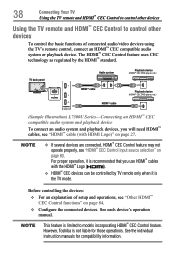
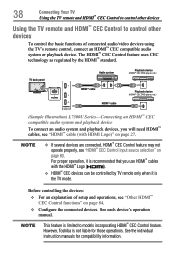
...devices. However, Toshiba is limited to control other devices
Using the TV remote and HDMI™ CEC Control to models incorporating HDMI™ CEC Control feature.
See each device's operation manual. See the individual instruction manuals for those operations...devices
To control the basic functions of setup and operations, see "Other HDMI™ CEC Control functions" on
page 83.
User's Guide for Model Series L4300U and L7300U TV - Page 87


...-screen menus: 1 Press the SETUP button. 2 Select Timers > Sleep Timer. 3 Press the OK button. 4 Select the amount of time until the TV turns on by the On Timer feature, it turns off after a specific amount of time (maximum = 12 hours). Using the remote control:
1 Press the SLEEP button. 2 Set the amount of time...
User's Guide for Model Series L4300U and L7300U TV - Page 113
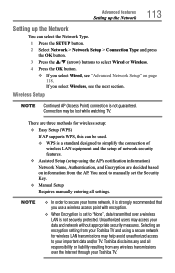
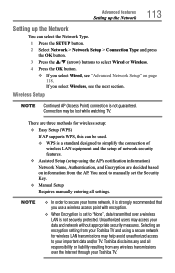
...use a wireless access point with encryption.
❖❖ When Encryption is set the Security Key.
❖❖ Manual Setup
Requires manually entering all settings. Advanced features Setting up the Network
113
Setting up the Network
You can be lost while watching TV. Connection may access your Toshiba TV and using the AP's notification information)
Network Name, Authentication...
User's Guide for Model Series L4300U and L7300U TV - Page 142
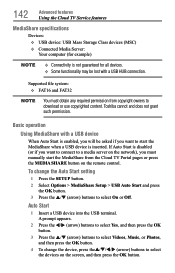
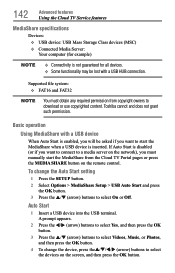
... thep/q/t/u (arrow) buttons to download or use copyrighted content. Toshiba cannot and does not grant such permission. 142
Advanced features Using the Cloud TV Service features
MediaShare specifications
Devices: ❖❖ USB device: USB Mass Storage Class devices (MSC) ❖❖ Connected Media Server: Your computer (for all devices. ❖❖ Some functionality may be...
User's Guide for Model Series L4300U and L7300U TV - Page 160
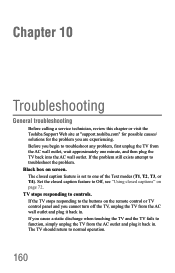
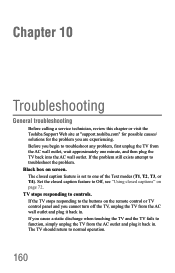
... troubleshooting
Before calling a service technician, review this chapter or visit the Toshiba Support Web site at "support.toshiba.com" for possible causes/ solutions for the problem you begin to troubleshoot any problem, first unplug the TV from the AC wall outlet, wait approximately one of the Text modes (T1, T2, T3, or T4). Set the closed captions" on page 72. TV...
User's Guide for Model Series L4300U and L7300U TV - Page 163
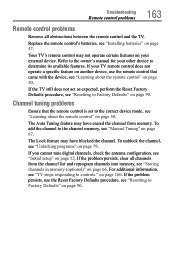
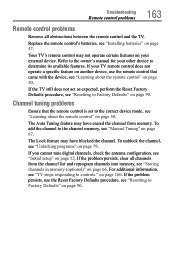
... setup" on page 50. Refer to the owner's manual for your other device to Factory Defaults" on page 90. If your external device. If the problem persists, clear all obstructions between the remote control and the TV. If the problem persists, use the remote control that the remote control is set to Factory Defaults" on page 90.
Troubleshooting...
User's Guide for Model Series L4300U and L7300U TV - Page 165
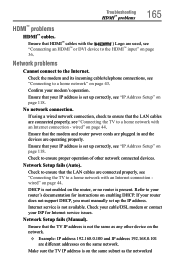
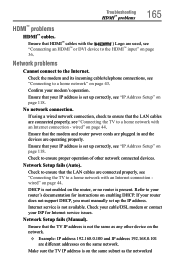
Troubleshooting HDMI™ problems
165
HDMI™ problems
HDMI™ cables.
Network problems
Cannot connect to a home network with an Internet ...Internet service issues.
Check the modem and its incoming cable/telephone connections, see
"Connecting an HDMI™ or DVI device to your router does not support DHCP, you must manually set up the IP address. Network Setup ...
User's Guide for Model Series L4300U and L7300U TV - Page 166
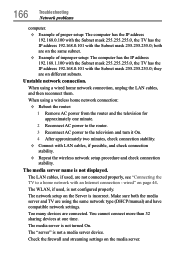
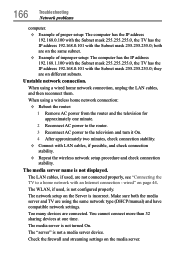
When using the same network type (DHCP/manual) and have compatible network settings.
both the media server and TV are on different ...server. The "server" is incorrect. Check the firewall and streaming settings on page 44. 166
Troubleshooting Network problems
computer.
❖❖ Example of improper setup: The computer has the IP address 192.168.1.100 with the Subnet mask 255...
User's Guide for Model Series L4300U and L7300U TV - Page 167
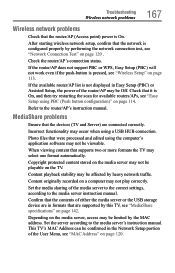
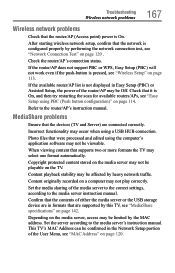
... by this TV, see "MediaShare specifications" on page 113.
Set the media sharing of the media server to the correct settings, according to the media server's instruction manual. After starting wireless network setup, confirm that it is not displayed in Easy Setup (PBC) or Assisted Setup, the power of the User Menu, see "Wireless Setup" on page 142.
Depending on...
Toshiba 50L4300UM Reviews
Do you have an experience with the Toshiba 50L4300UM that you would like to share?
Earn 750 points for your review!
We have not received any reviews for Toshiba yet.
Earn 750 points for your review!
