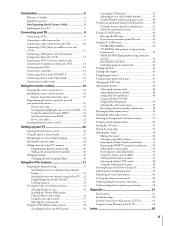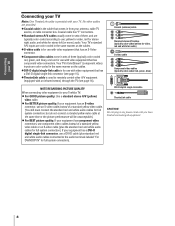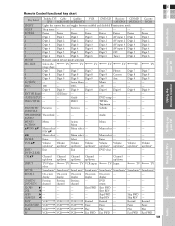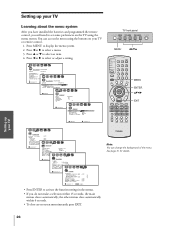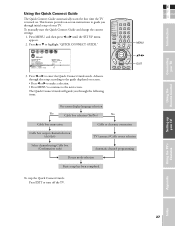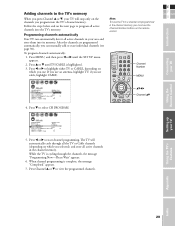Toshiba 32HL83P Support and Manuals
Get Help and Manuals for this Toshiba item

View All Support Options Below
Free Toshiba 32HL83P manuals!
Problems with Toshiba 32HL83P?
Ask a Question
Free Toshiba 32HL83P manuals!
Problems with Toshiba 32HL83P?
Ask a Question
Most Recent Toshiba 32HL83P Questions
When You Plug In The Tv There Is A Buzzing Sound After A Few Minutes, It Is The
(Posted by office2334 11 years ago)
Popular Toshiba 32HL83P Manual Pages
Toshiba 32HL83P Reviews
We have not received any reviews for Toshiba yet.