Toshiba 19C100UM Support and Manuals
Get Help and Manuals for this Toshiba item
This item is in your list!

View All Support Options Below
Free Toshiba 19C100UM manuals!
Problems with Toshiba 19C100UM?
Ask a Question
Free Toshiba 19C100UM manuals!
Problems with Toshiba 19C100UM?
Ask a Question
Popular Toshiba 19C100UM Manual Pages
Owners Manual - Page 1
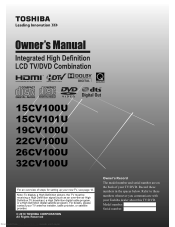
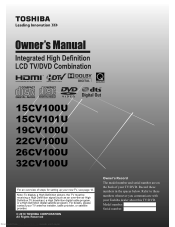
... digital cable program, or a High Definition digital satellite program). Refer to these numbers in the spaces below. Record these numbers...installer, cable provider, or satellite provider.
© 2010 TOSHIBA CORPORATION All Rights Reserved
Downloaded from www.Manualslib.com manuals search engine
Owner's Record The model number and serial number are on the back of steps for setting up your Toshiba...
Owners Manual - Page 2


...-40 of the U.S. NO USER-SERVICEABLE PARTS INSIDE. NEC, which provides guidelines for the safe installation and use the many exciting features of cable entry as close to the point of your flat panel display.
• Carefully read this product.
• Don't allow children to persons. This manual will help you are not designed...
Owners Manual - Page 4


...Code). or b) cables, wires, or any dirt or dust from www.Manualslib.com manuals...ladder or screwdriver) can support the weight of any...TOSHIBA TV/DVD, follow these sounds become frequent or continuous, unplug the power cord and contact a Toshiba Authorized Service... service equipment
Power service grounding electrode system (NEC Article 250 Part...• too close to install any item you leave the...
Owners Manual - Page 5


...support the weight of this product contains mercury. Leave the bottom of the TV protruding over the edge of the used when attaching the pedestal stand to avoid damage to direct...screen.
Service
43)
WARNING:
RISK OF ELECTRIC SHOCK! Choosing a location for your LCD TV, always use only replacement parts specified by ultraviolet radiation from www.Manualslib.com manuals search ...
Owners Manual - Page 8


... of DVD-RAM, DVD-ROM, CD- It may interfere with the function of Conformity
Compliance Statement (Part 15):
The Toshiba 15CV100U, 15CV101U, 19CV100U, 22CV100U, 26CV100U and 32CV100U LCD TV/ DVD combinations comply with the instructions, may cause trouble with the limits for ENERGY STAR qualification.
ROM, Photo CD, etc., or non-standardized discs even...
Owners Manual - Page 10


... Safety Instructions 3 Installation, Care, and Service 3 Choosing a location for your LCD TV 5 Notes on discs 7 Chapter 1: Introduction 12
Features of your new TV 12 Overview of steps for installing, setting up,... 34 Setting the Channel Tuning Mode .........34
10
Downloaded from www.Manualslib.com manuals search engine
Tuning to the next programmed channel 34 Tuning to a specific channel ...
Owners Manual - Page 12


...;
ENERGY STAR® qualified
Overview of steps for installing, setting up, and using your new TV
Follow these steps to set -top box (in the power cords for your ... computer terminal ( Page 23). • Channel Labeling allows you to the Troubleshooting Guide,
see Chapter 11.
12 For technical specifications and warranty
information, see Chapter 12.
12
Downloaded from www.Manualslib.com manuals...
Owners Manual - Page 16


...manuals search engine
Note: 22CV100U is shared with HDMI 1 analog audio input terminal, and its use can be configured in the Audio Setup menu ( Page 46).
6 PC IN ─ For use when connecting a personal computer...(Pulse-Code Modulation) format for connecting devices with component video output, such as a Toshiba DVD player...(ANT/CABLE) ─ Input that supports analog (NTSC) and digital (ATSC)...
Owners Manual - Page 17


... (15-pin) computer cable
Coaxial (F-type) cable is used for a complete connection.
Note: Component video cables provide better picture performance than the specified voltage (120 V, 60 Hz). The connection illustrations in this manual are representative of devices to your TV in several different configurations.
Separate audio cables are typically color-coded according to...
Owners Manual - Page 21


...com manuals search engine Refer to models incorporating Toshiba's REGZA-LINK®.
Before controlling the device(s): • After completing the above connections, set . However, Toshiba is limited to the individual instruction manuals ...desire ( Page 49). • The connected devices must also be set the
REGZA-LINK Setup menu as regulated by the HDMI standard. • This feature is ...
Owners Manual - Page 29


...Cable TV service lineup changes significantly. This is finished, press or to view the programmed channels.
however, they can manually programming ...store them in the channel memory. Chapter 5: Setting up your TV
Programming channels into the TV's... not already done so ( Page 28).
2 From the Setup menu, press or to
select Installation and then press .
3 Press or to highlight Terrestrial, and...
Owners Manual - Page 74


... slot.
2) Press and hold down "4" on -screen to indicate that you forget the system password:
1) Make sure there is no disc in "0000".
All DVD Setuprelated settings will be reset to their default factory values.
74
Downloaded from www.Manualslib.com manuals search engine You will also be prompted to confirm the new...
Owners Manual - Page 75


... • The closed caption feature to SAP mode ( Page 41). • If you can set ( Page 46). Chapter 11: Troubleshooting
General troubleshooting
Before calling a service technician, please check
this phenomenon: - Black box on certain TV channels, please contact your TV's problem is set to Off ( Page 45). For device connection details, see Chapter 2. • Antenna reception...
Owners Manual - Page 76


....
• Read the instruction manual furnished with the HDMI
Logo (
) are used.
• When the connected REGZA-LINK® device
does not work
properly with the HDMI Logo
(
) ( Page 17). Closed caption problems • If the program or video you connect a USB device with the
"Parental" setting ( Page 73). HDMI problems
For HDMI cables
•...
Owners Manual - Page 80


... this manual and checking the section "Troubleshooting," you in materials or workmanship for commercial purposes have been modified or had the serial number removed, altered, defaced, or rendered illegible. or Puerto Rico.
(4) Labor service charges for set installation, setup, adjustment of customer controls, and installation or repair of antenna systems are responsible for all parts and...
Toshiba 19C100UM Reviews
Do you have an experience with the Toshiba 19C100UM that you would like to share?
Earn 750 points for your review!
We have not received any reviews for Toshiba yet.
Earn 750 points for your review!
