Toshiba 26C100UM Support and Manuals
Get Help and Manuals for this Toshiba item
This item is in your list!

View All Support Options Below
Free Toshiba 26C100UM manuals!
Problems with Toshiba 26C100UM?
Ask a Question
Free Toshiba 26C100UM manuals!
Problems with Toshiba 26C100UM?
Ask a Question
Popular Toshiba 26C100UM Manual Pages
User Manual - Page 4


... overheating and to help maintain reliable operation of the TV. hot, humid areas; Antenna lead-in wire
Ground clamp
Antenna discharge unit (NEC Section 810-20)
Electric service equipment
Ground clamps
Grounding conductors (NEC Section 810-21)
Power service grounding electrode system (NEC Art 250 Part-H)
4
33)
DANGER: RISK OF SERIOUS
PERSONAL INJURY OR DEATH...
User Manual - Page 8


... 18 Connecting a personal computer (PC 18
Chapter 3: Using the remote control 20 Installing the remote control batteries 20 Remote control effective range 20 Learning about the remote control 21
Chapter 4: Menu layout and navigation 22 Main menu layout 22 Setup/Installation menu layout 23 Navigating the menu system 23
Chapter 5: Setting up your TV 24 Initial Setup 24 Selecting the menu...
User Manual - Page 10


..." for the TV:
• Read "Important notes about the remote control" ( page
21) for an overview of steps for installing, setting up, and using its many exciting features.
1 Carefully read the important safety, installation,
care, and service information. THIS TYPE OF DAMAGE IS NOT COVERED UNDER THE TOSHIBA WARRANTY.
3 Do not plug in any power cords until AFTER...
User Manual - Page 11
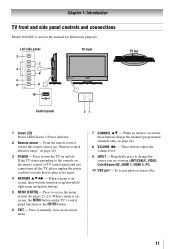
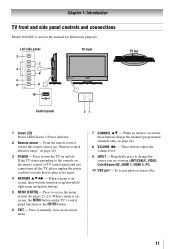
...; VOLUME tu - Point the remote control toward this manual for illustration purposes. Repeatedly press to access the menu system ( pages 22-23). When no menu is used in this remote sensor ( "Remote control effective range" on page 20).
3無 POWER - Chapter 1: Introduction
TV front and side panel controls and connections
Model 26C100U is on-screen, these buttons...
User Manual - Page 17
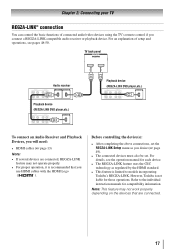
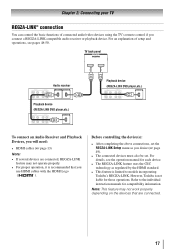
..., it is recommended that are connected.
17 However, Toshiba is limited to the individual instruction manuals for compatibility information. For an explanation of connected audio/video devices using the TV's remote control if you desire ( page 49).
• The connected devices must also be set the REGZA-LINK Setup menu as regulated by the HDMI standard.
•...
User Manual - Page 24


..., the Location setting window will appear.For
normal home use, press t or u to select Home and press .
4無 Next, ANT/CABLE In setup window will appear,
as shown below to program channels into the TV's channel memory
When you press or on the remote control or TV control panel, your TV will stop the Initial Setup with
the Auto...
User Manual - Page 25


...; From the Setup menu, highlight Installation and
press .
2無 Press p or q to select Channel Options and press
. While the TV is configured for example, 56-1). ANT/CABLE Antenna Scanning channels, please wait ...
52% Number of Installation menu icons will appear,
as shown above).
5無 To cancel channel programming, press on
the remote control (or highlight Cancel...
User Manual - Page 32


... Options will be tuned
Note: Digital mode will not have priority when manually entering a channel number using or on the remote control, analog channels can
still be tuned by the government in 2009.
Note: Whenever an item is in Antenna mode.
To set to the previously viewed channel or input. Also, the History List...
User Manual - Page 38
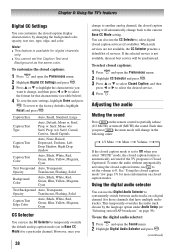
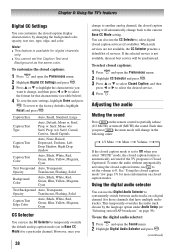
...remote control to the current Base CC Mode setting. This temporarily overrides the audio track chosen by changing the background color, opacity, text size, type, edge, and color. Serif, Mono w/o Serif, Prop. If the selected service is set...Using the TV's features
Digital CC Settings
You can customize the closed caption display characteristics by the language option under Audio Setup (...
User Manual - Page 40


... you can use the Dolby Digital Dynamic Range Control:
1無 Press and open the Sound menu. 2無 Highlight Audio Setup and press . 3無 In the Dolby Digital Dynamic Range Control field,
select Compressed. You can enter a new PIN code. appears.
The PIN code will
function in this TV
detects the signals and blocks the programs according...
User Manual - Page 54


... Reset Factory Defaults procedure ( page 28). Set the MTS feature to controls" and "Other problems" ( page 53). Channel tuning problems
•• The channel may appear. If you hear no captions will be viewed. •• The TV may not operate properly.
•• Read the instruction manual furnished with this happens, turn off the...
User Manual - Page 55


...: 11.0 lbs (5.0 kg) 26C100U/26C10U: 16.5 lbs (7.5 kg) 32C100U/32C10U: 24.3 lbs (11.0 kg)
Operating conditions
Temperature: 32ºF - 95ºF (0ºC - 35ºC) Humidity: 20 - 80% (no moisture condensation)
Supplied Accessories • Remote control with
features and/or specifications that may be compatible with two size "AAA" batteries • Owner's manual (this book)
55
User Manual - Page 57
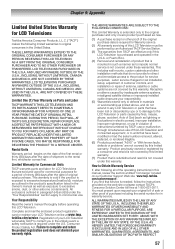
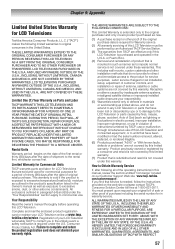
... parts that are not covered by TACP; This includes wall mounts, custom cabinets and other proof of antenna, satellite or cable systems are sold and used for commercial purposes for set installation, setup, adjustment of customer controls, and installation or repair of the original purchase date is needed, follow the instructions provided on our Customer Support Web site "www.tacp.toshiba...
User Manual - Page 58


.... Failure to the Television; This includes wall mounts, custom cabinets and other proof of purchase.
(2) All warranty servicing of first rental or thirty (30) days from TCL are your responsibility.
(5) Warranties extend only to : a. Service, repairs or replacement made necessary by use of a product safety notice. THIS WARRANTY GIVES YOU SPECIFIC LEGAL RIGHTS AND YOU MAY ALSO...
User Manual - Page 60


...shall be deemed to Obtain Warranty Services If, after following all of the operating instructions in the context of the promotion ... the GPL source code in respect of Ontario. If there is needed, please contact TCL Customer Support toll free at...in this manual, checked the "Troubleshooting" section, and have visited www.toshiba.ca/support for additional information, you find that service is any...
Toshiba 26C100UM Reviews
Do you have an experience with the Toshiba 26C100UM that you would like to share?
Earn 750 points for your review!
We have not received any reviews for Toshiba yet.
Earn 750 points for your review!
