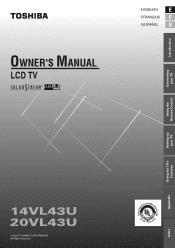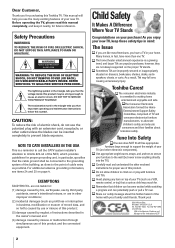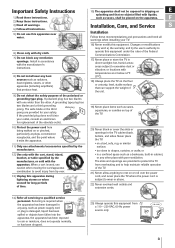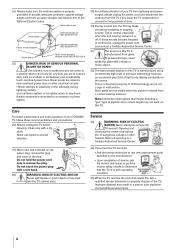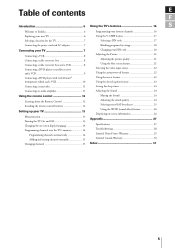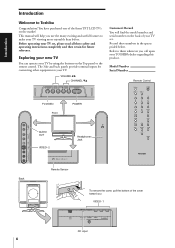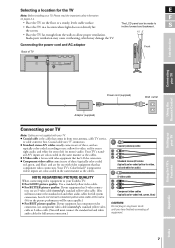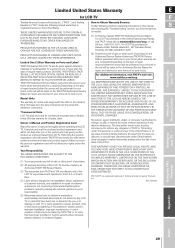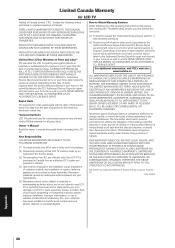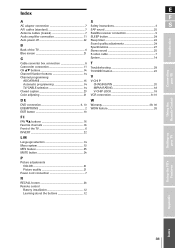Toshiba 14VL43U Support and Manuals
Get Help and Manuals for this Toshiba item

View All Support Options Below
Free Toshiba 14VL43U manuals!
Problems with Toshiba 14VL43U?
Ask a Question
Free Toshiba 14VL43U manuals!
Problems with Toshiba 14VL43U?
Ask a Question
Most Recent Toshiba 14VL43U Questions
The Tv Screen Is Black...but I Am Able To Hear Sound.
I own a Toshiba LCD Monitor TV model no. 14VL43U. The picture went out 2 days ago but the sound is s...
I own a Toshiba LCD Monitor TV model no. 14VL43U. The picture went out 2 days ago but the sound is s...
(Posted by bharrell72 11 years ago)
Popular Toshiba 14VL43U Manual Pages
Toshiba 14VL43U Reviews
We have not received any reviews for Toshiba yet.