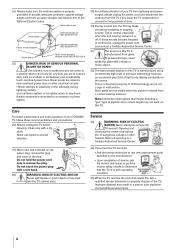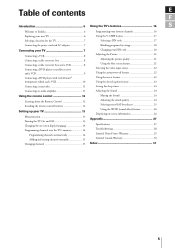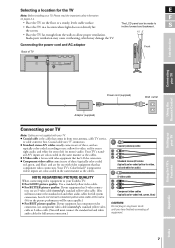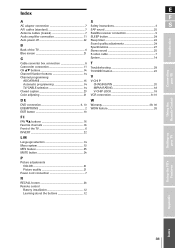Toshiba 14VL43U Support Question
Find answers below for this question about Toshiba 14VL43U.Need a Toshiba 14VL43U manual? We have 2 online manuals for this item!
Question posted by bharrell72 on September 9th, 2012
The Tv Screen Is Black...but I Am Able To Hear Sound.
I own a Toshiba LCD Monitor TV model no. 14VL43U. The picture went out 2 days ago but the sound is still in.
Current Answers
Related Toshiba 14VL43U Manual Pages
Similar Questions
Toshiba Tv Model Number 58l4300u. The Sound Wont Work.
The proper connections have been made to the tv according to the mannual. Tech support wasnt helpful...
The proper connections have been made to the tv according to the mannual. Tech support wasnt helpful...
(Posted by k9man36535 10 years ago)
What Would Cause A Toshiba Tv Model 42xv545u To Turn Off 15 Seconds After Being
when you turn the tv on, in 15 or 20 seconds the screen goes black...nothing, no sound no picture, n...
when you turn the tv on, in 15 or 20 seconds the screen goes black...nothing, no sound no picture, n...
(Posted by cindyglazier 10 years ago)
Toshiba Lcd Tv Model No32hl57
Where could i find a service manual with a diagram of a Toshiba lcd tv model #32HL57?
Where could i find a service manual with a diagram of a Toshiba lcd tv model #32HL57?
(Posted by Mymuffin 11 years ago)
Can I Buy A New Pedestal Stand For The Tv Model 42rv530u?
can i buy a new pedestal stand for the tv model 42RV530U on this website? if not, where can i?
can i buy a new pedestal stand for the tv model 42RV530U on this website? if not, where can i?
(Posted by scully77 12 years ago)
Blank Screen Toshiba 22av600u Flat Panel Hdtv
when i turn tv on it flickers then goes blank thank you
when i turn tv on it flickers then goes blank thank you
(Posted by dale74 12 years ago)