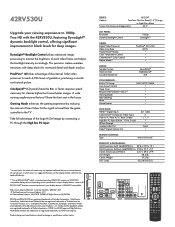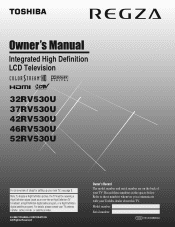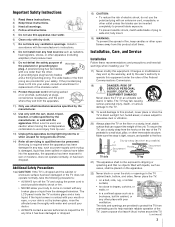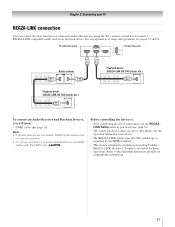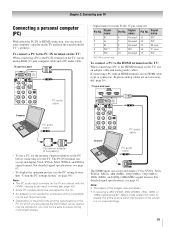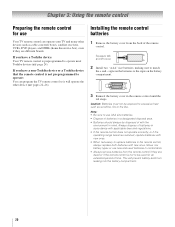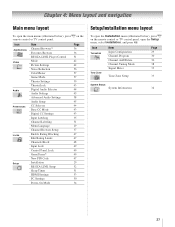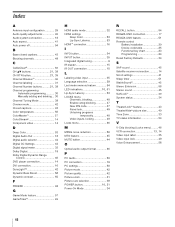Toshiba 42RV530U Support Question
Find answers below for this question about Toshiba 42RV530U - 42" LCD TV.Need a Toshiba 42RV530U manual? We have 2 online manuals for this item!
Question posted by scully77 on December 5th, 2011
Can I Buy A New Pedestal Stand For The Tv Model 42rv530u?
Current Answers
Answer #1: Posted by TVDan on December 5th, 2011 11:44 AM
TV Dan
Answer #2: Posted by BusterDoogen on December 5th, 2011 12:35 PM
I found this site that says they are in stock for $49.99.
888.294.4051
http://www.retechtv.com/products/toshiba-75010935-tabletop-base-pedestal-stand
Related Toshiba 42RV530U Manual Pages
Similar Questions
How do I adjust the TV screen to a more upright angle on its original pedestal stand? Directions los...