Toshiba 26HL83P Support and Manuals
Get Help and Manuals for this Toshiba item
This item is in your list!

View All Support Options Below
Free Toshiba 26HL83P manuals!
Problems with Toshiba 26HL83P?
Ask a Question
Free Toshiba 26HL83P manuals!
Problems with Toshiba 26HL83P?
Ask a Question
Popular Toshiba 26HL83P Manual Pages
User Manual - Page 1


OWNER'S MANUAL
LCD Color Television
E: ENGLISH
E
F: FRANÇAIS F
S: ESPAÑOL
S
Introduction
Connecting your TV
Using the Remote Control
Setting up your TV
Using the TV's Features
Appendix
26HL83
Owner's Record The model number and serial number are on the back of your Toshiba dealer about this TV. Refer to these numbers in the spaces below. Record these numbers whenever you ...
User Manual - Page 2


... your family and friends.
NO USER-SERVICEABLE PARTS INSIDE.
Sometimes TVs are popular purchases; Toshiba Cares! Thank you have more than one TV. REFER SERVICING TO QUALIFIED SERVICE PERSONNEL. NOTICE OF POSSIBLE TV STAND INSTABILITY
DANGER: RISK OF SERIOUS PERSONAL INJURY OR DEATH!
Use appropriate furniture large enough to support the weight of the International CES...
User Manual - Page 4


... and built-up . Care
For better performance and safer operation of your TOSHIBA TV, follow local ordinances or regulations for long periods of time.
34) During normal use only replacement parts specified by the manufacturer.
• Upon completion of service, ask the service technician to perform routine safety checks to determine that is viewed from glass...
User Manual - Page 5


... to Toshiba 6 Supplied accessories 6 Note Regarding Quick Connect Guide 6 Exploring your new TV 7
Connecting your TV 8
Connecting a VCR 9 Connecting a cable converter box 9 Connecting a cable converter box and VCR 10 Connecting a DVD player or satellite receiver and a VCR 11 Connecting a DVD player with ColorStream® (component video) and a VCR 12 Connecting a DTV receiver/set-top...
User Manual - Page 6


... to Toshiba
Congratulations! You also can use the controls on the back of your TV. This feature provides on the market. You have purchased one of this manual for details. The goal of the finest LCD TVs on -screen instructions to guide you through the initial setup of this manual is turned on using the remote control. The model and...
User Manual - Page 18
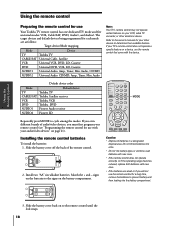
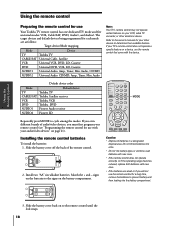
...
To install the batteries: 1. Using the Remote Control
S
Using the remote control
Preparing the remote control for your VCR, cable TV converter, or other devices to the remote control until the lock snaps.
18 Refer to the owner's manuals for use the remote control that came with your TV's remote control does not operate a specific feature...
User Manual - Page 19


...---
---
---
Skip FWD ---
REW
VCR
VCR
VCR
Rewind Rewind ---
GUIDE/SETUP ---
--- Favorites --- AUDIO
MENU/
Menu
--- Menu
---
---
--- Menu...down up/down
up your TV
Using the Remote Control
Remote Control functional key chart
F
S
Key Label
Toshiba TV Cable Satellite (TV) (CBL/SAT) (... Slow REV ---
---
---
Fast FWD Fast FWD
19
Setting up /down *
EXIT/
Exit
---
User Manual - Page 23


...SLMARK SPRUCER STARGATE TELECAPTION TELEVIEW TEXSCAN TOCOM TOSHIBA UNIKA UNIVERSAL VIDEOWAY VIEWSTAR ZENITH ZENITH/DRAKE SATELLITE
1128, 1129, 1130, 1106, 1107...1132 1106 1129, 1130 1117, 1100
1100
Appendix
Setting up your TV
Using the Remote Control
E
Device code table
F
S
VCR setup codes
Cable box setup codes
Introduction
Brand
Code
ADMIRAL
0135
AIWA
0127, 0132, 0181
AKAI
0129...
User Manual - Page 26


.... See page 51 for details.
26
Index Press y or z to select or adjust a setting. Press x or • to select an item. 4. Introduction
Connecting your TV
Using the Remote Control
Setting up your TV
Learning about the menu system
After you have installed the batteries and programmed the remote control, you do not make a selection within...
User Manual - Page 27
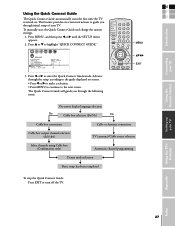
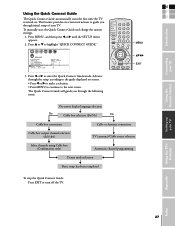
...
Index
27 This feature provides on-screen instructions to guide you through initial setup of your TV. Press x or • to highlight "QUICK CONNECT GUIDE." Press MENU, and then press x or • until the SET UP menu appears.
2.
Press y or z to enter the Quick Connect Guide mode. The Quick Connect Guide will guide you through the following items.
On...
User Manual - Page 29


... LIGHT SLEEP
VCR
DVD
123
AUDIO1
AUDIO2 MODE
456
789
S
PIC SIZE
ACTION MENU
GUIDE ETUP
+10
100/
0
ENT
INFO
FAVORITE
TLHINEKATER
TITLE SUB TITLE
FAV
AUDI
O
Channel Number
MENU
SET UP
LANGUAGE
ENGL I SH
ANT 1 / 2
ANT 1
TV / CABLE
TV / CABLE
CH PROGRAM
ADD / ERASE
ADD
QU I CK CONNECT GU I DE
GRAY LEVEL
1
BACK...
User Manual - Page 30


...; until the SET UP menu appears.
3. For channels 100 and higher, press the 100 button, and then the next two numbers. The TV will enter the SpeedSurf mode.
Changing channels
To change to perform.
5.
Press x or • to select ADD or ERASE, depending on the function you can manually add or erase specific channels...
User Manual - Page 61


... notice. • Never service or remodel the TV set by neglect of this product;
(3) damage caused by yourself. Appendix
Setting up your TV
Using the Remote Control
E
F
Appendix
S
Introduction
Specifications
• Design and specifications are not liable for:
(1) damage caused by fires, natural disaster (such as profit loss or interruption in the owner's manual; AUDIO: 150 mV...
User Manual - Page 63
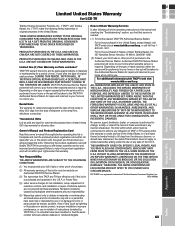
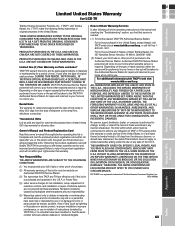
... to 90 days from TACP and THI are your home or the set installation, setup, adjustment of customer controls, and installation or repair of this lcd tv. Rental Units
The warranty for rental units begins with better customer service and improved product support.Failure to Obtain Warranty Services If, after you, or the person who has given you .
No person...
User Manual - Page 64


... set installation, setup, adjustment of customer controls, and installation or repair of antenna systems are not covered by these warranties.
Authorized TCL Service Depot personnel will come to LCD TV or parts caused by misuse, accident, Acts of God (such as limited above and do not extend to any manner whatsoever. For additional information, visit TCL's web site: www.toshiba...
Toshiba 26HL83P Reviews
Do you have an experience with the Toshiba 26HL83P that you would like to share?
Earn 750 points for your review!
We have not received any reviews for Toshiba yet.
Earn 750 points for your review!
