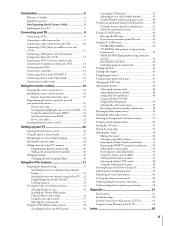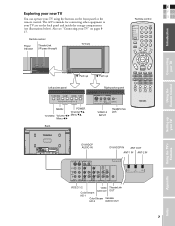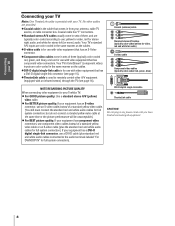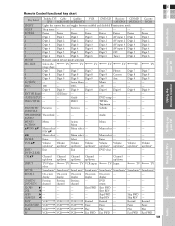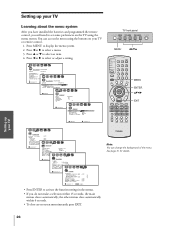Toshiba 32HL83P Support Question
Find answers below for this question about Toshiba 32HL83P.Need a Toshiba 32HL83P manual? We have 1 online manual for this item!
Question posted by office2334 on March 17th, 2013
When You Plug In The Tv There Is A Buzzing Sound After A Few Minutes, It Is The
The person who posted this question about this Toshiba product did not include a detailed explanation. Please use the "Request More Information" button to the right if more details would help you to answer this question.
Current Answers
Related Toshiba 32HL83P Manual Pages
Similar Questions
Toshiba Tv Has Sound But The Picture Won't Show.
what may be the problem and how can I fix it from home?
what may be the problem and how can I fix it from home?
(Posted by gjholiday281 3 years ago)
My Toshiba 32' Led Tv Has Sound, No Picture
My Toshiba 32" LED TV has sound, but no picture. After turning on power the screen comes up and goes...
My Toshiba 32" LED TV has sound, but no picture. After turning on power the screen comes up and goes...
(Posted by snbui1212 3 years ago)
Great Picture.....but No Sound For Tv Toshiba 40rv52rz
I have a Toshiba TV model # 40RV52RZ. The picture is excellent...but I don't have any sound. Unplugg...
I have a Toshiba TV model # 40RV52RZ. The picture is excellent...but I don't have any sound. Unplugg...
(Posted by jbachausen 5 years ago)
Blank Screen Toshiba 22av600u Flat Panel Hdtv
when i turn tv on it flickers then goes blank thank you
when i turn tv on it flickers then goes blank thank you
(Posted by dale74 12 years ago)
Toshiba 46xv540u Lcd Tv Has Sound, But No Picture.
toshiba 46xv540u lcd tv has sound, but no picture.
toshiba 46xv540u lcd tv has sound, but no picture.
(Posted by ronklavas 12 years ago)