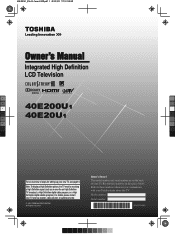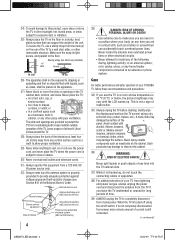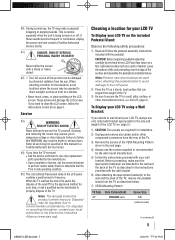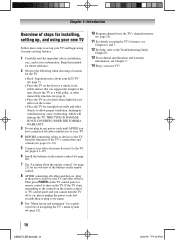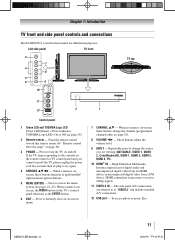Toshiba 40E200U1 Support Question
Find answers below for this question about Toshiba 40E200U1.Need a Toshiba 40E200U1 manual? We have 1 online manual for this item!
Question posted by gjholiday281 on October 26th, 2020
Toshiba Tv Has Sound But The Picture Won't Show.
what may be the problem and how can I fix it from home?
Current Answers
Answer #1: Posted by Odin on October 26th, 2020 9:22 AM
Hope this is useful. Please don't forget to click the Accept This Answer button if you do accept it. My aim is to provide reliable helpful answers, not just a lot of them. See https://www.helpowl.com/profile/Odin.
Related Toshiba 40E200U1 Manual Pages
Similar Questions
Distorted Sound On Toshiba Tv
After 2 hours of continuous sound, the tv sound becomes distorted. The only way to fix it is to turn...
After 2 hours of continuous sound, the tv sound becomes distorted. The only way to fix it is to turn...
(Posted by ctrgirl47 4 years ago)
Why Is The Screen Not 100 Percent Clear
when the tv comes on the lower left corner has a fuzy darkish area that extends almost right accross...
when the tv comes on the lower left corner has a fuzy darkish area that extends almost right accross...
(Posted by sublevel174 11 years ago)
What Is The Best Picture Settings For My Toshiba Television Model#32c120u?
(Posted by bronco714 11 years ago)
Blank Screen Toshiba 22av600u Flat Panel Hdtv
when i turn tv on it flickers then goes blank thank you
when i turn tv on it flickers then goes blank thank you
(Posted by dale74 12 years ago)