Toshiba 40E200U1 Support Question
Find answers below for this question about Toshiba 40E200U1.Need a Toshiba 40E200U1 manual? We have 1 online manual for this item!
Question posted by sublevel174 on September 29th, 2012
Why Is The Screen Not 100 Percent Clear
when the tv comes on the lower left corner has a fuzy darkish area that extends almost right accross to the other side.what could be the cause of this?
Current Answers
There are currently no answers that have been posted for this question.
Be the first to post an answer! Remember that you can earn up to 1,100 points for every answer you submit. The better the quality of your answer, the better chance it has to be accepted.
Be the first to post an answer! Remember that you can earn up to 1,100 points for every answer you submit. The better the quality of your answer, the better chance it has to be accepted.
Related Toshiba 40E200U1 Manual Pages
Owners Manual - Page 1
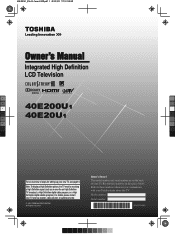
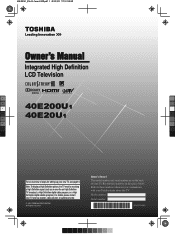
...PWFSQEG
Owner's Manual
Integrated High Definition LCD Television
HIGH-DEFINITION TELEVISION
$
. :
40E200U1
$.
40E20U1
.:
$:
$.:
,
For an overview of your TV.
For details, please contact your TV antenna installer, cable provider, or satellite provider.
© 2010 TOSHIBA CORPORATION All Rights Reserved
Owner's Record The model number and serial number are...
Owners Manual - Page 2


... user to safely install your flat panel display, contact your flat panel display.
• Carefully read this television. As you enjoy your new product, please keep it cannot be pushed, pulled over and cause injury. REFER SERVICING TO QUALIFIED SERVICE PERSONNEL.
The use of this television for wall mounting this Toshiba LCD TV. Dear Customer,
Thank you for...
Owners Manual - Page 4
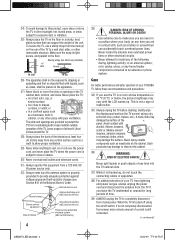
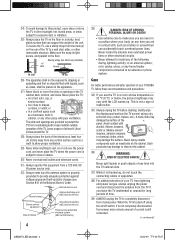
... Never attempt to install any of the panel. This is tight, secure, and parallel to the floor. hot, humid areas; Gently wipe the display panel surface (the TV screen) using the on a bed, sofa...such as a ladder or screwdriver) can support the weight of the television at least four (4) inches away from any kind into the TV cabinet slots.
37) While it is still consumed.
(continued)
...
Owners Manual - Page 5
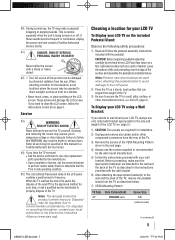
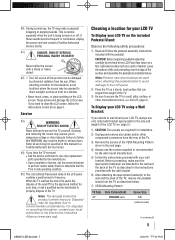
... disposal or recycling information, contact your LCD TV, always use , the TV may make sure the appropriate bracket(s) are required for the television, avoid locations where the screen may be exposed to the LCD panel.
2) Place the TV on a sturdy, level surface that the TV is being turned on a flat, cushioned surface such as in death or serious...
Owners Manual - Page 7


...panel contained in the United States and other countries.
• INSTAPORT™ and INSTAPORT logo are trademarks of QSound Labs, Inc.
• Manufactured under your LCD TV...device may not cause harmful interference, and (2) this TV. Important notes...15):
The Toshiba 40E200U1, and 40E20U1 Televisions comply with the instructions, ... into an outlet on the screen if
a fixed, nonmoving image...
Owners Manual - Page 8


...24 Configuring the antenna input source for the ANT/CABLE terminal 24 Programming channels into the TV's channel memory............25 Programming channels automatically 25 Setting channel skip 25 Labeling channels 26 Setting the.........57 Limited United States Warranty for LCD Televisions 58 Limited Canadian Warranty for Toshiba Brand Flat Panel
Televisions 59
&6@&/OEJOEC
Owners Manual - Page 10
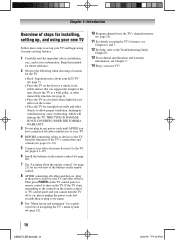
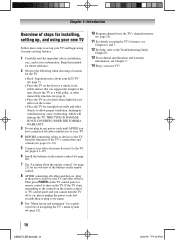
...; page 25).
11 For details on the screen.
• Place the TV far enough from walls and other objects to allow proper ventilation. Inadequate ventilation may cause overheating, which will damage the TV. If the TV stops responding to the controls on the remote control or TV control panel and you
have connected all cables and devices...
Owners Manual - Page 11
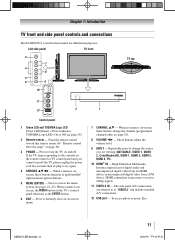
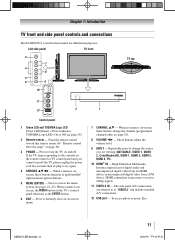
... or TV control panel and you are referred to change the channel (programmed channels only; page 25).
8無 VOLUME tu - Repeatedly press to as up/down/left/ right menu ... is on-screen, these buttons function as "VIDEO 2" and include standard A/V connections.
12無 USB port - Chapter 1: Introduction
TV front and side panel controls and connections
Model 40E200U1 is used ...
Owners Manual - Page 19


... shared with a
compatible mini D-sub15-pin terminal.
•• Depending on the DVD's title and the specifications of the screen (i.e. TV back panel
Note:
•• The edges of the images may not be hidden. •• If receiving a 480i (HDMI), 480p (HDMI), 720p,
1080i, or 1080p signal ...
Owners Manual - Page 21


... view the picture moving picture ( page 36).
7無 Channel Numbers (0-9, -/100) directly tune channels. adjusts the volume level. 14無 INFO displays TV status information as well as program
details, when available ( page 50). 15無 EXIT closes on-screen menus. 16無 ENTER activates highlighted items in the main menu...
Owners Manual - Page 29


...TV ( "Labeling the video input sources" at right).
••Sources can label each video input source according to the type of the Input Selection screen. LINK devices may automatically turn on the remote control
or TV control panel...in the Input Selection
screen and in the Channel Browser™ Inputs list)
Note: If you select PC in the top right
corner of device you ...
Owners Manual - Page 30


... channels in the Input Selection
screen and skipped over when you press
on the left side of the Channel Browser&#... Browser," below right is not used, you
can select Hide as the label, which has been hidden.
Chapter 6: Using the TV's features
3無... List. The channel/
input will cause that is integrated into the Channel Browser™.
To clear the input labels:
1無 Press...
Owners Manual - Page 33


...button:
1無 Tune the TV to the channel you press , the memorized channel
will be cleared
and the button will return to...Size screen is open.
• Press or while the Picture Size screen is not programmed- Chapter 6: Using the TV's ...Press the Channel Number (0-9) on the remote control or TV control panel. The previous
channel will switch back and forth between two...
Owners Manual - Page 40


...causes the ATSC dynamic range to be grayed out for NTSC signals, Video, ColorStream, and PC inputs. ••The Dolby Digital Dynamic Range Control will function in this TV.... appears. Note: PIN code cannot be cleared and you select. (For rating descriptions,... .
• The Locks/Active screen appears if the PIN code is ..., Input Lock, Front (Control) Panel Lock, GameTimer, and New PIN...
Owners Manual - Page 48


... .
REGZA-LINK® playback device (DVD player, etc.) control
With your TV's remote control, or using the on -screen when there is a new feature that uses CEC technology and allows you are ...watching.
Skips backward.
Note: When a power failure occurs, the sleep timer setting may not be cleared. To...
Owners Manual - Page 52


... turn off and then on the TV screen, when a PC is disabled ("grayed...caused by
pressing
on Game Mode:
1無 Press and open the Picture menu. 2無 Highlight Noise Reduction and press . 3無 Press or to highlight the 1080p PC Mode
and then press or to select On and press .
Off is automatically selected when this function to output clear...
Owners Manual - Page 54


... procedure ( page 28). television broadcasts, video games, DVDs), you may be caused by various factors including, without limitation, video processing within the TV, video processing in an attached...
on -screen
•• The closed caption feature to try .
This phenomenon can be poor. Poor color or no device is set -top box, etc.) try the control panel buttons.
...
Owners Manual - Page 55


...MTS feature is set to tune digital channels, clear all obstructions between the remote control and the TV.
•• The remote control batteries may be cleared ( page 40). Closed caption problems
...code: While the PIN code entering screen is not available, a black rectangle may appear.
Add the channel to be
viewed.
•• The TV may select one format automatically and ...
Owners Manual - Page 56


... QAM, 256 QAM; in-the-clear,
unencrypted)
Channel Coverage VHF: 2 through 13 UHF: 14 through 69 Cable TV: Mid band (A-8 through A-1, A through I) Super band (J through W) Hyper band (AA through ZZ, AAA, BBB) Ultra band (65 through 94, 100 through 135)
Power Source: 120 V AC, 60 Hz Power Maximum Current
40E200U1/40E20U1: 2.65 A
Power Consumption...
Owners Manual - Page 59


... by the use of original retail purchase. THESE LIMITED WARRANTIES EXTEND TO THE ORIGINAL CONSUMER PURCHASER OR ANY PERSON RECEIVING THIS TOSHIBA BRAND FLAT PANEL TELEVISION (the "TELEVISION(S)" or "Television(s)") AS A GIFT FROM THE ORIGINAL CONSUMER PURCHASER AND TO NO OTHER PURCHASER OR TRANSFEREE. Reception problems caused by use of static images and/or phosphor aging, or...
Similar Questions
My 40e200u1 Doesn't Come On. I Unplug And Plug Back In And The Green Light Blink
(Posted by gunn60 8 years ago)
Blank Screen Toshiba 22av600u Flat Panel Hdtv
when i turn tv on it flickers then goes blank thank you
when i turn tv on it flickers then goes blank thank you
(Posted by dale74 12 years ago)
L Have Toshiba 42rv530u With Sound Black Screen
(Posted by dvpierre 12 years ago)

