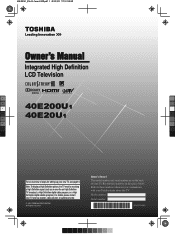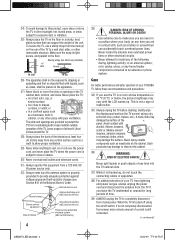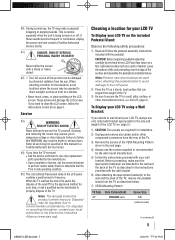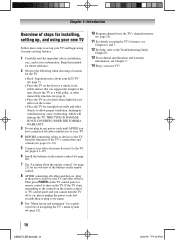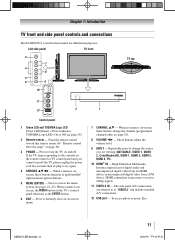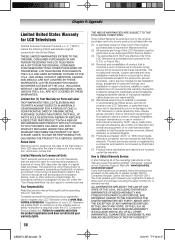Toshiba 40E200U1 Support Question
Find answers below for this question about Toshiba 40E200U1.Need a Toshiba 40E200U1 manual? We have 1 online manual for this item!
Question posted by gunn60 on July 28th, 2015
My 40e200u1 Doesn't Come On. I Unplug And Plug Back In And The Green Light Blink
Current Answers
Answer #1: Posted by BusterDoogen on July 28th, 2015 8:16 AM
I hope this is helpful to you!
Please respond to my effort to provide you with the best possible solution by using the "Acceptable Solution" and/or the "Helpful" buttons when the answer has proven to be helpful. Please feel free to submit further info for your question, if a solution was not provided. I appreciate the opportunity to serve you!
Related Toshiba 40E200U1 Manual Pages
Similar Questions
Toshiba 46SV670U Green light blinking 3 times and do not turn on. What I can Do?
when the tv comes on the lower left corner has a fuzy darkish area that extends almost right accross...
had lightning strick my house now green light blinks on and off and tv will not turn on,power supply...