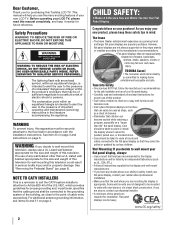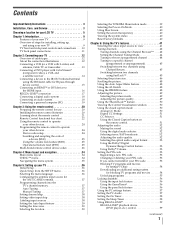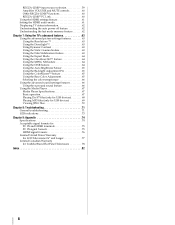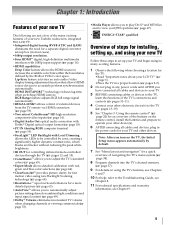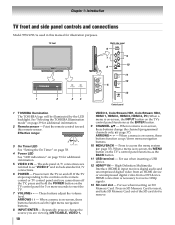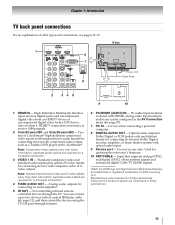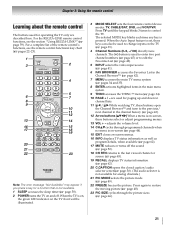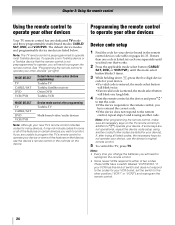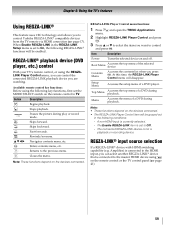Toshiba 46SV670U Support Question
Find answers below for this question about Toshiba 46SV670U - 46" LCD TV.Need a Toshiba 46SV670U manual? We have 2 online manuals for this item!
Question posted by albertoortiz on July 26th, 2013
Toshiba 46sv670u Green Light Blinking 3 Times
Toshiba 46SV670U Green light blinking 3 times and do not turn on. What I can Do?
Current Answers
Answer #1: Posted by TommyKervz on July 26th, 2013 11:58 PM
Greetings - Please download the Owner's Manual here and refer to page 73 for LED indications
http://www.helpowl.com/manuals/Toshiba/46SV670U/10246
http://www.helpowl.com/manuals/Toshiba/46SV670U/10246
Related Toshiba 46SV670U Manual Pages
Similar Questions
Blinking Green Light In Set Of 3 Then Repeat ?
The screen wont turn on. You here it click when you hit the power buttton but the screen wont even a...
The screen wont turn on. You here it click when you hit the power buttton but the screen wont even a...
(Posted by Sale2me911 7 years ago)
Toshiba Lcd Tv Wont Turn On Green Light Blinking
(Posted by myedtass 9 years ago)
How Can I Get Video Output From Toshiba Lcd Tv 40ft1u (40in)?
How can I get video output from TOSHIBA LCD TV 40FT1U (40in)? I do not see any video-out on the TV ...
How can I get video output from TOSHIBA LCD TV 40FT1U (40in)? I do not see any video-out on the TV ...
(Posted by rosenatanasov5555 11 years ago)
No Video Signal?
No Video Signal. is displayed every time I turn on the tv. It also does this for the cable box and a...
No Video Signal. is displayed every time I turn on the tv. It also does this for the cable box and a...
(Posted by cmf1988 12 years ago)
Toshiba 46xv540u Lcd Tv Has Sound, But No Picture.
toshiba 46xv540u lcd tv has sound, but no picture.
toshiba 46xv540u lcd tv has sound, but no picture.
(Posted by ronklavas 12 years ago)