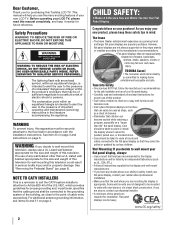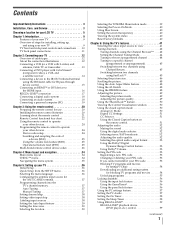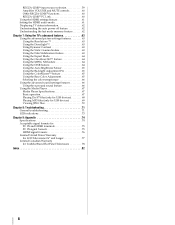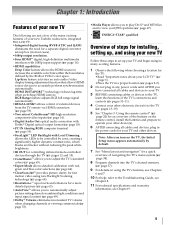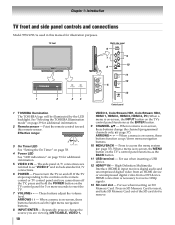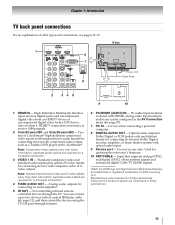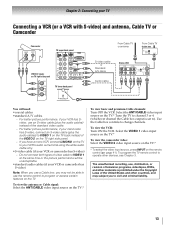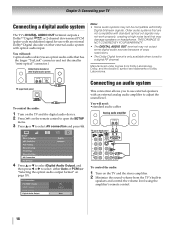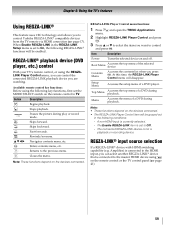Toshiba 46SV670U Support Question
Find answers below for this question about Toshiba 46SV670U - 46" LCD TV.Need a Toshiba 46SV670U manual? We have 2 online manuals for this item!
Question posted by Sale2me911 on March 11th, 2017
Blinking Green Light In Set Of 3 Then Repeat ?
The screen wont turn on. You here it click when you hit the power buttton but the screen wont even attempt to turn on after the click as it normally has. The green light just continues to blink in sets of 3 then repeat.Toshiba model 46sv670u
Current Answers
Answer #1: Posted by Odin on March 11th, 2017 10:55 AM
Is your TV on the correct input? Change the input on your TV if needed. Check for loose or damaged connections on the back of your TV. Make sure the component you are trying to watch is turned ON. You can also unplug the TV for 10 minutes and see if that resets the issue. As a last resort, do a factory reset: see https://www.manualslib.com/manual/203596/Toshiba-Regza-46sv670u.html?page=40, under "Reset Factory Defaults."
Hope this is useful. Please don't forget to click the Accept This Answer button if you do accept it. My aim is to provide reliable helpful answers, not just a lot of them. See https://www.helpowl.com/profile/Odin.
Related Toshiba 46SV670U Manual Pages
Similar Questions
Can I Mount A Toshiba Lcd Tv/dvd Combo Model # 15lv505-t On The Wall?
Can I mount a Toshiba LCD TV/DVD combo model # 15LV505-T on the wall? There are no holes on the back...
Can I mount a Toshiba LCD TV/DVD combo model # 15LV505-T on the wall? There are no holes on the back...
(Posted by lindseywilliston 6 years ago)
Does Toshiba Lcd Tv Model 27hl85 Has A Built In Atsc Tuner ?
I have an old LCD TV Toshiba model 27HL85 and want to connect the TV to get signal from digital sign...
I have an old LCD TV Toshiba model 27HL85 and want to connect the TV to get signal from digital sign...
(Posted by samhadi 8 years ago)
Toshiba Lcd Tv Wont Turn On Green Light Blinking
(Posted by myedtass 9 years ago)
Toshiba 46sv670u
Green Light Blinking 3 Times
Toshiba 46SV670U Green light blinking 3 times and do not turn on. What I can Do?
Toshiba 46SV670U Green light blinking 3 times and do not turn on. What I can Do?
(Posted by albertoortiz 10 years ago)
Toshiba Lcd Tv Model No32hl57
Where could i find a service manual with a diagram of a Toshiba lcd tv model #32HL57?
Where could i find a service manual with a diagram of a Toshiba lcd tv model #32HL57?
(Posted by Mymuffin 11 years ago)