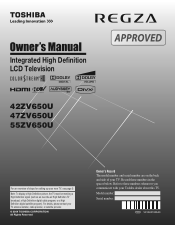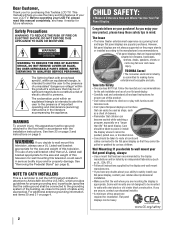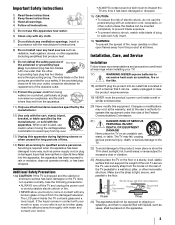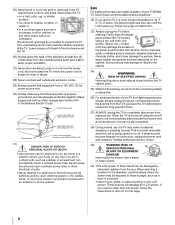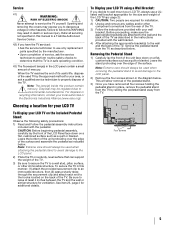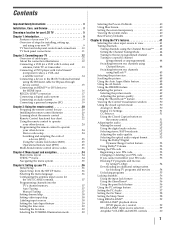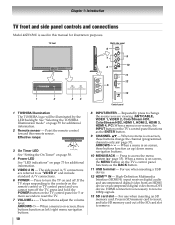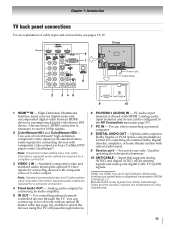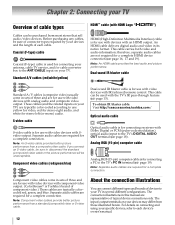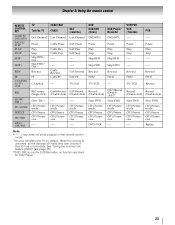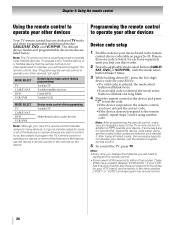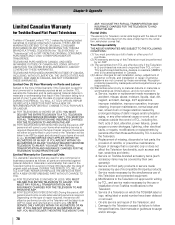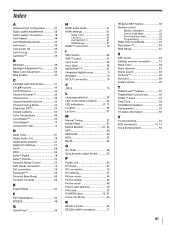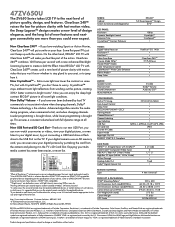Toshiba 47ZV650U Support Question
Find answers below for this question about Toshiba 47ZV650U - 47" LCD TV.Need a Toshiba 47ZV650U manual? We have 2 online manuals for this item!
Question posted by ctrgirl47 on January 5th, 2020
Distorted Sound On Toshiba Tv
After 2 hours of continuous sound, the tv sound becomes distorted. The only way to fix it is to turn the tv on and off again
Current Answers
Answer #1: Posted by Odin on January 6th, 2020 10:52 AM
Hope this is useful. Please don't forget to click the Accept This Answer button if you do accept it. My aim is to provide reliable helpful answers, not just a lot of them. See https://www.helpowl.com/profile/Odin.
Related Toshiba 47ZV650U Manual Pages
Similar Questions
On My Toshiba 32hl67 I Get The Sound But The Picture Turns Off. Help!
(Posted by neilwetcher 1 year ago)
My Tv Cannot Display The Hdmi Video From A Windows 10 Laptop; Audio Is Fine; See
they demoed at the store that the my newly purchased laptop drives the HDMI TVs they had in store; l...
they demoed at the store that the my newly purchased laptop drives the HDMI TVs they had in store; l...
(Posted by silcorin 6 years ago)
Blank Screen Toshiba 22av600u Flat Panel Hdtv
when i turn tv on it flickers then goes blank thank you
when i turn tv on it flickers then goes blank thank you
(Posted by dale74 12 years ago)
Toshiba 47zv650u Has No Picture
I have a Toshiba Regza 47ZV650U 47" LCD TV that won't display a picture. The green LED on the front ...
I have a Toshiba Regza 47ZV650U 47" LCD TV that won't display a picture. The green LED on the front ...
(Posted by mdbeaster 12 years ago)
For The Past Two Months We Have Noticed That After The Tv Is On For Several Hour
we have a sound "reverberation". Turning the TV off for a few moments & back on has solved the p...
we have a sound "reverberation". Turning the TV off for a few moments & back on has solved the p...
(Posted by sdstillman 13 years ago)