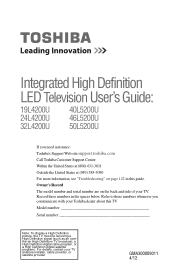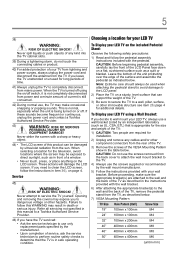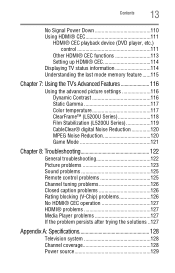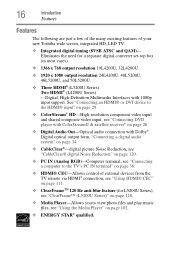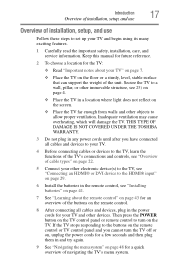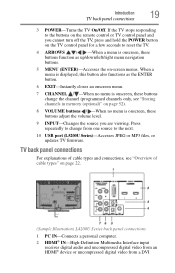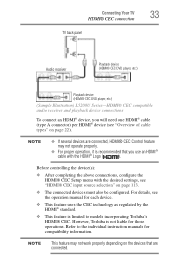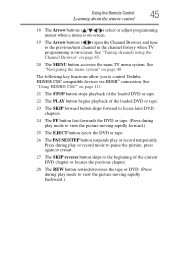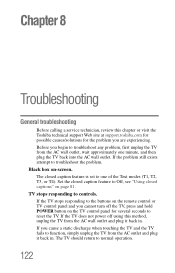Toshiba 40L5200U1 Support and Manuals
Get Help and Manuals for this Toshiba item

View All Support Options Below
Free Toshiba 40L5200U1 manuals!
Problems with Toshiba 40L5200U1?
Ask a Question
Free Toshiba 40L5200U1 manuals!
Problems with Toshiba 40L5200U1?
Ask a Question
Most Recent Toshiba 40L5200U1 Questions
Toshiba Tv 40l5200u1 Video Issue
the picture goes to a blank screen every couple of minutes but the sound is not affected. Tried a re...
the picture goes to a blank screen every couple of minutes but the sound is not affected. Tried a re...
(Posted by mikedebenito 1 year ago)
Program Recording
Is this TV capable of recording programing for viewing at a later date. If so, what hoops must I fol...
Is this TV capable of recording programing for viewing at a later date. If so, what hoops must I fol...
(Posted by rbpettinger 2 years ago)
Popular Toshiba 40L5200U1 Manual Pages
Toshiba 40L5200U1 Reviews
We have not received any reviews for Toshiba yet.