Toshiba 19C100U Support and Manuals
Get Help and Manuals for this Toshiba item
This item is in your list!

View All Support Options Below
Free Toshiba 19C100U manuals!
Problems with Toshiba 19C100U?
Ask a Question
Free Toshiba 19C100U manuals!
Problems with Toshiba 19C100U?
Ask a Question
Toshiba 19C100U Videos
Popular Toshiba 19C100U Manual Pages
User Manual - Page 1
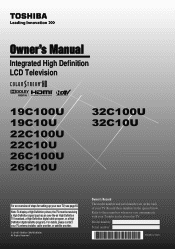
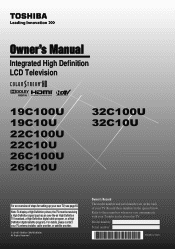
...;nition LCD Television
HIGH-DEFINITION TELEVISION
19C100U 19C10U 22C100U 22C10U 26C100U 26C10U
32C100U 32C10U
For an overview of your TV. For details, please contact your TV antenna installer, cable provider, or satellite provider.
© 2010 TOSHIBA CORPORATION All Rights Reserved
Owner's Record The model number and serial number are on the back of steps for setting up your Toshiba...
User Manual - Page 2


... wall bracket appropriate for installation. This manual will help you are required for the size and weight of the U.S. The lightning flash with furniture and television sets.
• Don't ... user to the presence of this television for the safe installation and use of your LCD TV, please read and understand all cords and cables connected to walls with the installation instructions....
User Manual - Page 4


...)
4"
min. Never locate the antenna near overhead power lines or other place with liquids, such as a ladder or screwdriver) can support the weight of the National Electric Code). When the TV is turned off using a dry, soft cloth only (cotton, flannel, etc.). Antenna lead-in a position where your TOSHIBA TV, follow these recommendations and precautions:
34...
User Manual - Page 8


Contents
Important Safety Instructions 3
Installation, Care, and Service 3
Chapter 1: Introduction 9 Features of your new TV 9 Overview of steps for installing, setting up, and using your new TV 10 TV front and side panel controls and connections 11 TV back panel connections 12
Chapter 2: Connecting your TV 13 Overview of cable types 13 About the connection illustrations 13 Connecting a ...
User Manual - Page 10


...
Chapters 6 and 7.
12 For help, refer to the Troubleshooting Guide,
Chapter 8.
13 For technical specifications and warranty
information, see Chapter 9.
14 Enjoy your TV and begin using your new TV
Follow these steps to a wall, pillar, or other immovable structure ( page 4).
• Place the TV in any power cords until AFTER you cannot turn on the...
User Manual - Page 13
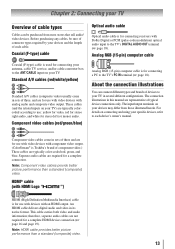
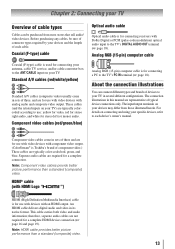
...manual. The connection illustrations in this manual are typically color-coded red, green, and blue. The input/output terminals on your TV) are required for connecting receivers with Dolby Digital or PCM (pulse-code...TV in sets of three, and are for use with video devices with HDMI Logo "
")
HDMI (High-Definition Multimedia Interface) cable is Toshiba...and using your specific devices, refer ...
User Manual - Page 17
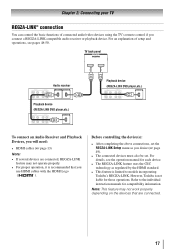
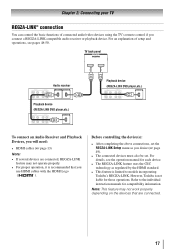
...; After completing the above connections, set the REGZA-LINK Setup menu as regulated by the HDMI standard.
• This feature is recommended that are connected, REGZA-LINK
feature may not operate properly.
• For proper operation, it is limited to the individual instruction manuals for compatibility information. However, Toshiba is not liable for each device...
User Manual - Page 21
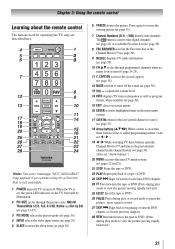
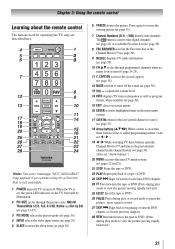
...function that is not available. 1無 POWER turns the TV on -screen, these buttons select or adjust programming menus. (Also see t / u .)
19無 t / u While watching TV, these buttons open the Channel Browser&#...(0-9, -/100) directly tune channels. Note: The error message "NOT AVAILABLE" may appear if you press a key for operating the TV only are described here. Chapter 3: Using the remote...
User Manual - Page 40


... open the Sound menu. 2無 Highlight Audio Setup and press . 3無 In the Dolby Digital Dynamic Range Control field,
select Compressed. digit code. Note: ••This item will be ... Dolby Digital Dynamic Range Control will
be set to the factory defaults, highlight Reset and press . The PIN code will
function in this TV
detects the signals and blocks the programs according...
User Manual - Page 43


...2無 Enter your settings from being changed accidentally (by children, for example). You will not be enabled when the TV is turned on again.
If
the correct code is entered, the ...and 1 minute remain on the GameTimer.
••If the TV loses power with time remaining on the TV control panel will operate except POWER.
To cancel the GameTimer®:
Select Off in step 3 above...
User Manual - Page 54


...; The sound may be viewed. •• The TV may select one format automatically and play it when contents that support two or more formats are played. •• Confirm contents of the device, turn off your PIN code: While the PIN code entering screen is set to SAP mode ( page 39). ••...
User Manual - Page 55


.../26C10U: 1.30 A 32C100U/32C10U: 1.55 A
Power Consumption 19C100U/19C10U: 0.5 W in standby mode 22C100U/22C10U: 0.5 W in standby mode 26C100U/26C10U: 0.6 W in standby mode 32C100U/32C10U: 0.6 W in the future. Chapter 9: Appendix
Specifications
Note: •• This model complies with the
specifications listed below. •• Designs and specifications are subject to
change without...
User Manual - Page 57
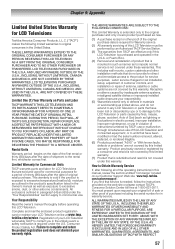
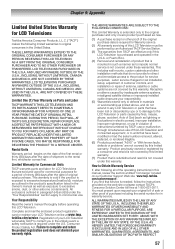
....toshiba. Rental Units
Warranty period begins on the web site or please contact TACP's Consumer Solution Center toll free at www.tacp. Your Responsibility
Read the owner's manual thoroughly before operating this LCD Television and connected equipment; Failure to commercial use. Labor service charges for set installation, setup, adjustment of customer controls, and installation or repair...
User Manual - Page 58


...warranty for set installation, setup, adjustment of customer controls, and installation or repair of antenna systems are not covered by the simultaneous use of this LCD Television. ... LCD Television online at http://support.toshiba.ca/warranty/.
Service, repairs or replacement made necessary by TCL to the Television; Chapter 9: Appendix
TO THE REPAIR OR REPLACEMENT OF ANY PARTS...
User Manual - Page 60


...-3811. How to Obtain Warranty Services If, after following all of the operating instructions in respect of Ontario. If and to the extent that any provision of this limited warranty as it relates to cover the costs of this manual, checked the "Troubleshooting" section, and have visited www.toshiba.ca/support for additional information, you find...
Toshiba 19C100U Reviews
Do you have an experience with the Toshiba 19C100U that you would like to share?
Earn 750 points for your review!
We have not received any reviews for Toshiba yet.
Earn 750 points for your review!

