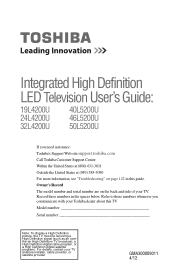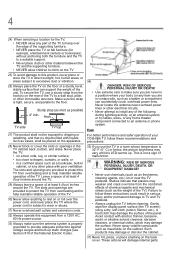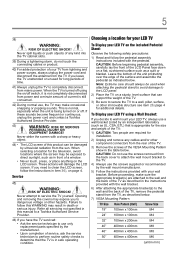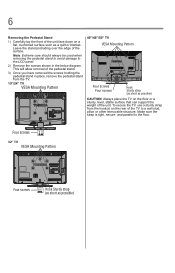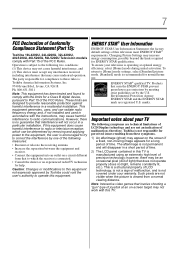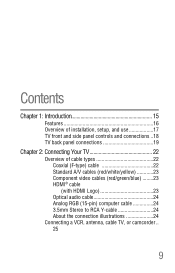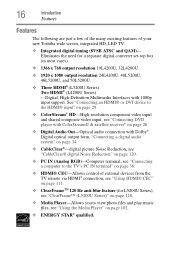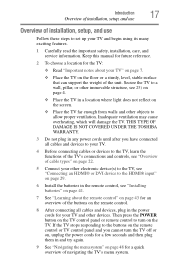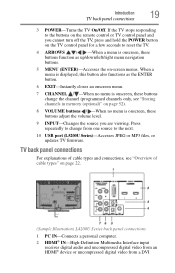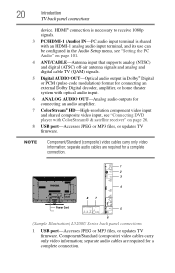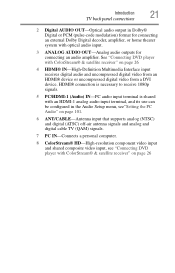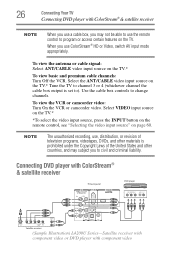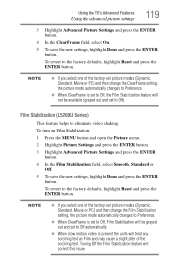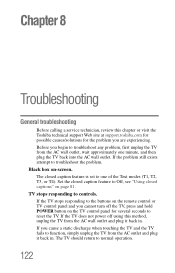Toshiba 40L5200U1 Support Question
Find answers below for this question about Toshiba 40L5200U1.Need a Toshiba 40L5200U1 manual? We have 1 online manual for this item!
Question posted by mikedebenito on October 13th, 2022
Toshiba Tv 40l5200u1 Video Issue
Current Answers
Answer #1: Posted by hzplj9 on October 13th, 2022 12:03 PM
www.youtube.com/watch?v=hh3z_dkkcUM
Hope that solves your problem. Please mark as helpful if it leads you to a satisfactory solution.Thank you.
Related Toshiba 40L5200U1 Manual Pages
Similar Questions
Is this TV capable of recording programing for viewing at a later date. If so, what hoops must I fol...
Plugged the TV in, yellow light blinks tree times, yellow light blinks three times, then blinks once...
I am unable to use my DVD player with this television. When I connect the yellow video cable it says...
when i turn tv on it flickers then goes blank thank you