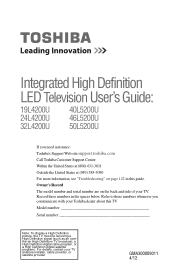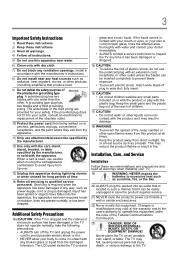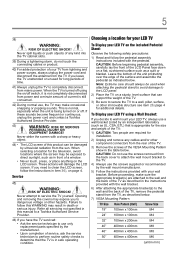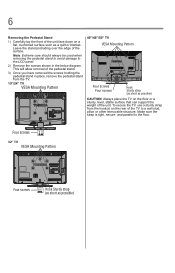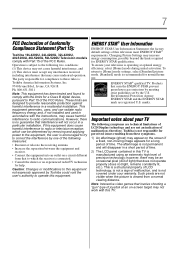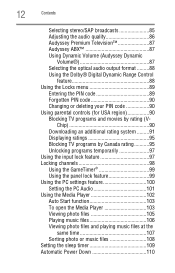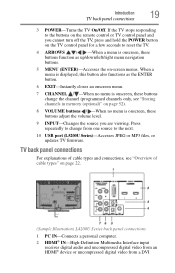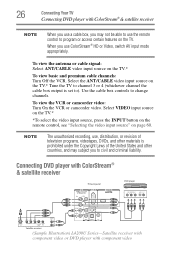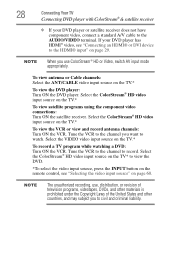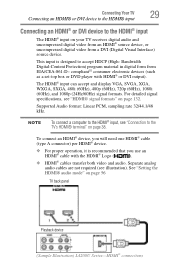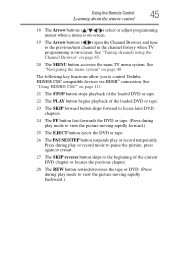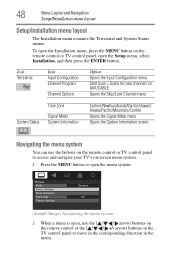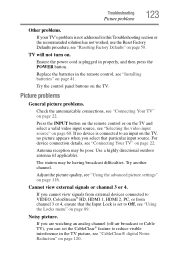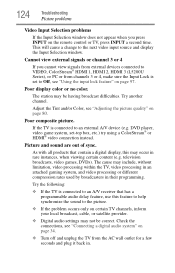Toshiba 40L5200U1 Support Question
Find answers below for this question about Toshiba 40L5200U1.Need a Toshiba 40L5200U1 manual? We have 1 online manual for this item!
Question posted by rbpettinger on August 19th, 2021
Program Recording
Current Answers
Answer #1: Posted by hzplj9 on August 19th, 2021 12:43 PM
I have attached a link to the manual for the TV if it helps in any way.
https://www.manualslib.com/manual/203592/Toshiba-19l4200u.html#product-40L5200U
Hope that helps.
Related Toshiba 40L5200U1 Manual Pages
Similar Questions
the picture goes to a blank screen every couple of minutes but the sound is not affected. Tried a re...
the menu cover states that this TV Monitor does not come with a tuner and that one would have to pur...
iam fighting with this TV get colour...currently viewing black and white..connecting HDMI with Lapto...
I connected the tv to my pc (vga cable) and followed manua to make sure refresh rate was set at 60 h...
when i turn tv on it flickers then goes blank thank you