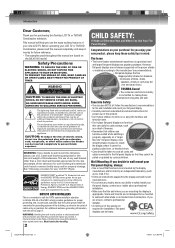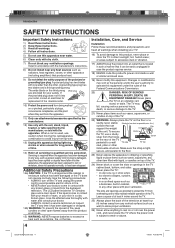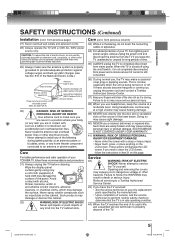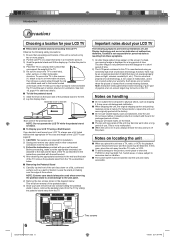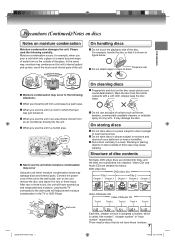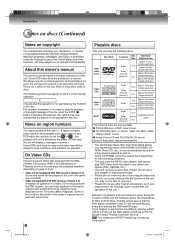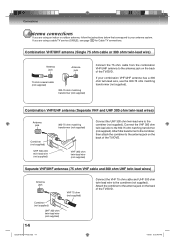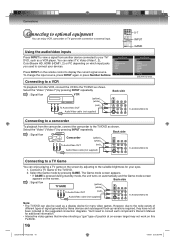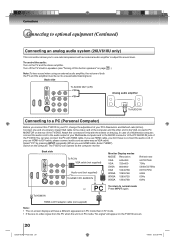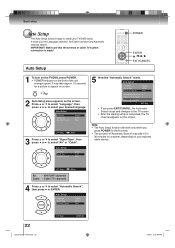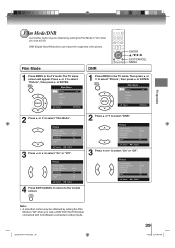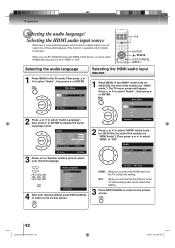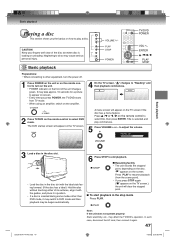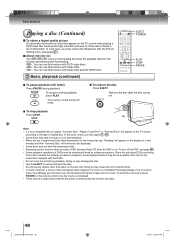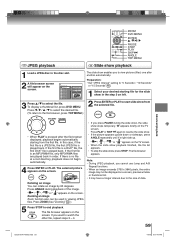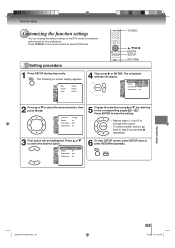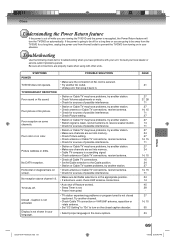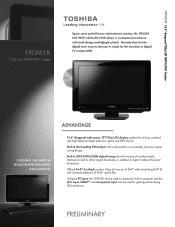Toshiba 19LV61K Support Question
Find answers below for this question about Toshiba 19LV61K - 18.5" LCD TV.Need a Toshiba 19LV61K manual? We have 2 online manuals for this item!
Question posted by mgarbinski on January 16th, 2012
Problem Using Tv As Pc Monitor
I connected the tv to my pc (vga cable) and followed manua to make sure refresh rate was set at 60 hertz and select the imput mode on tv to 'pc'. I see the bootup flash screen for Gateway and Windows xp screen showing loading of o/s and hear the microsoft 'tune' that the program is opening...no picture. Just black.
If I go back to the orginal flat panel monitor, there's no problem. Is there a fix. I know that this should be just a matter of connecting the cable/have power on and select input to pc.
Thanks for any assistance on this matter.
mike
Current Answers
Answer #1: Posted by TVDan on January 16th, 2012 8:00 PM
although this TV can be used as a computer monitor, it's limited on the input frequencies it can convert. You should first hook up the original monitor and change the output resolution to 1366 (Horizontal) x 768 (Vertical) X 60Hz or the closest dependent upon your video card. see specs on page 73: http://www.helpowl.com/manuals/toshiba-26lv610u-owners-manual-english-f0857f2.pdf
TV Dan
Related Toshiba 19LV61K Manual Pages
Similar Questions
Hp Compaq W/ Toshiba 19lv61k
I have an old (2005) HP Compaq DC5800 Small Form Factor that boots, and a working 19LV61K Toshiba mo...
I have an old (2005) HP Compaq DC5800 Small Form Factor that boots, and a working 19LV61K Toshiba mo...
(Posted by mcdbrady 8 years ago)
Using Toshiba 26hl67 As A Pc Monitor, Hdmi Cabled. How To Adjust Osd?
The display is slightly too large for the TV screen. The result is that I am losing the edges of my ...
The display is slightly too large for the TV screen. The result is that I am losing the edges of my ...
(Posted by rjmoore31857 9 years ago)
No Desktop Appears Once Connecting Toshiba 19lv61k To Windows Xp - Sos!
I connected a Toshiba 19LV61K TV to my Windows XP (VGA cable) and followed the manual's instructions...
I connected a Toshiba 19LV61K TV to my Windows XP (VGA cable) and followed the manual's instructions...
(Posted by liveandlearn 10 years ago)
Tv Has Good Picture Just Blinks Will A Ysus Board Fix This Problem
(Posted by darrinoshea 11 years ago)
New Display On Screen Showing Up.
On the lower left side of screen "1/2" displayed after I unplugged and plugged back in. Howcan I get...
On the lower left side of screen "1/2" displayed after I unplugged and plugged back in. Howcan I get...
(Posted by clmendez1 12 years ago)