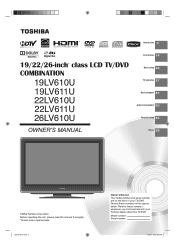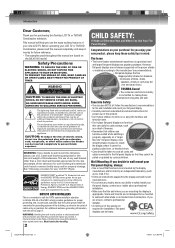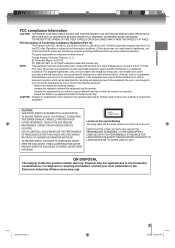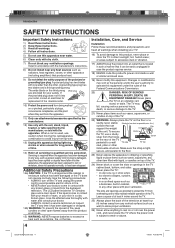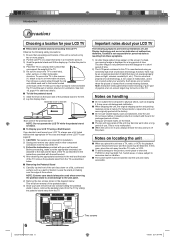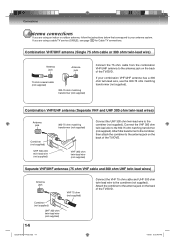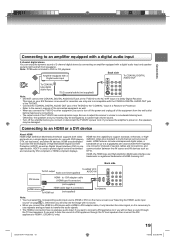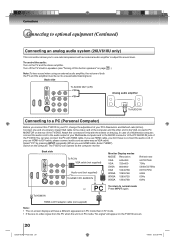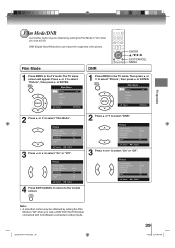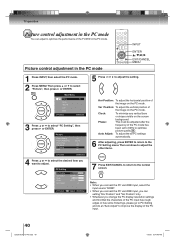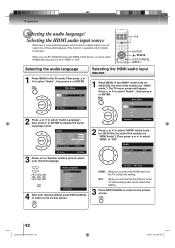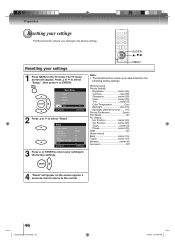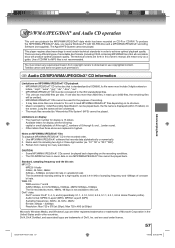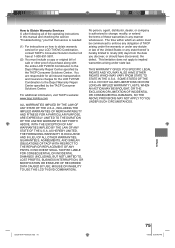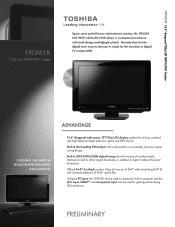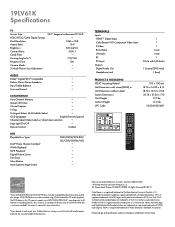Toshiba 19LV61K Support Question
Find answers below for this question about Toshiba 19LV61K - 18.5" LCD TV.Need a Toshiba 19LV61K manual? We have 2 online manuals for this item!
Question posted by mcdbrady on January 4th, 2016
Hp Compaq W/ Toshiba 19lv61k
I have an old (2005) HP Compaq DC5800 Small Form Factor that boots, and a working 19LV61K Toshiba monitor, I am connecting with male-to-male VGA cables, and here is what i tired.1. Setting the TV to PC, the PC is somewhat detected as in when it turns off, the TV sets off [No Signal]Also, the OS is Windows XP, with a Pentium, and 1 stick of RAM, I don't know how much ram is in that stick. I also hear the boot sound and the 'balloon' sound on startup/login, but I don't see anything except the setting I am playing with. It looks to me as if the VGA cable (new from Walmart) won't carry the video.Thanks for your help
Current Answers
Answer #1: Posted by hzplj9 on January 6th, 2016 2:02 PM
If you take a look at the user guide on page 45 there is a specific setup procedure for using a PC. I would suggest rying that first as it could be something simple.
You can get the guide from here.
http://www.manualslib.com/products/Toshiba-19lv61k-T-449513.html
Hope that helps.
Answer #2: Posted by zzed41 on January 5th, 2016 1:42 AM
Hi! Try connecting the HP to a different monitor, and try connecting the monitor to a different CPU. This should shred out if VGA port on either is broken. If it works with other parts, then the cable is the likely culprit.
Hope this helps! If it does, please click on the Accept Answer button. I will greatly appreciate it! :)
Related Toshiba 19LV61K Manual Pages
Similar Questions
Can I Mount A Toshiba Lcd Tv/dvd Combo Model # 15lv505-t On The Wall?
Can I mount a Toshiba LCD TV/DVD combo model # 15LV505-T on the wall? There are no holes on the back...
Can I mount a Toshiba LCD TV/DVD combo model # 15LV505-T on the wall? There are no holes on the back...
(Posted by lindseywilliston 6 years ago)
Need Operating Manual For Lcd Tv/dvd Comb. Model 19lv61k
Operating manual for Toshiba lCD TV/DVD Comb. Model 19LV61K
Operating manual for Toshiba lCD TV/DVD Comb. Model 19LV61K
(Posted by jayreardon 7 years ago)
Does Toshiba Lcd Tv Model 27hl85 Has A Built In Atsc Tuner ?
I have an old LCD TV Toshiba model 27HL85 and want to connect the TV to get signal from digital sign...
I have an old LCD TV Toshiba model 27HL85 and want to connect the TV to get signal from digital sign...
(Posted by samhadi 8 years ago)
No Desktop Appears Once Connecting Toshiba 19lv61k To Windows Xp - Sos!
I connected a Toshiba 19LV61K TV to my Windows XP (VGA cable) and followed the manual's instructions...
I connected a Toshiba 19LV61K TV to my Windows XP (VGA cable) and followed the manual's instructions...
(Posted by liveandlearn 10 years ago)
19lv61k Lcd Tv/dvd Cannot Eject Dvd Disk
The disk is stuck in the player and will not eject and there is no troubleshooting information avail...
The disk is stuck in the player and will not eject and there is no troubleshooting information avail...
(Posted by nancykeltner 13 years ago)