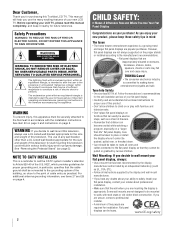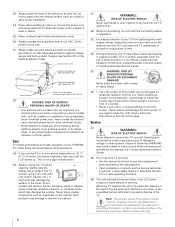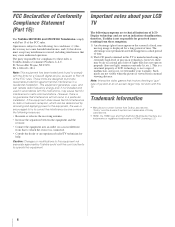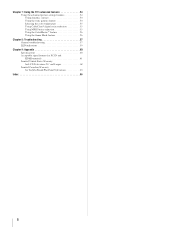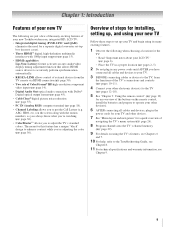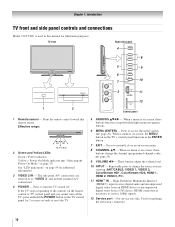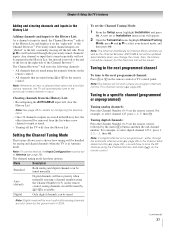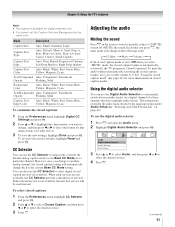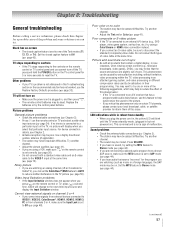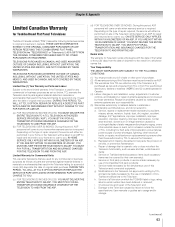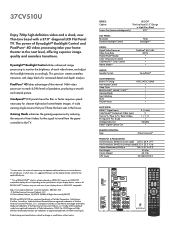Toshiba 37CV510U Support Question
Find answers below for this question about Toshiba 37CV510U - 37" LCD TV.Need a Toshiba 37CV510U manual? We have 2 online manuals for this item!
Question posted by resumework on November 9th, 2014
Black Screen,no Sound, Green Light On
Plugged the TV in, yellow light blinks tree times, yellow light blinks three times, then blinks once, green light turns on. Blank screen, and no sound. Remote wont work. Button on side panel doesnt work except for on/off button. Problem started when power to TV went off while the TV was searching for channels. looking for solutions.
Current Answers
Answer #1: Posted by Brainerd on November 10th, 2014 7:43 AM
Hi, please refer here to troubleshoot it:
I hope this helps you!
Please press accept to reward my effort or post again with more details if not satisfied.
Regards, Brainerd
Related Toshiba 37CV510U Manual Pages
Similar Questions
The Tv Has Just A Black Screen
The TV has a black screen, not able to seeany picture. I have also tried to bring up the menu for th...
The TV has a black screen, not able to seeany picture. I have also tried to bring up the menu for th...
(Posted by Alastairpeart 11 years ago)
I Only Get Sound When On Tv Settings. It Is Either A Blue Or Black Screen.
Was using Wii and switched back to TV mode and now do not get picture only sound. It is either a blu...
Was using Wii and switched back to TV mode and now do not get picture only sound. It is either a blu...
(Posted by sgreenbauer 11 years ago)
There Is No Picture But Sound Works
When we turn the TV on, we are getting sound but no picture even if using cable.
When we turn the TV on, we are getting sound but no picture even if using cable.
(Posted by lesliepeltz 11 years ago)
Toshiba 46xv540u Lcd Tv Has Sound, But No Picture.
toshiba 46xv540u lcd tv has sound, but no picture.
toshiba 46xv540u lcd tv has sound, but no picture.
(Posted by ronklavas 12 years ago)