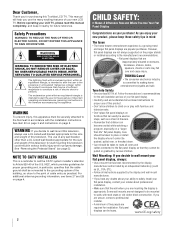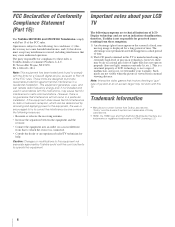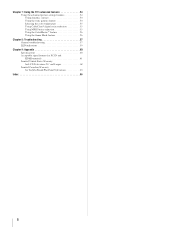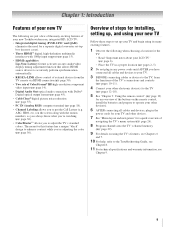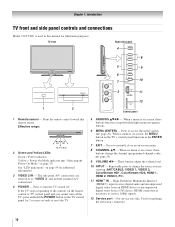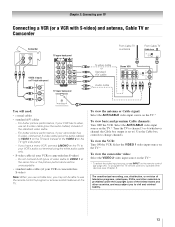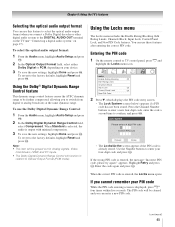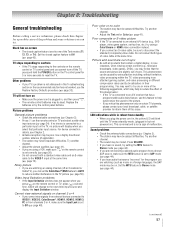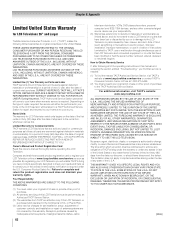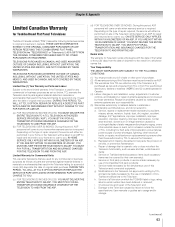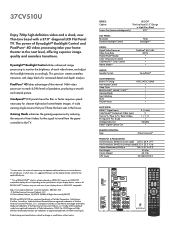Toshiba 37CV510U Support Question
Find answers below for this question about Toshiba 37CV510U - 37" LCD TV.Need a Toshiba 37CV510U manual? We have 2 online manuals for this item!
Question posted by lesliepeltz on July 17th, 2012
There Is No Picture But Sound Works
When we turn the TV on, we are getting sound but no picture even if using cable.
Current Answers
Related Toshiba 37CV510U Manual Pages
Similar Questions
Can I Mount A Toshiba Lcd Tv/dvd Combo Model # 15lv505-t On The Wall?
Can I mount a Toshiba LCD TV/DVD combo model # 15LV505-T on the wall? There are no holes on the back...
Can I mount a Toshiba LCD TV/DVD combo model # 15LV505-T on the wall? There are no holes on the back...
(Posted by lindseywilliston 6 years ago)
Black Screen,no Sound, Green Light On
Plugged the TV in, yellow light blinks tree times, yellow light blinks three times, then blinks once...
Plugged the TV in, yellow light blinks tree times, yellow light blinks three times, then blinks once...
(Posted by resumework 9 years ago)
How Do I Set Up A Toshiba 29l1350u To Work With Direct Tv
how do i set up a toshiba 29l1350u to work with direct tv?
how do i set up a toshiba 29l1350u to work with direct tv?
(Posted by glennbergman 10 years ago)
How Can I Get Video Output From Toshiba Lcd Tv 40ft1u (40in)?
How can I get video output from TOSHIBA LCD TV 40FT1U (40in)? I do not see any video-out on the TV ...
How can I get video output from TOSHIBA LCD TV 40FT1U (40in)? I do not see any video-out on the TV ...
(Posted by rosenatanasov5555 11 years ago)
Toshiba 46xv540u Lcd Tv Has Sound, But No Picture.
toshiba 46xv540u lcd tv has sound, but no picture.
toshiba 46xv540u lcd tv has sound, but no picture.
(Posted by ronklavas 12 years ago)