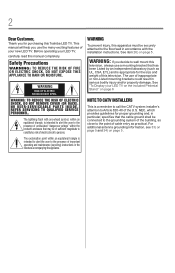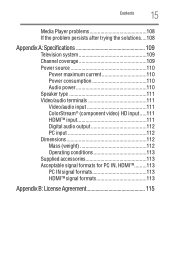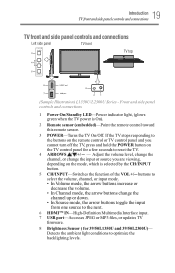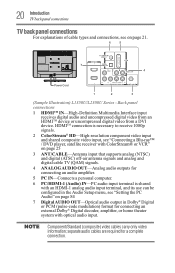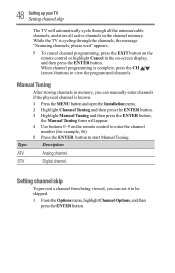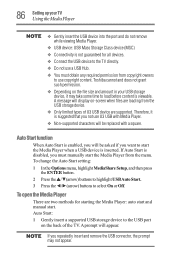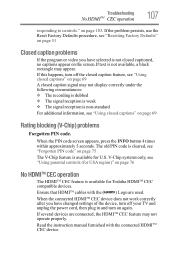Toshiba 29L1350U Support and Manuals
Get Help and Manuals for this Toshiba item

View All Support Options Below
Free Toshiba 29L1350U manuals!
Problems with Toshiba 29L1350U?
Ask a Question
Free Toshiba 29L1350U manuals!
Problems with Toshiba 29L1350U?
Ask a Question
Most Recent Toshiba 29L1350U Questions
Tv Will Not Hold Channels When You Turn Off The Tv. When You Turn Back On You Ha
when you turn tv back on you have to go through the complete set up agai
when you turn tv back on you have to go through the complete set up agai
(Posted by Doleneb 7 years ago)
Screen Says Retail Lock. We Tried Pressing 1,2,3,4 And Then Menu But Nothing Hap
retail lock, pressed 1,2,3,4 then menu but nothing happens when pressing the menu button. What shoul...
retail lock, pressed 1,2,3,4 then menu but nothing happens when pressing the menu button. What shoul...
(Posted by Mchaiod 7 years ago)
We Have No Picture For Local Channels. Media Com Our Cable Provider Told Me To D
no picture for local channels: nbc,cbs,abc,iptv. All other channels ok. All other tvs in the house h...
no picture for local channels: nbc,cbs,abc,iptv. All other channels ok. All other tvs in the house h...
(Posted by Mlpaule 7 years ago)
How Do I Set Up A Toshiba 29l1350u To Work With Direct Tv
how do i set up a toshiba 29l1350u to work with direct tv?
how do i set up a toshiba 29l1350u to work with direct tv?
(Posted by glennbergman 10 years ago)
Toshiba 29L1350U Videos
Popular Toshiba 29L1350U Manual Pages
Toshiba 29L1350U Reviews
We have not received any reviews for Toshiba yet.