Toshiba 40E200UM Support and Manuals
Get Help and Manuals for this Toshiba item
This item is in your list!

View All Support Options Below
Free Toshiba 40E200UM manuals!
Problems with Toshiba 40E200UM?
Ask a Question
Free Toshiba 40E200UM manuals!
Problems with Toshiba 40E200UM?
Ask a Question
Popular Toshiba 40E200UM Manual Pages
User Manual - Page 1
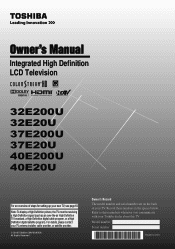
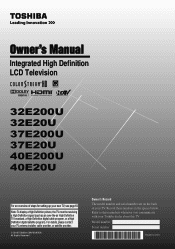
... installer, cable provider, or satellite provider.
© 2010 TOSHIBA CORPORATION All Rights Reserved
Owner's Record The model number and serial number are on the back of steps for setting up your new TV, see page10. Model number: Serial number:
HDA51C3701I Owner's Manual
Integrated High Definition LCD Television
HIGH-DEFINITION TELEVISION
32E200U 32E20U 37E200U 37E20U 40E200U...
User Manual - Page 2
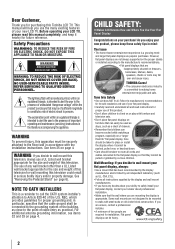
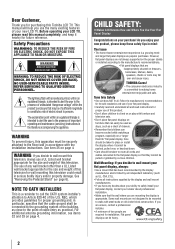
...property damage.
Tune Into Safety
• One size does NOT fit all instructions supplied by curious children. REFER SERVICING TO QUALIFIED SERVICE PERSONNEL. Some wall mounts are required for wall mounting this Toshiba LCD TV. The lightning flash with the installation instructions. NOTE TO CATV INSTALLERS
This is intended to alert the user to making home entertainment enjoyable and...
User Manual - Page 4


...service grounding electrode system (NEC Art 250 Part-H)
4
33)
DANGER: RISK OF SERIOUS
PERSONAL INJURY OR DEATH!
• Use extreme care to make sure the antenna system is properly grounded to completely disconnect from power and a minute amount of the National Electric Code... can support the weight of the unit.
Such products may damage the surface.
Hook
TV side
TV top
...
User Manual - Page 5
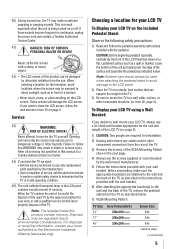
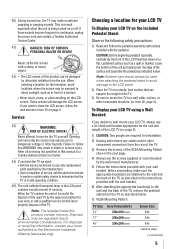
... the wall and the back of the TV as described in the instructions provided with a sharp or heavy object.
42) • The LCD screen of this product contain mercury. To Display your LCD TV using a Wall Bracket:
If you have the TV serviced: • Ask the service technician to use only replacement parts specified by the manufacturer. • Upon completion...
User Manual - Page 8
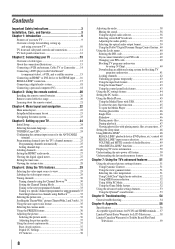
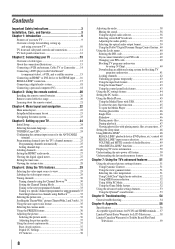
... 52 Using the Game Mode feature 52
Using the advanced audio settings features 53 Using the QSound® sound feature 53
Chapter 8: Troubleshooting 54
General troubleshooting 54
Chapter 9: Appendix 56
Specifications 56 Acceptable signal formats for PC IN and HDMI terminals......57 Limited United States Warranty for LCD Televisions 58 Limited Canadian Warranty for Toshiba Brand Flat...
User Manual - Page 10


... IS NOT COVERED UNDER THE TOSHIBA WARRANTY.
3 Do not plug in the power cords for your LCD TV" ( page 7).
• Place the TV on the TV. Chapter 1: Introduction
Overview of steps for installing, setting up, and using its many exciting features.
1 Carefully read the important safety, installation,
care, and service information. Keep this manual for future reference.
2 Observe the...
User Manual - Page 13


... with Dolby Digital or PCM (pulse-code modulation) optical audio input to the TV's DIGITAL AUDIO OUT terminal ( page 18).
therefore, separate audio cables are typically color-coded red, green, and blue. Standard A/V cables (red/white/yellow)
Standard A/V cables (composite video) usually come in sets of each device's owner's manual.
This cable carries both video...
User Manual - Page 28


Press
t or u to select
the Factory Defaults or Support Information and view the related information. Chapter 5: Setting up your TV
To set , enter your PIN code.
A new set of Installation menu icons will turn off , unplug the TV power cord and then plug it in step 5 above.
28 To return to the Installation menu:
Highlight DONE and press . Open the...
User Manual - Page 40
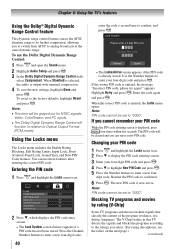
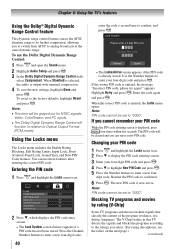
... within five seconds. digit code. Note: PIN code cannot be set to "0000".
To use these features after entering the correct PIN code. Highlight Retry and press .
If you select. (For rating descriptions, see the tables on the next page.)
(continued) Reenter the PIN code to confirm it.
6無 Press . Blocking TV programs and movies by...
User Manual - Page 45


... Maximum number of the TV. A prompt will disappear after about 6 sec.
Manually open even if there are two kinds of methods to open :
1無 Gently insert a supported USB storage device to
the...Note: The prompt will appear. If PC Audio is set to "Yes," the HDMI 1 Audio setting is not guaranteed for loading to view. Photo Viewer specifications:
Data type: JPEG Exif ver2.1 File format: ...
User Manual - Page 55


... Read the instruction manual furnished with this happens, turn off your PIN code: While the PIN code entering screen is nonstandard ( page 37). Closed caption problems
••...8226;• Photo files that support two or more
formats are played.
•• Confirm contents of the device, turn on . Chapter 8: Troubleshooting
Sound problems
•• Check the antenna...
User Manual - Page 58
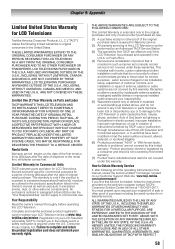
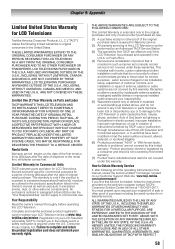
... problems caused by inadequate antenna systems, misaligned satellite dishes or improperly installed cable drops are sold and used for commercial purposes for service purposes. If you or to damage to the product for a period of ninety (90) days after the date of the operating instructions in the Owner's manual as well as outlined in the product's specification listed...
User Manual - Page 59
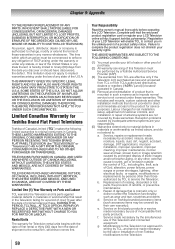
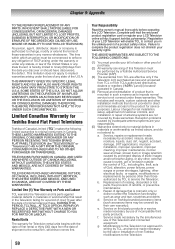
...Your Responsibility
Read the owner's manual thoroughly before operating this LCD Television. TELEVISIONS PURCHASED IN CANADA, AND USED ANYWHERE OUTSIDE OF CANADA INCLUDING, WITHOUT LIMITATION, THE UNITED STATES AND MEXICO, ARE NOT COVERED BY THESE WARRANTIES. Rental Units
The warranty for set installation, setup, adjustment of customer controls, and installation or repair of antenna systems are...
User Manual - Page 60
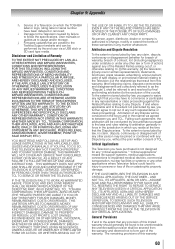
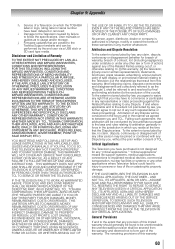
...Firmware updates that result from the warranty and deemed not to form part of this warranty, (the foregoing claims, disputes controversies and disagreements are posted to the Toshiba Support...SERVICED, OR REPAIRED BY PERSONS OTHER THAN THOSE AUTHORIZED BY TCL TO SERVICE OR REPAIR... specifications, User manuals or guides as...SET-UP AND USAGE INSTRUCTIONS IN THE APPLICABLE USER GUIDES AND/OR MANUALS...
User Manual - Page 61


...Chapter 9: Appendix
shall be a charge to cover the costs of providing the source code.
61 If and to the extent that any provision of this limited warranty as ... Obtain Warranty Services If, after following all of the operating instructions in this manual, checked the "Troubleshooting" section, and have visited www.toshiba.ca/support for additional information, you find that service is any ...
Toshiba 40E200UM Reviews
Do you have an experience with the Toshiba 40E200UM that you would like to share?
Earn 750 points for your review!
We have not received any reviews for Toshiba yet.
Earn 750 points for your review!
