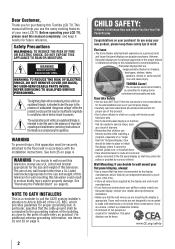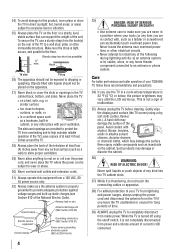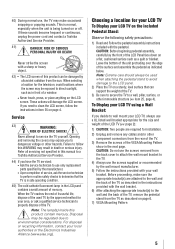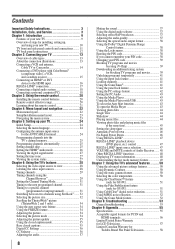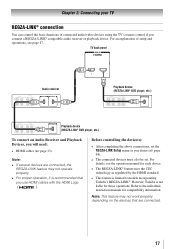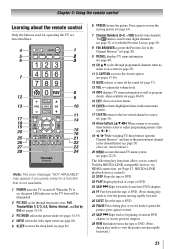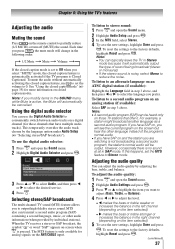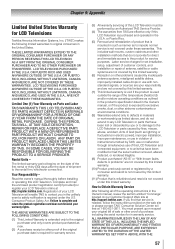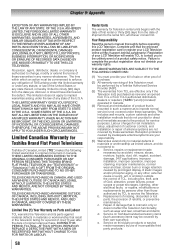Toshiba 32C110UX Support and Manuals
Get Help and Manuals for this Toshiba item

View All Support Options Below
Free Toshiba 32C110UX manuals!
Problems with Toshiba 32C110UX?
Ask a Question
Free Toshiba 32C110UX manuals!
Problems with Toshiba 32C110UX?
Ask a Question
Most Recent Toshiba 32C110UX Questions
Does The Toshiba 32c110u Have A Fuse
does the toshiba 32c110u have a fuse
does the toshiba 32c110u have a fuse
(Posted by alvincregger 11 years ago)
Popular Toshiba 32C110UX Manual Pages
Toshiba 32C110UX Reviews
We have not received any reviews for Toshiba yet.