Toshiba 32C100UM Support and Manuals
Get Help and Manuals for this Toshiba item
This item is in your list!

View All Support Options Below
Free Toshiba 32C100UM manuals!
Problems with Toshiba 32C100UM?
Ask a Question
Free Toshiba 32C100UM manuals!
Problems with Toshiba 32C100UM?
Ask a Question
Popular Toshiba 32C100UM Manual Pages
User Manual - Page 1
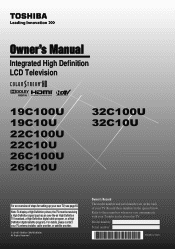
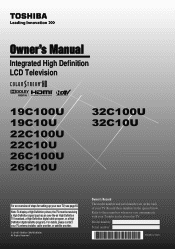
Owner's Manual
Integrated High Definition LCD Television
HIGH-DEFINITION TELEVISION
19C100U 19C10U 22C100U 22C10U 26C100U 26C10U
32C100U 32C10U
For an overview of your TV. Refer to these numbers in the spaces below. For details, please contact your TV antenna installer, cable provider, or satellite provider.
© 2010 TOSHIBA CORPORATION All Rights Reserved
Owner's Record The model ...
User Manual - Page 2


... connected to making home entertainment enjoyable and safe. NOTE TO CATV INSTALLERS
This is a growing trend and larger flat panel displays are not always supported on furniture that the cable ground shall be pushed, pulled over and cause injury. However, flat panel displays are popular purchases.
Before operating your LCD TV, please read and understand all enclosed instructions...
User Manual - Page 4


...)
Power service grounding electrode system (NEC Art 250 Part-H)
4
33)
DANGER: RISK OF SERIOUS
PERSONAL INJURY OR DEATH!
• Use extreme care to provide adequate protection against voltage surges and built-up . Antenna lead-in a room whose temperature is not completely disconnected
from the TV if you are never in a position where your TOSHIBA TV, follow...
User Manual - Page 5


When selecting a location for your LCD TV
To Display your LCD TV on the included Pedestal Stand:
Observe the following safety precautions: 1) Read and Follow the pedestal assembly instructions
included with your wall
bracket. Opening and removing the covers may expose you have the TV serviced: • Ask the service technician to use only replacement parts specified by the manufacturer. &#...
User Manual - Page 7


...: Models 26C100U, 26C10U, 32C100U, & 32C10U are registered U.S. This is a structural property of LCD technology, is no guarantee that involve shooting a "gun" type of malfunction;
ENERGY STAR® User Information (only for a long period of the following two conditions: (1) this device may not work with the instructions, may cause harmful interference to [Home] mode settings, select...
User Manual - Page 8


... system 18 Connecting a personal computer (PC 18
Chapter 3: Using the remote control 20 Installing the remote control batteries 20 Remote control effective range 20 Learning about the remote control 21
Chapter 4: Menu layout and navigation 22 Main menu layout 22 Setup/Installation menu layout 23 Navigating the menu system 23
Chapter 5: Setting up your TV 24 Initial Setup 24 Selecting...
User Manual - Page 9
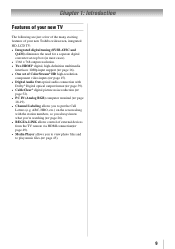
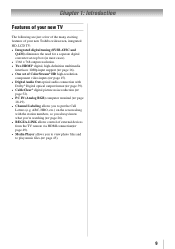
..., integrated HD, LCD TV: • Integrated digital tuning (8VSB ATSC and
QAM) eliminates the need for a separate digital converter set-top box (in most cases). • 1366 x 768 output resolution. • Two HDMI® digital, high-definition multimedia interfaces 1080p input support ( page 16). • One set of external devices from the TV remote via HDMI connection(...
User Manual - Page 10


...the Troubleshooting Guide,
Chapter 8.
13 For technical specifications and warranty
information, see
Chapters 6 and 7.
12 For help, refer to the TV
( pages 13-19).
6 Install the batteries in the remote control ( page
20).
7 See "Learning about your other devices. Keep this manual for future reference.
2 Observe the following when choosing a location
for installing, setting up...
User Manual - Page 13
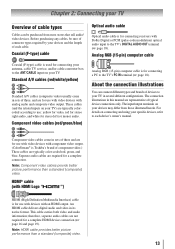
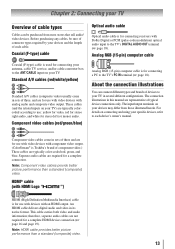
... video devices with an HDMI output.
These cables (and the related inputs on connecting and using your specific devices, refer to each cable. Analog RGB (15-pin) computer cable
Analog RGB (15-pin) computer cable is Toshiba's brand of component video.) These cables are typically color-coded red, green, and blue. Component video cables come in...
User Manual - Page 40


... Limits, Input Lock, Front (Control) Panel Lock, GameTimer and New PIN Code features. Enter the code again
and press .
Chapter 6: Using the TV's features
Using the Dolby® Digital ...6無 Press . Note:
PIN code cannot be set to "0000".
You can enter a new PIN code. If the wrong PIN code is already stored. appears. Entering the PIN code 1無 Press and highlight the ...
User Manual - Page 45


..., 32 kHz, 44.1 kHz, 48 kHz Bit rate: from
copyright owners to use copyright content. Chapter 6: Using the TV's features
HDMI 1 Audio menu setting.
Note: If you select No, nothing happens. Note: ••The viewer will also open :
1無 Gently insert a supported USB storage device to select Yes, and then press . Photo Viewer specifications:
Data...
User Manual - Page 54


... that seems "incorrect" for
Toshiba REGZA-LINK compatible devices.
•• Make sure the HDMI cables with the HDMI Logo
(
) are connected, REGZA-LINK
feature may have broadcast difficulties. The PIN code you forget your TV and unplug the
power cord, then plug and turn off your PIN code: While the PIN code entering screen is not...
User Manual - Page 57
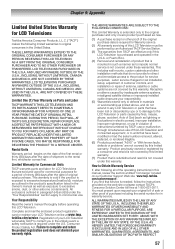
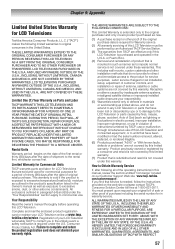
... on our Customer Support Web site "www.tacp.toshiba. ANY PART OR PRODUCT REPLACED UNDER THIS LIMITED WARRANTY BECOMES THE PROPERTY OF TACP. Limited Warranty for Commercial Units
TACP warrants parts and labor for Warranty service.
(2) All warranty servicing of this warranty. All exclusions outlined in warranty service. Your Responsibility
Read the owner's manual thoroughly before operating...
User Manual - Page 58


...; Replacement of missing, discarded or lost parts, the provision of this Television must be performed by these warranties. g. Modifications to the Television not approved in writing by TCL, and service made necessary by TCL to impede normal service is mounted in the Television failing for set installation, setup, adjustment of customer controls, and installation or repair of...
User Manual - Page 60


...any other hand, the provisions of this manual, checked the "Troubleshooting" section, and have visited www.toshiba.ca/support for additional information, you find that service is any of the Related Parties is ... TCL Customer Support toll free at (800)631-3811.
Chapter 9: Appendix
shall be a charge to cover the costs of providing the source code.
60 A copy of the GPL source code in this ...
Toshiba 32C100UM Reviews
Do you have an experience with the Toshiba 32C100UM that you would like to share?
Earn 750 points for your review!
We have not received any reviews for Toshiba yet.
Earn 750 points for your review!
