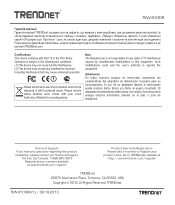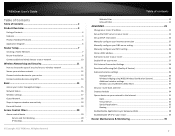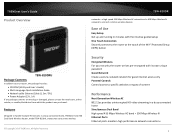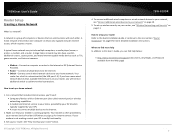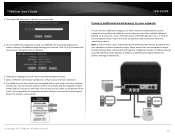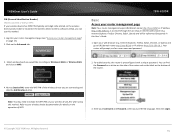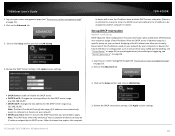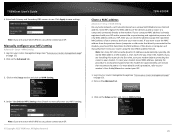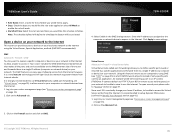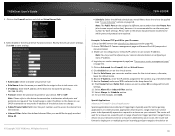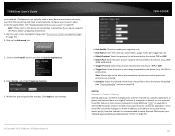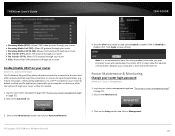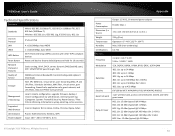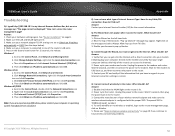TRENDnet TEW-810DR Support and Manuals
Get Help and Manuals for this TRENDnet item

View All Support Options Below
Free TRENDnet TEW-810DR manuals!
Problems with TRENDnet TEW-810DR?
Ask a Question
Free TRENDnet TEW-810DR manuals!
Problems with TRENDnet TEW-810DR?
Ask a Question
TRENDnet TEW-810DR Videos
Popular TRENDnet TEW-810DR Manual Pages
TRENDnet TEW-810DR Reviews
We have not received any reviews for TRENDnet yet.