TRENDnet TEW-723BRM Support and Manuals
Get Help and Manuals for this TRENDnet item
This item is in your list!

View All Support Options Below
Free TRENDnet TEW-723BRM manuals!
Problems with TRENDnet TEW-723BRM?
Ask a Question
Free TRENDnet TEW-723BRM manuals!
Problems with TRENDnet TEW-723BRM?
Ask a Question
Popular TRENDnet TEW-723BRM Manual Pages
Datasheet - Page 4
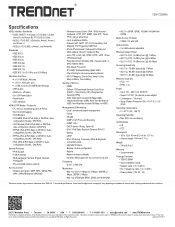
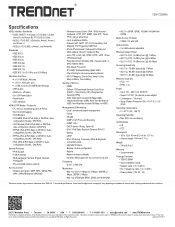
... • TEW-723BRM • Quick Installation Guide • Network cable (1 m / 3.28 ft.) • RJ-11 telephone cable (1 m / 3.28 ft.) • Power adapter (12V DC, 1A)
*Maximum wireless signal rates are trademarks of Service • WMM • Diffserv / Differentiated Services Code Point (DSCP) - For the most
recent product information please visit http://www.trendnet.com. All...
Quick Installation Guide - Page 2
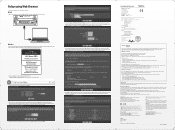
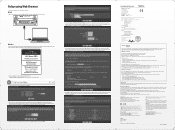
... Place Torrance, CA 90501 USA
Zwolsestraat 156 2587 WB The Hague The Netherlands
Product Information
Model Number: TEW-723BRM
Product Name: N300 WiFi ADSL 2+ Router
Trade Name:
TRENDnet
TRENDnet hereby declare that you change the default password, please write down the new wireless settings to reference for outdoor applications). rain or water; direct sunlight, fire, or other relevant...
Users Guide - Page 4


...is pre-encrypted with its own unique password
Wireless On/Off Button Enable or disable the wireless network with most ADSL 2/2+ internet service providers
N300 Wireless Powerful 300 Mbps Wireless N
Pre-Encrypted Wireless For your modem router, the package includes: • TEW-723BRM • Quick Installation Guide • CD-ROM (User's Guide) • Network cable (1 m/3.28 ft.) • RJ11...
Users Guide - Page 7


... 6 for more wired connections. If you will need : • Computers/devices with each other. TRENDnet User's Guide
TEW-723BRM
Basic Router Setup
Creating a Home Network
What is a combination DSL modem and router, therefore, you 'll need an additional switch to add more detailed installation instructions. A typical home network may also have more than available Network ports on page 11...
Users Guide - Page 10
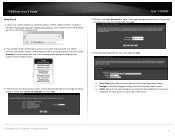
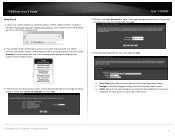
TEW-723BRM
4. For added security, the modem router is preconfigured with a NTP server.
© Copyright 2015 TRENDnet. All Rights Reserved. 7
Confirm the new password you for a user name and password. You can find the Password on a sticker on the side of the modem router and on the label on the bottom of the modem router.
4. Your modem router will prompt you...
Users Guide - Page 14
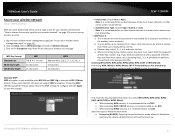
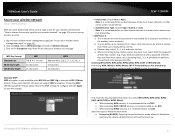
... mode allows for a computer to connect to the modem router wirelessly o You can set -up.
© Copyright 2015 TRENDnet. If selecting WEP (Wired Equivalent Privacy), please review the WEP settings to configure and click Apply to save the changes.
Only one key. TRENDnet User's Guide
Secure your wireless network
Setup > Wireless Settings
After you have activated Key 2 with a password...
Users Guide - Page 15


... a wireless network.
© Copyright 2015 TRENDnet. TRENDnet User's Guide
• Personal (Pre-Shared Key): Selecting this option allows a pre-shared key to be able to use WPS if you set the SSID Broadcast setting to Disabled. Select the Pre-Shared Key Format. • Passphrase: A password or key that the WPS setup process has been activated. (See "Product...
Users Guide - Page 17


... devices. TRENDnet User's Guide
Basic wireless settings
Setup > Wireless Setup>Wireless Basic This section outlines available management options under the Wireless Settings tab. 1. Note: Please check the specifications on 1 of wireless interference in areas where there are connected to the modem router using older and slow 802.11g technology (typically not recommended). TEW-723BRM...
Users Guide - Page 18
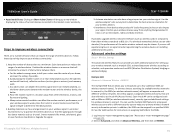
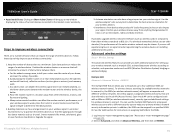
.... Keep the number of the entire wireless network may block or degrade the signal.
© Copyright 2015 TRENDnet. c. Place the modem router in computers) from devices that will minimize the amount of a wireless device. TEW-723BRM
3. Use the wireless adapter's site survey tool to determine the best antenna orientation for available wireless networks to...
Users Guide - Page 26


... Changes. o Set NTP Server Manually: Connects your Internet connection
Setup > Internet Setup> Channel Config 1. Review the settings below . • Interval: How often the modem router syncs with the designated server..
• System Time: Displays the current time of the modem router. PPPoE / PPPoA If you select PPPoE (RFC-2516 PPP over Ethernet) on time servers. TEW-723BRM
• State...
Users Guide - Page 27


...you want your modem router to elapse before your modem router terminates the Internet connection. o Manual: Manually configure this setting.
TEW-723BRM
• Encapsulation: Select LLC or VC-Mux • 802.1q: Select Enable or Disable. 1483 Routed Review the settings below and click Apply to save changes
© Copyright 2015 TRENDnet. Log into your router management page (see "Access...
Users Guide - Page 28


... router IP address settings.
Instead of using the default http://192.168.10.1 using your new router IP address http://(new.router.ipaddress.here) to access your router management page.
• Subnet Mask: Enter the subnet mask of the cases described above or similar, it is using, or if you are experiencing problems establishing VPN connections to save changes
TEW-723BRM...
Users Guide - Page 42
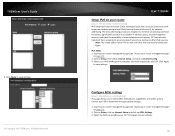
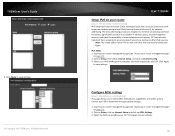
... services. The new addressing protocol is designed to save settings. Consult your ISP. All Rights Reserved. ISP have already transition their networks to accommodate IPv6 and are starting to wellknown and widely used protocol IPv4 (Internet Protocol Version 4) for network addressing. TEW-723BRM
Setup IPv6 on page 23).
2. IPv6 WAN 1. Select the fields required by routers...
Users Guide - Page 52
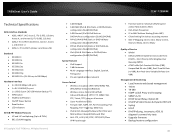
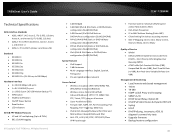
...Bridged • 1483 MER (IPv4 & IPv6 Static or DHCPv4/Auto-
configuration (SLAAC/DHCPv6)
Special Features • IPv6 Support...8226; Upgrade firmware • Backup/restore configuration
49 TRENDnet User's Guide
TEW-723BRM
Technical Specifications
ADSL ...Modes/Protocols • VC and LLC multiplexing (Up to -Many
Quality of Service • WMM • Diffserv/Differentiated Services Code...
Users Guide - Page 54


...TRENDnet User's Guide
Troubleshooting
Q: I do? d. How do I have in my Internet Browser Address Bar, but I access the router management page? Near the top of the router) can access the Internet). 2. Answer: 1.
Click Manage Network Connections, right-click the Local Area Connection icon and click Properties. Windows 7/8/8.1/10 a.
Answer: 1. Power cycle your hardware settings...
TRENDnet TEW-723BRM Reviews
Do you have an experience with the TRENDnet TEW-723BRM that you would like to share?
Earn 750 points for your review!
We have not received any reviews for TRENDnet yet.
Earn 750 points for your review!
